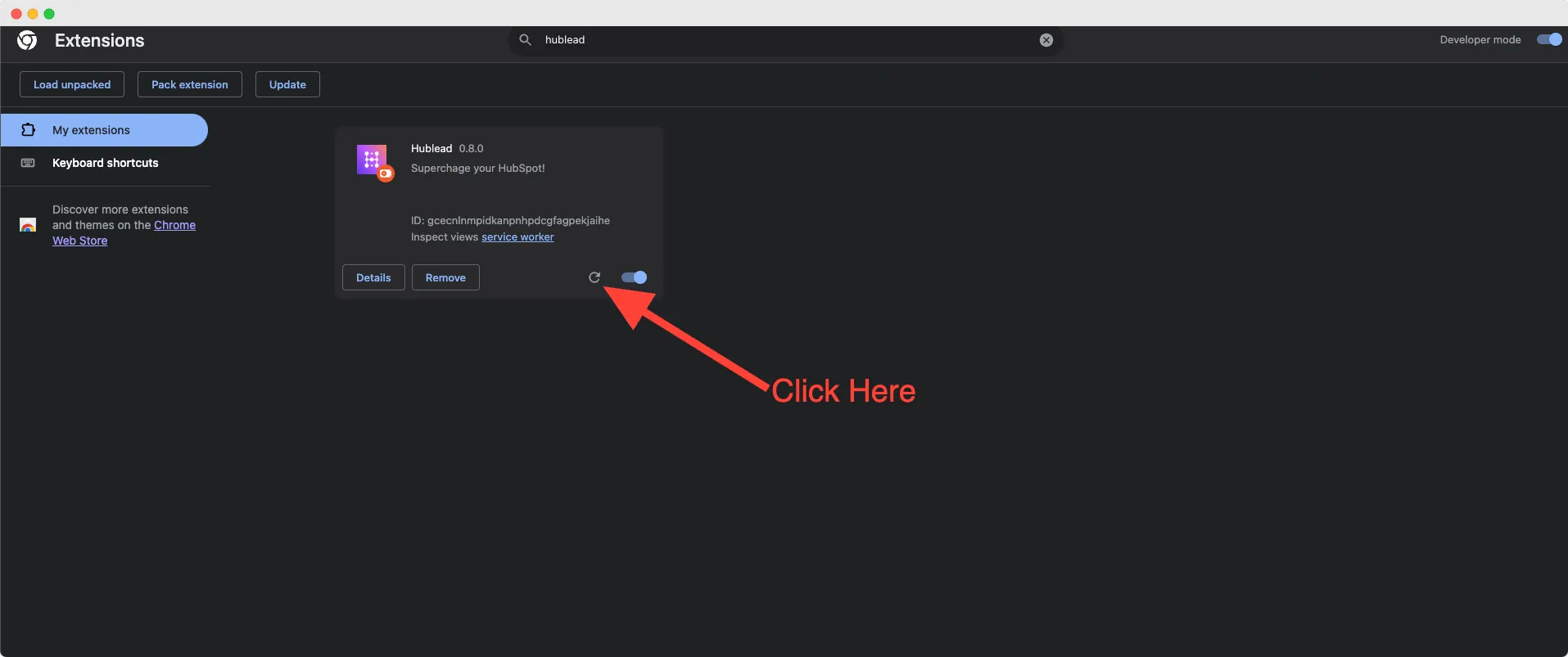Go to your Extension manager
Open the Google Chrome browser.
Go directly to this link.
Otherwise, you can:
- Click the triple-dot symbol at the top right of your browser
- From the appearing menu, choose "More tools" followed by "Extensions."
- Locate the extension you wish to refresh, and turn on "Developer mode" using the adjacent toggle.
- Press the "Update" button that shows up next to the desired extension.
Where to find "Developer Mode"
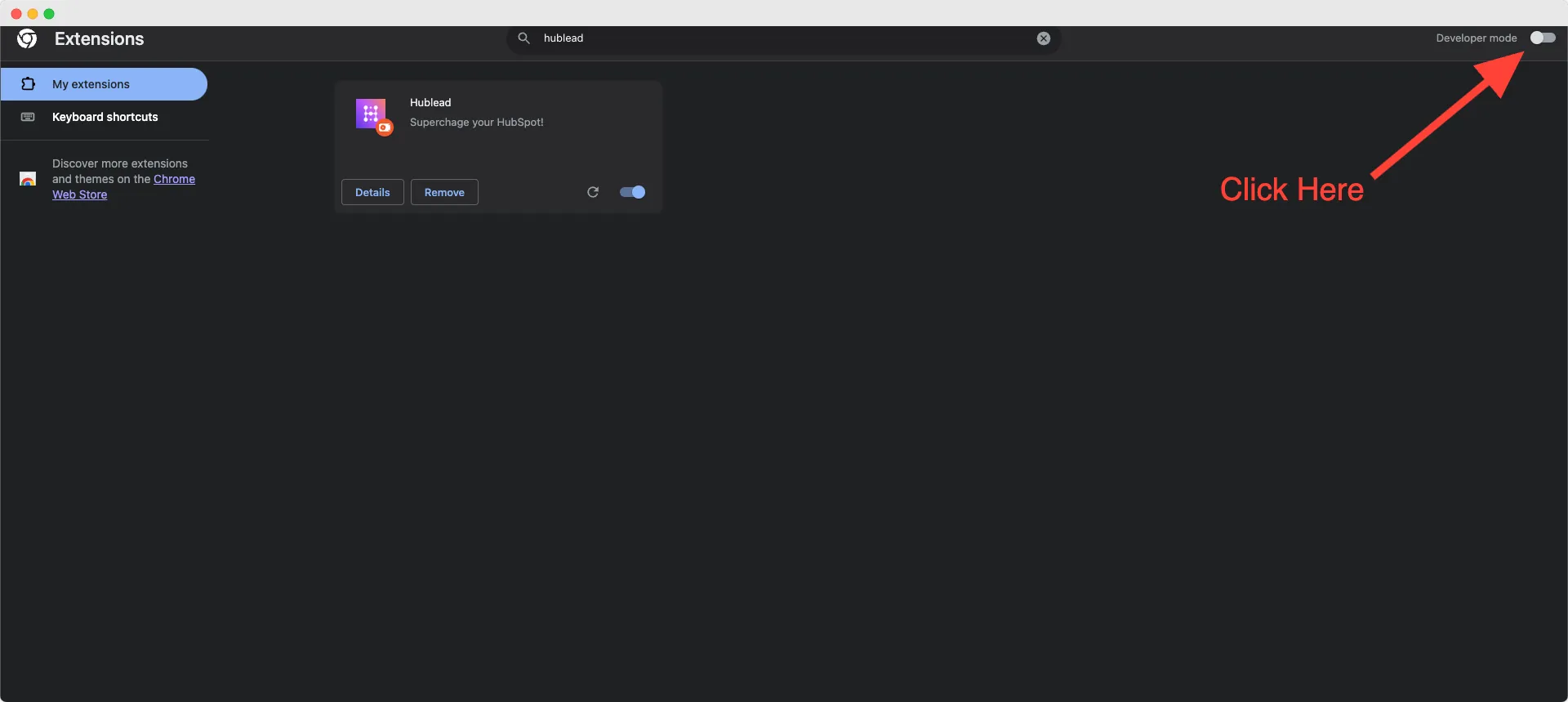
Where to find "Update" button for Chrome extension