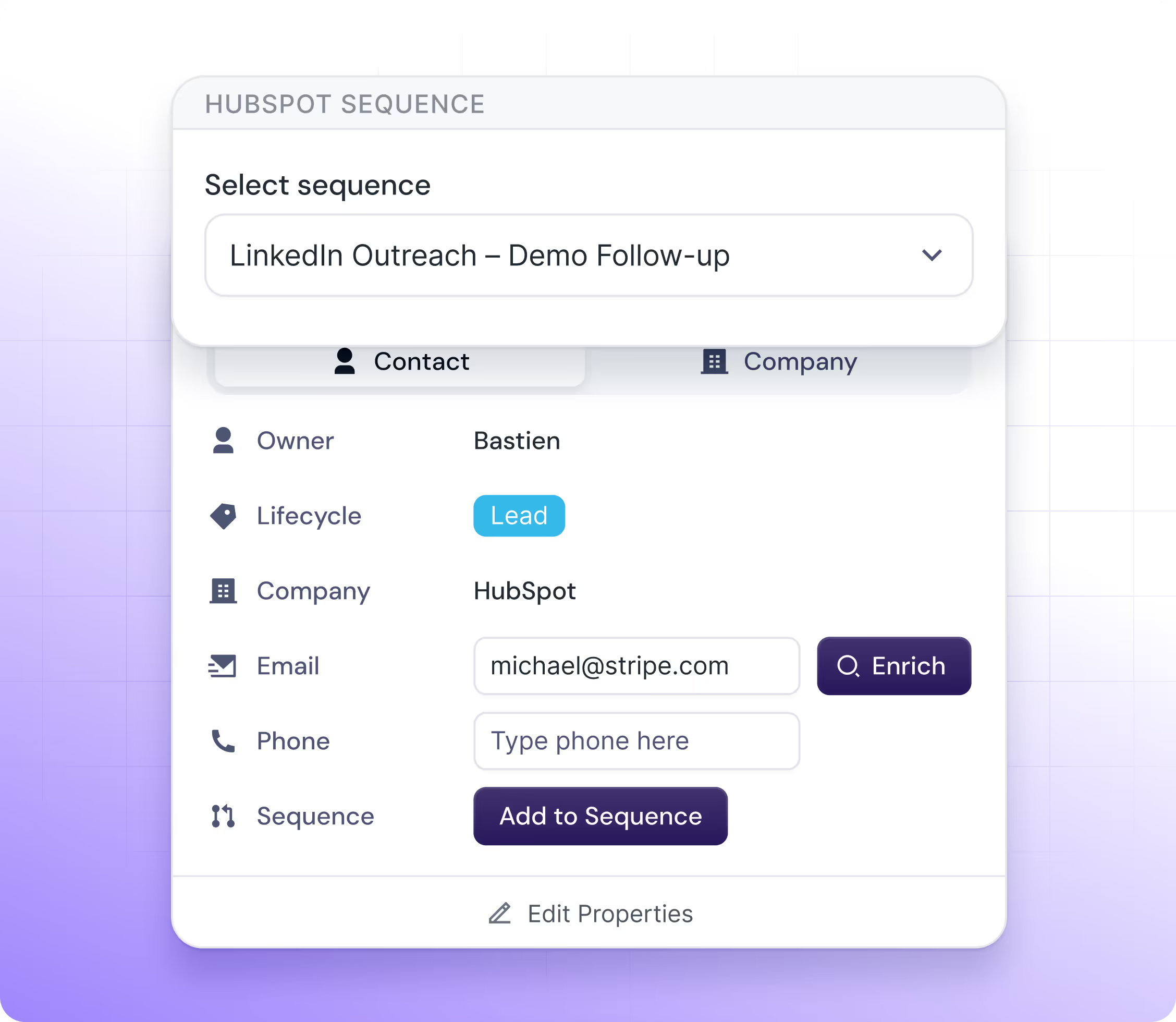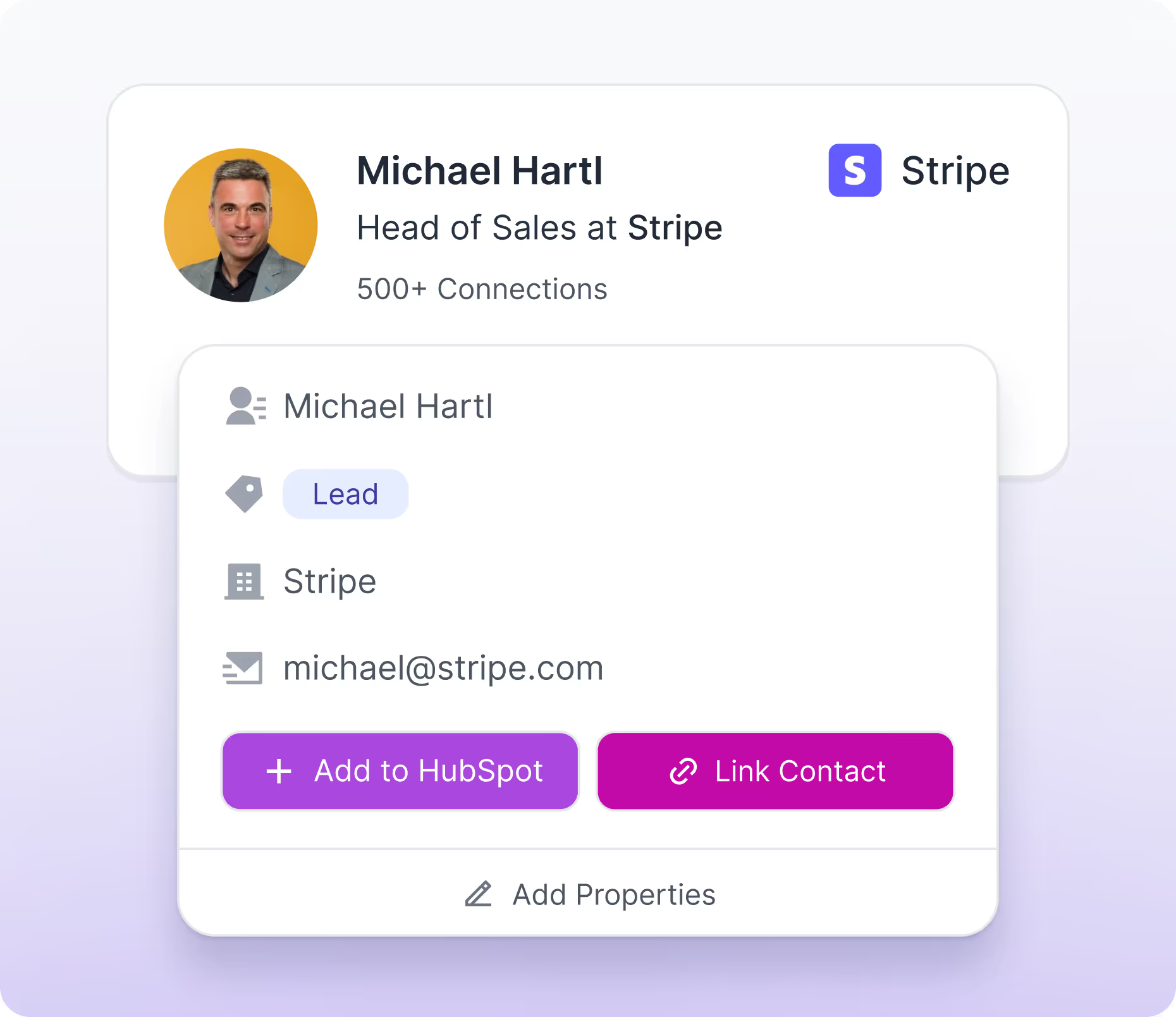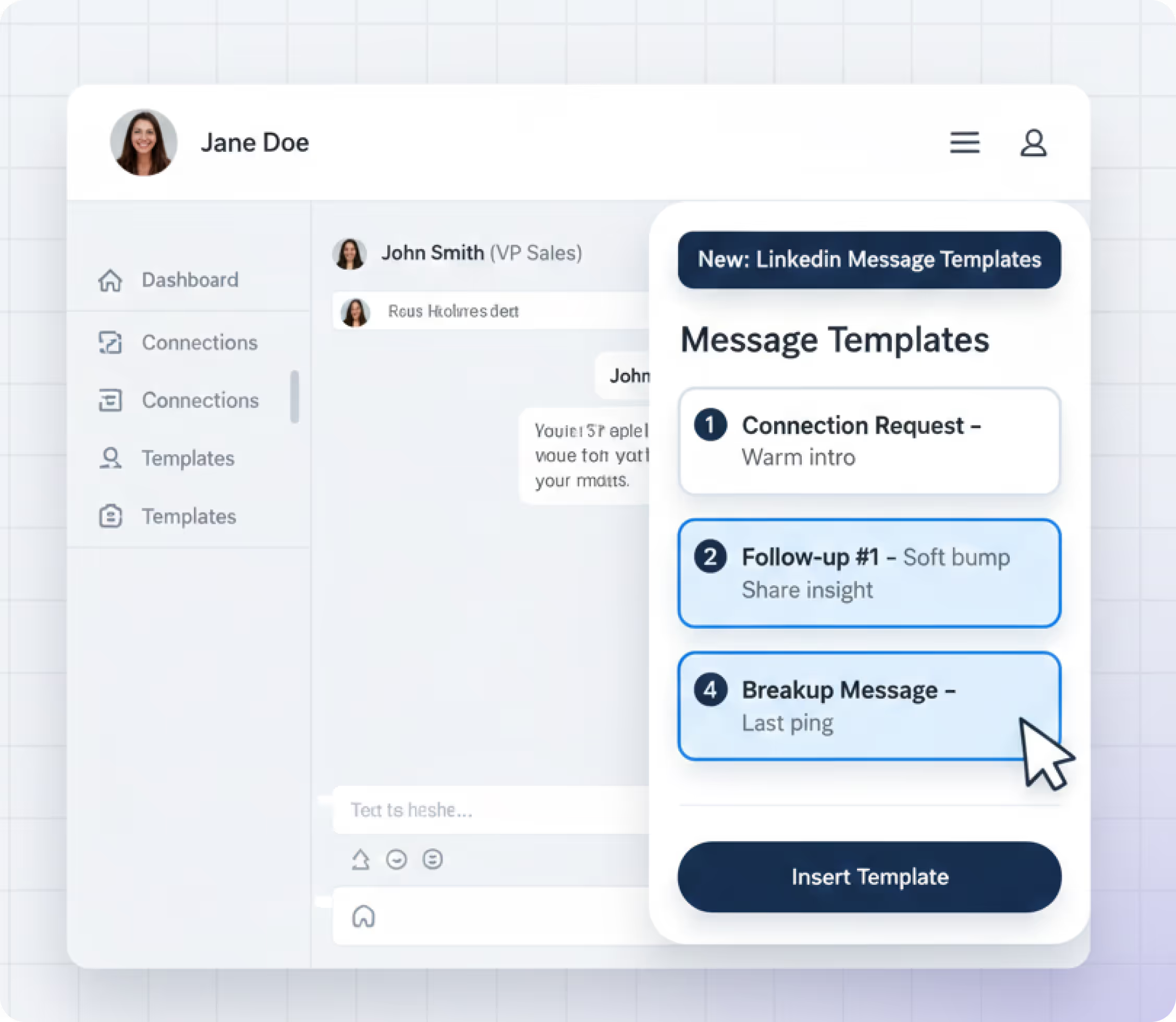Create one clean workflow in LinkedIn
Let reps sell from one unified workspace inside LinkedIn. No tool-switching, no interruptions.
Loved by 8,000+ Users


























Prospect faster on LinkedIn and Sales Navigator with Hublead.
Let reps execute everything from LinkedIn. Add, edit, enrich, and send follow ups without leaving their feed.
Manage HubSpot from LinkedIn or Sales Navigator
Add, edit, or link contacts and companies to HubSpot in a few clicks, without ever opening HubSpot.
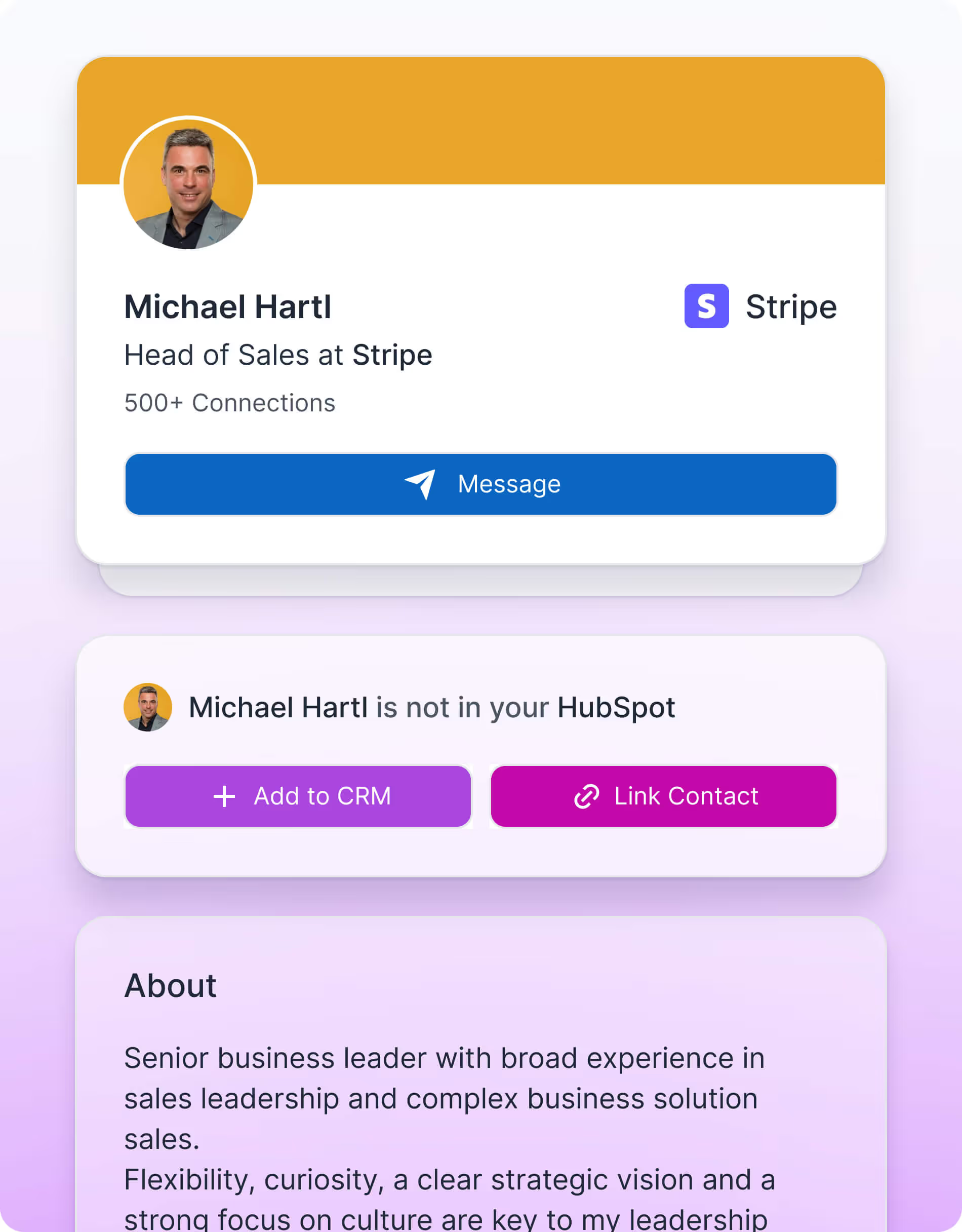

Perform HubSpot actions directly inside LinkedIn
Use real templates and messaging patterns to improve consistency and performance.
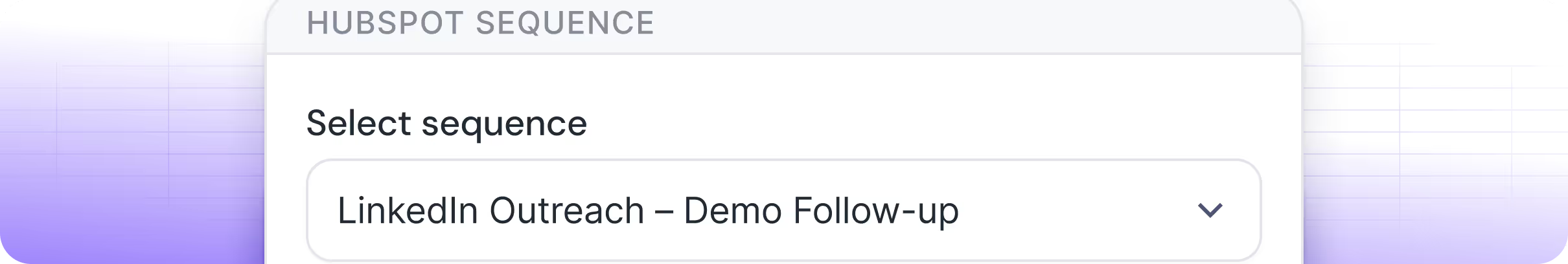
Align your outbound process
Find verified emails and phone numbers, update CRM data, enroll contacts into sequences, and enrich companies with technologies in just a few clicks.
Hublead is perfect for sales reams looking to prospect faster on LinkedIn
Hublead is the perfect tool for sales teams looking for better data enrichment in their CRM:
Import Quickly
Add contacts to HubSpot with one click
Enrich Contact
Find email addresses and phone numbers for prospects from LinkedIn
360 CRM
Track conversation history across multiple touchpoints

Frequently Asked Questions
No need to learn a new tool, Hublead is integrated right into your LinkedIn navigation, helping you stay organized and maximize your prospecting efforts.
Hublead creates one clean workspace in LinkedIn so reps can prospect, update HubSpot, and enrich contacts without switching tools.
Yes, one click imports contacts into HubSpot and prevents duplicates so reps stay organized.
Yes, you can sync conversations and invitations to HubSpot and keep a full outbound history for every contact.
Reps avoid tool switching and manual copy pasting. Everything needed for outreach, follow up, and enrichment lives in LinkedIn.
Yes, Hublead updates key LinkedIn activity properties in HubSpot so managers can coach, measure performance, and keep data clean.
Yes, you get real LinkedIn engagement data in HubSpot so your lists, scoring, dashboards, and automation are more reliable.
Yes, Hublead lets you update any contact or company property from LinkedIn. You can edit fields, update lifecycle stages, add notes, change owners, and keep HubSpot organized without leaving your workflow.
Yes, Hublead lets you use template messages inside LinkedIn so reps can follow up faster and stay consistent. You can insert predefined messages, personalize them on the spot, and keep outreach structured without switching tools.