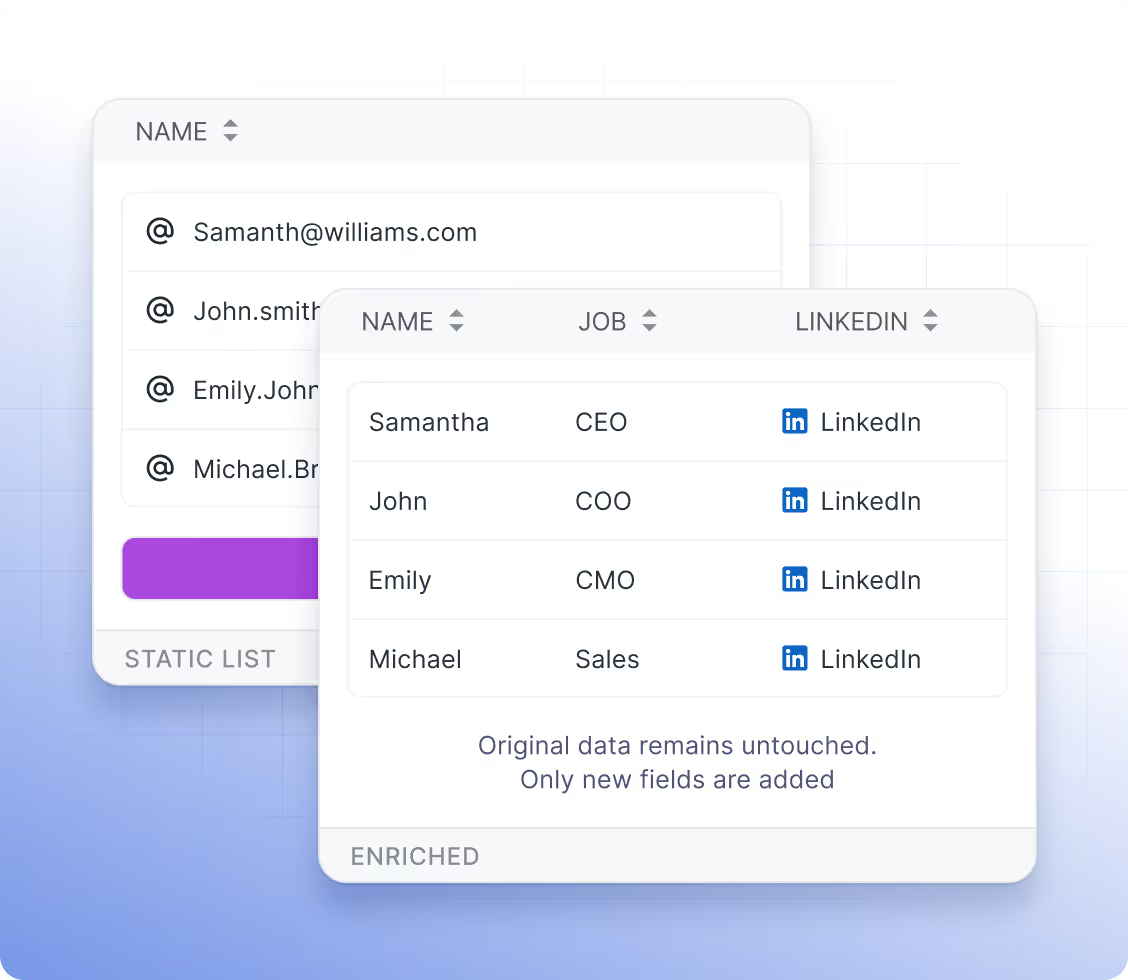Faster reps. Clearer reporting. Better data.
Sales reps waste about 14 hours per week on admin tasks, according to Forrester.
That’s almost two days not spent selling. Let’s fix that.
Loved by 8,000+ Users

























Starter
Professional
Business
Scale
Starter
Professional
Business
Scale
Calculate the ROI of LinkedIn
Save time and reach more prospects with Hublead
 Try our another product: HubSpot Enrichment
Try our another product: HubSpot Enrichment

We’ve used HubSpot for years, that’s why we built the only integration you can truly rely on. No hacks. No fakes. Just seamless sync.
Frequently Asked Questions
No need to learn a new tool, Hublead is integrated right into your LinkedIn navigation, helping you stay organized and maximize your prospecting efforts.
When clicking on our "Add to CRM" button, you directly import the LinkedIn contact to HubSpot and synchronise these information: First name, Last name, Linkedin Url, Job title, Website URL, City, Country/Region & Language.
Yes! We use by default the "LinkedIn URL" however, you can remap this field.
No we do no support this plan of LinkedIn.
Yes Hublead supports all LinkedIn Sales Navigator plans (Core, Advanced and Advanced Plus)
Yes! We use by default the "LinkedIn URL" however, you can remap this field.
We can use your custom LinkedIn URL, you change that in the dashboard. By default we use a property named "LinkedIn URL".
No, at this moment it is not possible.
Yes, however the portage is handled by Safari, Hublead guarantees support only on Chrome.
No you cannot use Hublead on iPad. Chrome app on iOS does not support chrome extensions.
Our pricing plans are built for different businesses and needs, Hublead plans adapt to all business sizes.
Yes, our data is fully committed and compliant to the GDPR & CCPA requirements.
We only integrate with HubSpot for now, and we prefer to stick to that!
Yes, we do import email & phone number in HubSpot when we found it. We only show these information when we are 100% sure it's prospect's email & phone number.
Yes, we do import emal & phone number in HubSpot when we found it. We only show these information when we are 100% sure it's prospect's email & phone number.
Whenever you open a LinkedIn contact, we search in your HubSpot if the contact exists already. We search according to a mix of these variables: First name, Last name, Job title, Company name, Website URL, Email & Phone email.
In this case, after clicking on "Add to CRM", a popup will display and you will be invited to select the right company you want to import. After selecting the company, we then search in the CRM if it exists and create the company if it does not.
It depends, when importing contacts, we search in HubSpot if the company already exists in your CRM thanks to website URL. If it does exist, we just import the contact and associates the contact to the company, otherwise we create the company.
If we create a company we import all necessary information in HubSpot: Company name, Domain, Website URL, City, Country/Region, Description, Linkedin company url, Number of employees, Language, Industry.
Using one email credit with the "Enrich" button fetches an external email for your HubSpot contact from sources like Apollo.io and Hunter.io, beyond LinkedIn.
Yes, you need to click on the toggle yearly, quarterly or monthly to change.
We only accept credit or debit cards.
We only accept credit or debit cards.
Yes! When you choose to pre-pay for a year of service, you'll automatically receive a discount compared to monthly payments.
If you no longer wish to use Hublead, you may at any time. You will receive a prorated credit for the remainder of that month's billing cycle.
Yes! When you choose to pre-pay for a year of service, you'll automatically receive a discount compared to monthly payments.