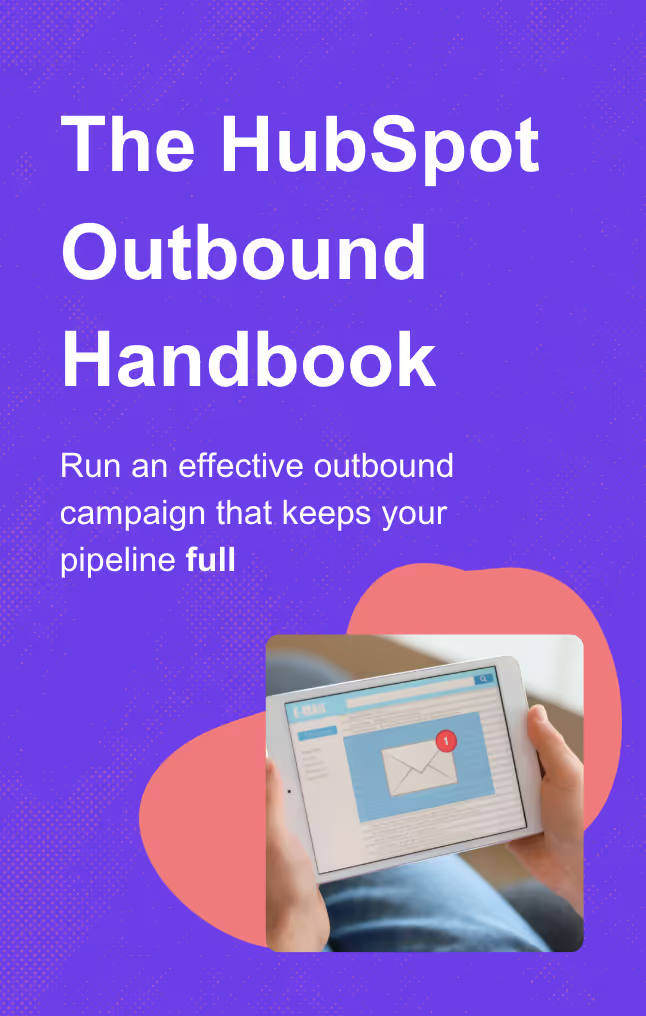10 HubSpot Sequence Examples - Sales Team
Discover the best HubSpot email sequences to enhance your sales communication and drive conversions.
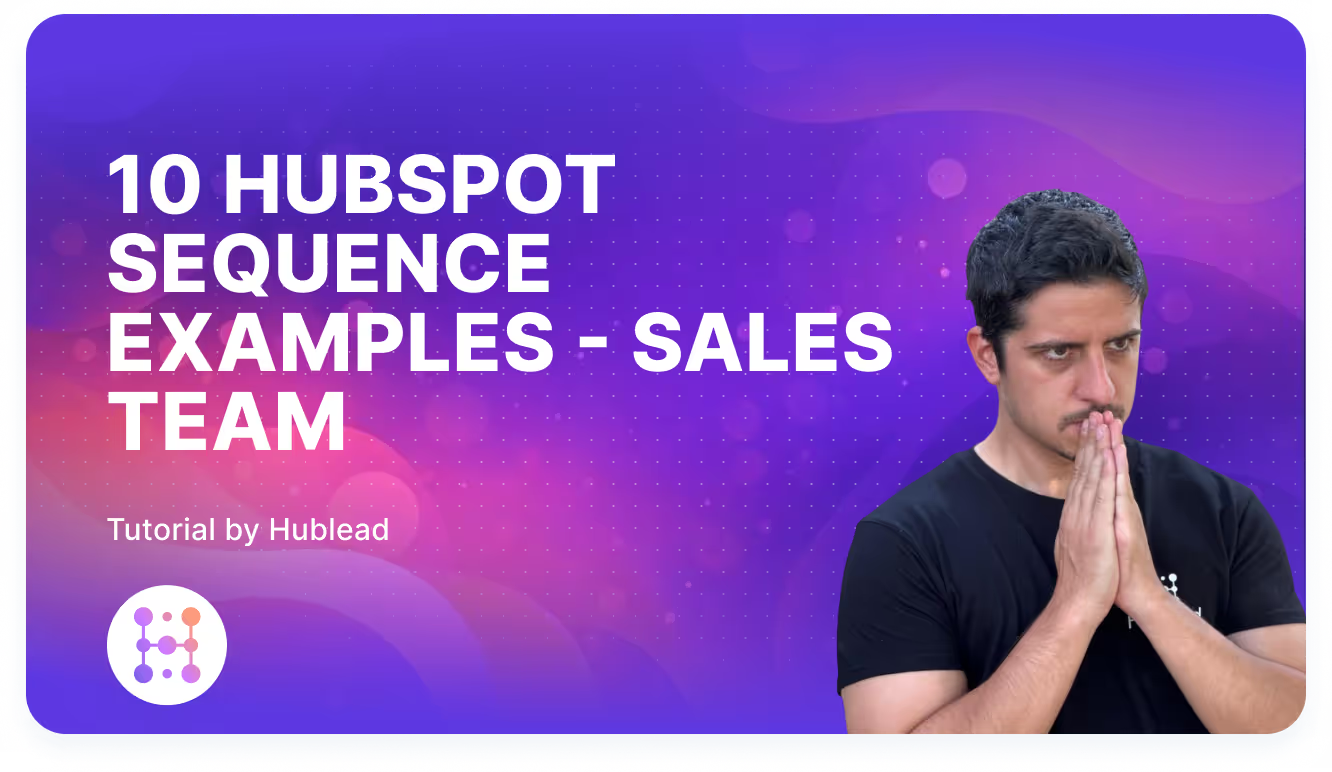
Still sending emails manually?
Who am I kidding? No sales rep is manually following up with prospects these days. More likely, you’re enrolling contacts into sequences already… and chances are those emails fall on deaf ears.
It’s not that sequences don’t work. They do. I’ve got 10 examples in this article that have worked wonders for me over the years.
And it’s not that you just need that “one magic sequence” that will somehow convince cold prospects you are worth talking to.
In this article, you’ll discover the keys to writing and sending sequences that earn the attention of your prospects while saving you time. You will learn how to set these sequences up, analyze their performance, and balance automation with personalization so they stand out in your prospect’s inbox.
What are HubSpot Sequences?
Sequences are the HubSpot CRM’s automation tool designed to send emails, create tasks, and more for each prospect you enroll.

Sequences allow you to drip a series of personalized emails to sales-qualified leads or cold prospects over time, automating your outreach at scale.
Access to HubSpot Sequences is available to users with a Sales Hub Professional, Service Hub Professional, or Enterprise subscription with a connected personal inbox.
How are HubSpot Sequences different from Workflows?
Automated emails, task creation… isn’t that what HubSpot Workflows already do?
Yes, sequences are similar to Workflows, but these are distinct tools. While Sequences and Workflows both can send an automated series of emails to contacts in your CRM, Workflows are much more powerful; they support more actions, more complicated branching logic, and a few other special features.
While Workflows and Sequences can be used to nurture prospects, Sequences are much simpler and therefore, much easier to get started with.
What can HubSpot Sequences do? Key features
I like to use HubSpot Sequences for the following:
- Automate emails
- Create tasks
- Send LinkedIn InMails
Automate a series of emails
Email automation is the top reason to use Sequences.
You can send a series of emails from your connected inbox using professional templates, freeing up time for other prospecting activities like connecting with prospects on LinkedIn.
Once your prospects reply to an email or book a meeting, they are automatically unenrolled from the sequence, ensuring you don’t overstay your welcome in their inbox. Check out my quick tutorial on how to create an email template for your sequences in HubSpot:
Task Creation
Sequences can do more than send emails! They can create tasks too.
Use a Sequence to create tasks for leads, including automated emails, call tasks, and general task reminders. This ensures that you and your team follow up on high-priority leads and maintain engagement throughout the buyer’s journey.

I like to set tasks to send LinkedIn connection requests or messages. Doing so forces you to reach out to prospects across multiple channels, improving your odds of getting their attention. You can sync LinkedIn activity back to HubSpot with our HubSpot LinkedIn Integration so that your CRM is always up-to-date.
LinkedIn InMail
While Sequences can’t directly send LinkedIn InMails, you can set reminders to do so from the contact record or directly from LinkedIn if you have integrated LinkedIn Sales Navigator with your HubSpot account.
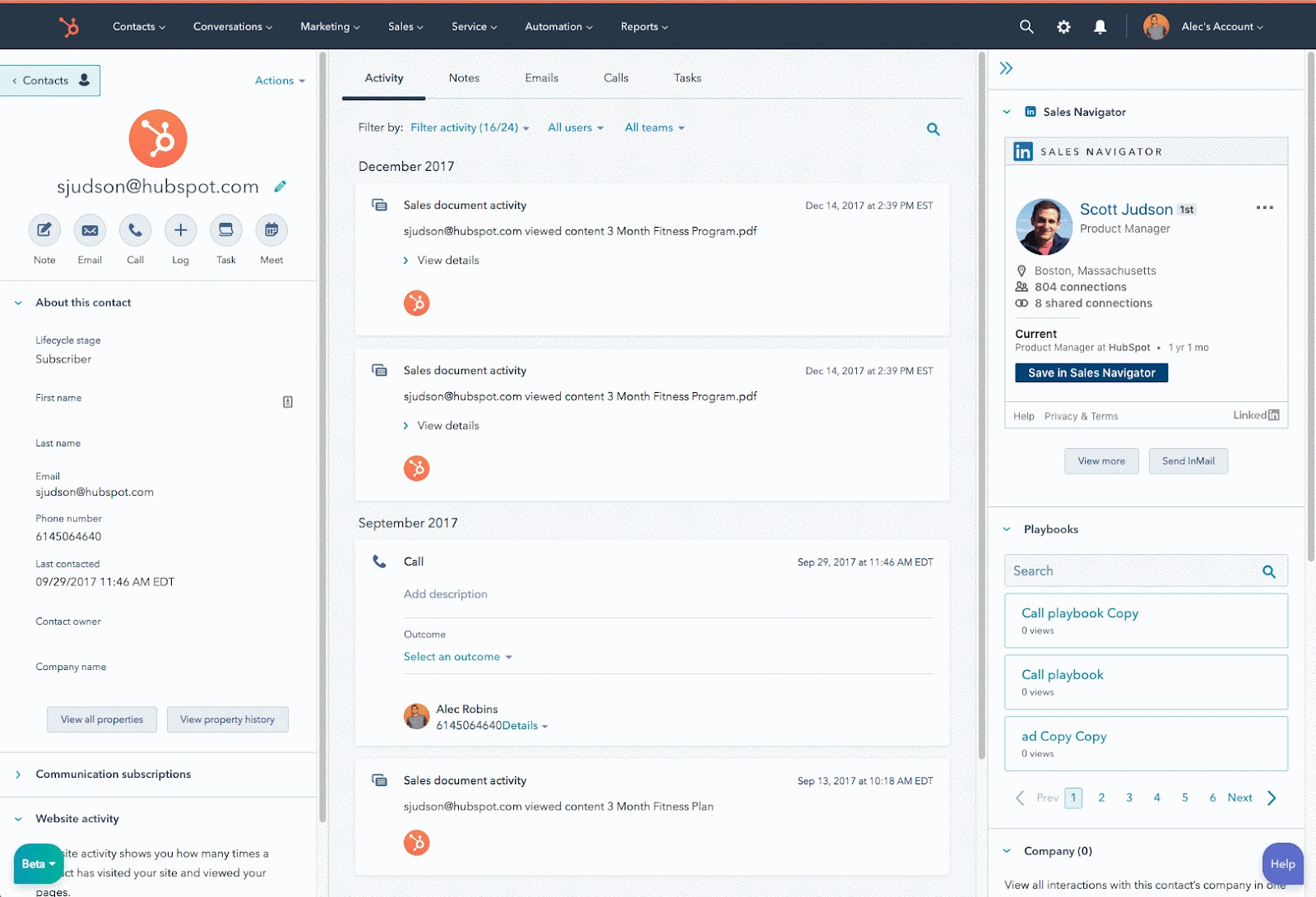
Again, taking a multi-channel approach to your Sequences (and prospecting in general) will dramatically increase your odds of being noticed.
3 benefits of HubSpot Sequences
You got the obvious benefit: save time.
By automating a series of emails, you don’t have to manually send each email to each prospect. Beyond saving a few minutes or hours, here are three other benefits I’ve found from using HubSpot Sequences:
- Efficiency
- Better engagement
- Learn more at scale
Improve your outreach efficiency
Success in sales is more than just saving a little time here and there; it’s about using your time as efficiently and wisely as possible.
The smartest sales reps I’ve ever met know that every second counts. Automating your outreach helps to ensure that you are consistent and timely with every lead. This consistency is key if you want to analyze your performance, which I’ll get to a bit later on.
Boost engagement from prospects
I don’t know about you, but I don’t have time to craft perfectly personalized emails every single time I want to reach out to a prospect
That’s where Sequences can be helpful: they allow you to send personalized emails at scale, which can significantly boost open, click-through, and conversion rates. Studies show that marketing campaigns employing email sequences generate 320% more revenue compared to those that do not use automated email approaches.

Learn more at scale
If you reinvent the wheel every time, you won’t be able to pinpoint what works and what doesn’t in your sales process.
Sequences force you to standardize your outreach. From messaging to email cadence, you’ll engage with every prospect in the same way, giving you consistent data that you can analyze. Check out my favorite HubSpot sales dashboards to see how you can measure your effectiveness.
Top 10 HubSpot Sequence Examples
The moment you’ve been waiting for: 10 HubSpot Sequences you can use in your sales process.

I’ve tailored these sequences for different stages of the customer journey. Whether nurturing leads, re-engaging inactive customers, or reminding prospects of upcoming meetings, they help you stay proactive and efficient in your sales outreach:
- Post-demo follow-up
- Proposal follow-up
- No-show follow-up
- Engage during the decision phase
- Price-based follow-up
- No response follow-up
- Upsell
- Re-engagement
- Meeting reminder
- Customer satisfaction
Post-Demo Follow-Up Sequence
I like to send this sequence after a demo to keep my prospect engaged after we meet.
This sequence helps to maintain the momentum and interest generated during the demo. The goal here is to nurture the relationship and guide the prospect toward the next steps in the sales process (ideally, to close).
This sequence typically starts with a thank-you email from the sales reps that recaps the demo and outlines the next steps, followed by subsequent emails that provide additional resources and encourage further engagement.

Proposal Follow-Up Sequence
Don’t just engage prospects after a demo, keep them motivated after you send the proposal too, with this Proposal Follow-Up Sequences.
First, thank your prospect for their time. Then, reiterate your interest and provide more information as needed to support their buying decision. I like to send a proposal follow-up sequence to reaffirm interest in working with the prospect and to ensure they have all the information they need to make a decision.

Subsequent emails in the proposal follow-up sequence can address any questions or concerns the prospect may have, highlight key benefits of your offering, and gently remind them of the proposal’s deadline.
No Show Demo Follow-Up Sequence
Don’t stress over no-shows to a demo; target them with a sequence instead!
There are several reasons someone may skip a demo, and not all of them mean the prospect isn’t interested. For this reason, I recommend you approach these prospects with understanding and professionalism. The initial email should:
- Acknowledge that there might be various reasons for the no-show
- Offer to reschedule the demo
- Avoid guilt-tripping the prospect, as it helps maintain a positive relationship.
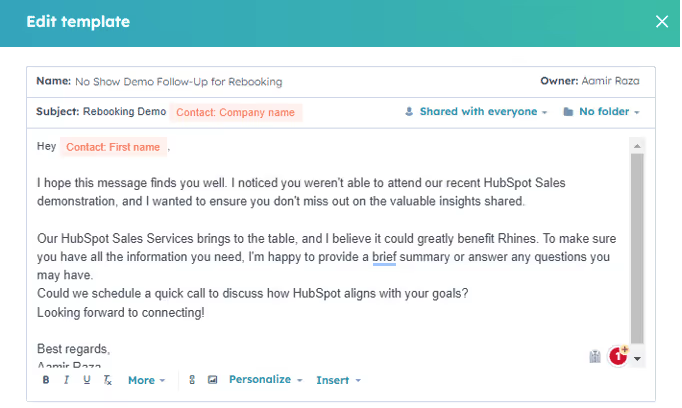
Follow-up emails can provide value by including information or resources that would have been shared during the demo. Offering flexibility in rescheduling and reassurance that the opportunity is still available can encourage the prospect to re-engage.
Engagement Sequence During Decision-Making Phase
The decision-making phase is a critical one in your sales funnel. It’s when your prospect has all the info they need, but they still haven’t signed on the dotted line and agreed.
Maybe it’s budgeting. Maybe they need to discuss it with their team. Whatever it is, guide your prospect to saying “yes” by providing relevant content, subtle nudges, and direct communication where necessary.
The decision-making sequence can also showcase your company’s expertise with smart content within emails using personalization tokens.

Each email in the sequence should focus on a different aspect of your value proposition, such as customer success stories, detailed product benefits, or competitive differentiators.
Price-Based Follow-Up Sequence
Got price-sensitive prospects?
If you have prospects coming in with questions about price first, I recommend addressing those concerns with this sequence. The first email in this sequence can:
- Acknowledge the prospect’s interest in pricing information
- Provide a detailed breakdown of costs and benefits
- Highlight the value and ROI your product or service offers to justify the price.
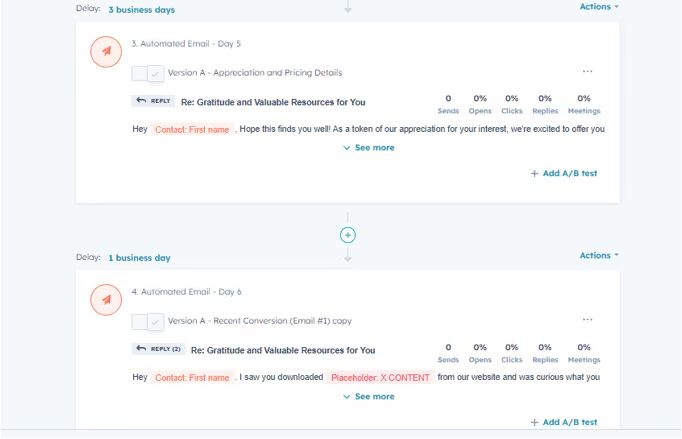
Subsequent emails can include the following:
- Case studies or testimonials from customers who saw significant returns on their investment
- Addressing common pricing objections
- Offering flexible payment options or discounts
No Response Follow-Up Sequence
People get busy! Don’t treat a lack of follow-up from a prospect as a sign they aren’t interested; it could simply be a sign that you aren’t top of mind.
A follow-up sequence that prompts a response is required to engage prospects who haven’t responded to prior outreach. Persistence is key in sales, so don’t lose heart if you need to reach out a few times to get a prospect’s attention.
The initial email in this sequence should acknowledge the prospect’s busy schedule and reiterate the value of your product/service. This approach shows empathy and reinforces why your offering is worth their attention.
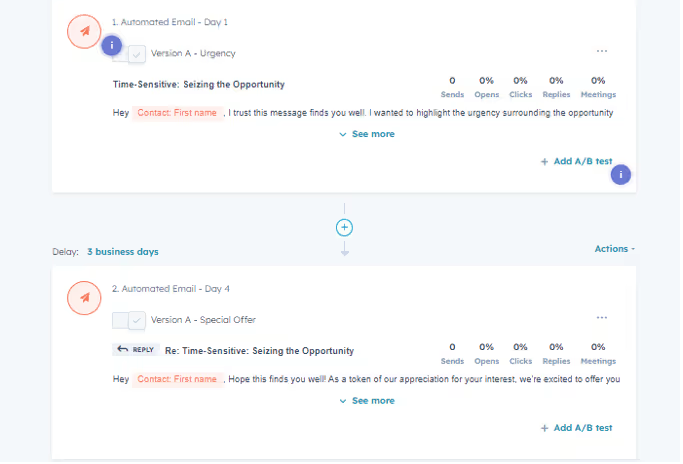
If there’s continued silence, the following emails should be strategically spaced to convey urgency and address potential concerns. These follow-ups can offer additional resources, such as informative articles or free trials, to re-engage the prospect and encourage a response.
Upsell Sequence
Sequences aren’t just for leads; use them with customers too!
I like to use upsell sequences to introduce existing customers to complementary products or upgrades they might be interested in. You can identify these opportunities by paying close attention to each customer’s current usage of your product/service or expressed needs.

When writing an upsell Sequence, I recommend focusing on:
- The value they’ve received so far
- The value they would gain from the new product/service
- Testimonials and social proof
- A clear call to action
This sequence can significantly increase transaction value by encouraging customers to invest further in your offerings.
Re-Engagement Sequence
Got a bunch of leads who’ve dropped off?
What are you going to do? Delete them from your CRM? Instead, I’d run them through a re-engagement sequence to get back on their radar, spark interest, or start a conversation.
You can’t just show up in their inbox with a line like, “Hey there, me again!” Instead, try to pique interest by offering exclusive content or a special discount to bring them back.

Subsequent emails can highlight any new features or updates to your product or service, demonstrating continued value and innovation. By showing you still care about their needs and that you will provide additional benefits, you can successfully re-engage inactive leads.
Meeting Reminder Sequence
Cut those no-show rates in half (or by more) with this handy meeting reminder sequence.
The first email should be sent a few days before the meeting, with a follow-up reminder on the day of the meeting.
Make sure to include details such as the meeting agenda, participants, and any preparation needed so that prospects feel more prepared and committed to attending. This proactive approach ensures that both you and your prospect are aligned and ready.
Watch this step-by-step video to customize your HubSpot Meeting Reminders quickly:
HubSpot provides a basic scheduling tool, but for more advanced features, consider tools like Arranger.
Customer Satisfaction Follow-Up Sequence
Keep your happiest customers happy by asking for feedback.
I like to run customer satisfaction sequences after purchase to ensure customers are happy and find out what they enjoy most about a product or service. This is useful information for the rest of your team, and often makes for great testimonials and social proof you can use in your marketing materials.

These sequences help maintain a positive relationship with customers by checking in on their satisfaction and addressing any concerns. You can also use a customer engagement platform to automate this part.
How to Create Effective HubSpot Sequences
Sequences are a snap to make in HubSpot.
Here’s a quick video walkthrough, with some tips written out below:
Creating effective Sequences, though? That requires a bit more than pounding some keys or asking ChatGPT for advice. Follow these three steps to map out Sequences that earn your prospect’s attention rather than put them off.
- Define clear goals
- Segment your audience
- Personalize your templates
Define your goals
What do you want your prospect to do?
Obviously, it’s close. But that’s usually not the first step they need to take. Often, it’s as simple as booking a call or just responding to an email. Set clear goals for your Sequence, and base them on where the lead sits in your sales funnel, where they are in the buying journey, and what info or encouragement they need to move forward. Doing this will ensure that your messaging resonates with them.
Segment your audience
Segmentation is absolutely critical if you want your Sequences to be successful.
You can’t just throw your entire CRM into the same set of Sequences and cross your fingers, hoping for the best. Segment your audience by contact properties like:
- Industry
- Job title
- Past interactions
- Company size
To ensure targeted and relevant emails. Use HubSpot’s contact properties and custom fields to create detailed audience segments, preventing generic sequences and increasing the effectiveness of your outreach.
Personalize your templates
Beyond good segmentation, personalization will be the difference between Sequences that nurture and Sequences that are ignored.
I like to personalize my emails to address specific pain points or challenges faced by each audience segment. You can use personalization tokens like job title, company name, industry, and recent activity to make emails more compelling and relevant.
3 best practices for using HubSpot Sequences
Alright, you have the know-how to create Sequences in HubSpot, and a few ideas for what Sequences you should create. Now I’ll leave you with a few best practices to guide you along as you use these in your sales process:
- Use data to optimize
- Balance automation and personalization
- Monitor and iterate
Leverage data to optimize your Sequences
If you’re doing this correctly, you’re going to get data… lots of it.
You’ll get all kinds of figures like:
- Open rates
- Click rates
- Response rates
- Meeting rates
The simplest thing you can do is pay attention to them. If your Sequence isn’t performing well, examine why. Are people not opening the emails? Opening but not responding? Marking them as spam? Pay attention to how each email performs and let data be your guide as you make tweaks and change your emails as you go.
Balance automation and personalization
Automation is great, but it doesn’t have to be everything.
Yes, automated email sequences save you loads of time, but don’t sacrifice personalization just for the sake of time savings. A dash of personalization builds stronger connections with prospects and can help your emails stand out. By balancing automation with personalization, you can streamline your sales efforts without sacrificing the personal touch that actually gets the attention of your prospects.
Monitor and iterate as you go
All of this is a waste of time if you don’t pay attention to your data and improve your sequences as you go.
I recommend using HubSpot’s built-in reporting tools to track how each Sequence performs and regularly use this data to make adjustments and strategic decisions. This goes for things as simple as tweaking a subject line to rewriting entire email campaigns.
This iterative approach ensures your existing sequence remains effective over time.
HubSpot Sequences dos and don’ts
I’ll leave you with a few “dos” and “don’ts” to guide you as you set up your Sequences in HubSpot.
Do:
- Test frequently
- Pay attention to your data
- Personalize emails
- Mix in channels for maximum engagement
Don’t:
- Sacrifice personalization for automation
- Spam prospects
- Ignore your data
- Used canned emails you found on LinkedIn
Prospecting is hard, but HubSpot can make things easier by automating key pieces of your sales process.
Those time savings alone can make a big difference in your prospecting process. But if you really want to level up your sales process in HubSpot, download the free HubSpot Outbound Handbook, our guide to building a scalable and effective outbound process in HubSpot.
Click the button below to get it for free and start scaling your outbound process in HubSpot.
Frequently Asked Questions
What is a sequence in HubSpot sales?
HubSpot Sequences allow you to send a series of targeted, timed email templates to nurture contacts over time. You can also automatically create tasks to remind you to follow up with your contacts. When contacts reply to the email or book a meeting, they automatically unenroll from the sequence.
What are the use cases of HubSpot sequences?
HubSpot Sequences help automate email marketing campaigns, delivering personalized, time-sensitive emails to your contacts. They are ideal for automating follow-ups, eliciting responses, and scheduling meetings with prospects.
What is the difference between workflow and sequence in HubSpot?
Workflows offer a wide range of actions, including sending marketing emails or SMSs, data updates, record creation, task creation, and notifications. Sequences are more limited, focusing on sales emails, task creation, and LinkedIn InMails.
What is the difference between HubSpot sequence and Marketing Email?
Marketing emails use a central address to send bulk messages, while sequences send personalized emails through your email service provider on your behalf. This personalized approach results in higher open rates for email sequences.