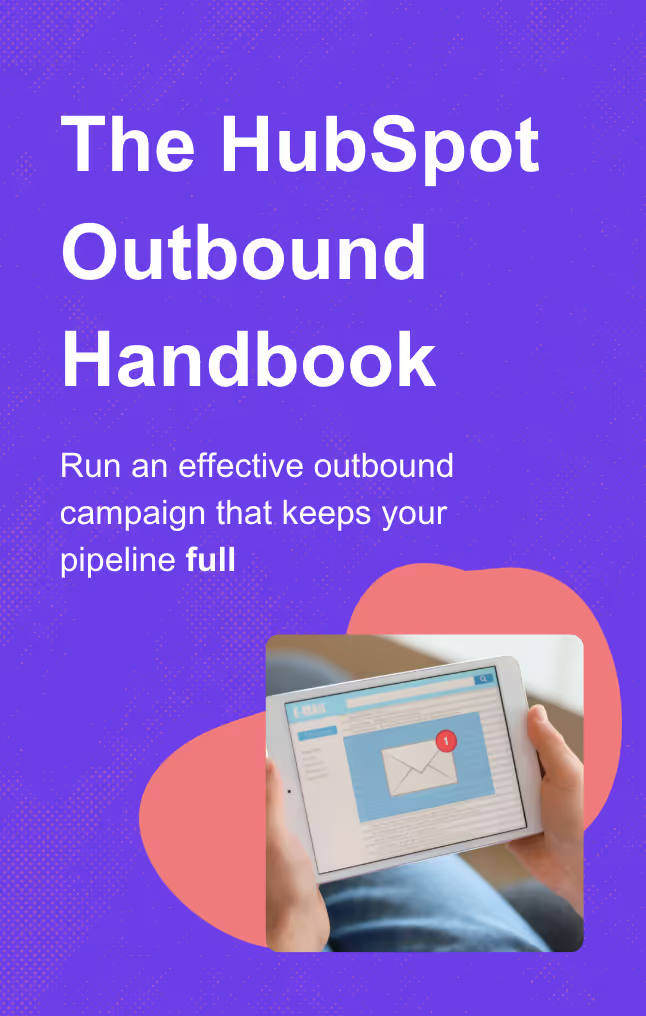Boost Your Sales with HubSpot Prospecting Tool
HubSpot’s prospecting tool simplifies lead management and data analysis, helping you efficiently identify and engage with potential prospects.

Key Takeaways
- HubSpot’s Sales Hub centralizes lead management and sales activities, enhancing strategy with additional prospect information.
- Essential features like automated follow-ups and personalized workspaces streamline processes and improve productivity.
- The prospecting tool offers data analysis, performance reports, and integrations, expanding sales efforts and tailoring interactions for success.
What is Prospecting?
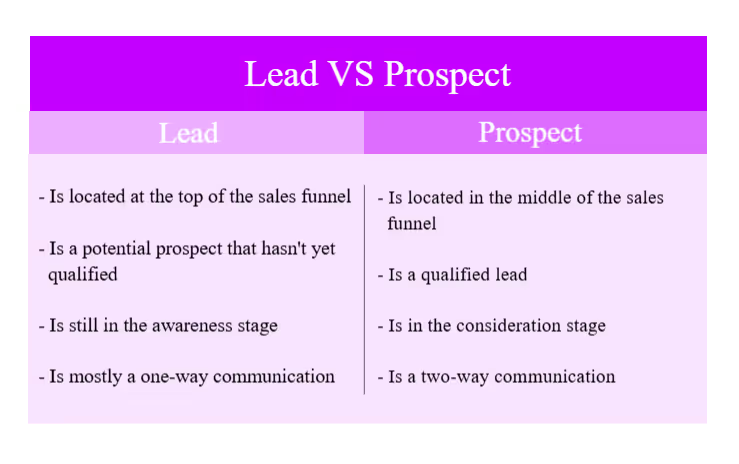
Prospecting is the process of identifying and engaging potential customers to build a robust pipeline of qualified leads.
It involves researching, managing, and nurturing prospects to convert them into loyal customers. Effective prospecting is essential for maintaining a steady flow of business opportunities and ensuring long-term growth.
What is the HubSpot Prospects Tool?
Part of HubSpot’s Sales Hub, the prospecting tool is a powerful sales and marketing asset designed to help companies identify, manage, and organize potential leads.
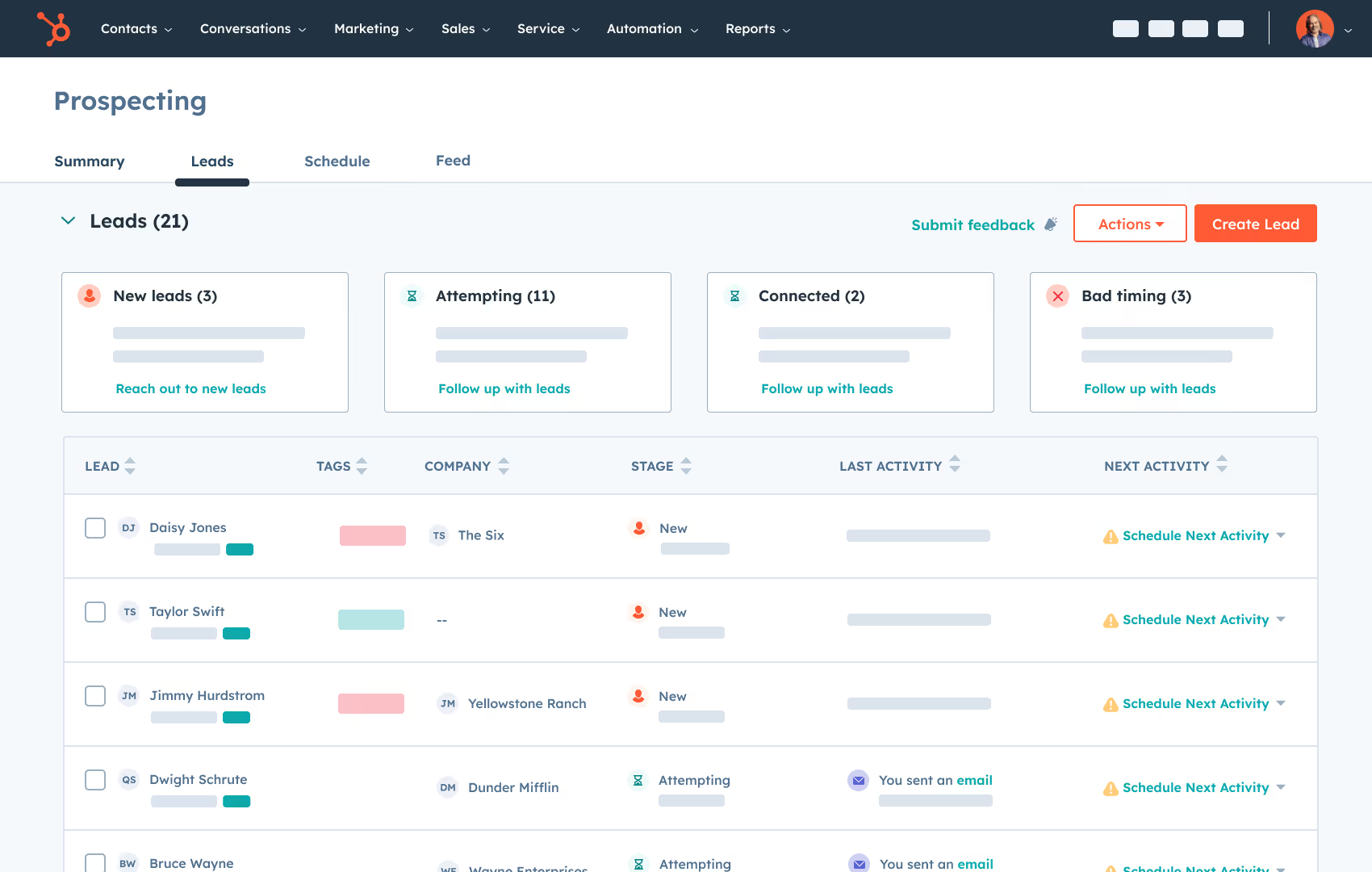
By tracking website visitors, the tool gathers crucial information about companies visiting your site, such as company name, IP address, and industry.
This data allows you to tailor your marketing and sales efforts, ensuring a higher return on investment.
Integrated seamlessly with the HubSpot platform, this tool enhances your lead generation, contact management, and email tracking capabilities, making it an essential asset for any sales team.
How Does the Prospecting Tool Work ?
The HubSpot prospecting tool uses tracking code to detect visitor IP addresses, retrieving publicly available information about companies. It enables businesses to:
- Gather Contact Information: Access names, email addresses, and company details as well as many other additional information to understand prospects better.
- Build Lists of Potential Customers: Easily create lists based on location, industry, or company size to track who to reach out to and when.
- Reach Out to Potential Customers: Use email or LinkedIn to contact prospects directly from HubSpot.
- Track Your Progress: Monitor interactions and adjust your strategy based on what works and what doesn’t.
Core Features of HubSpot's Sales Prospecting Tools
HubSpot’s Prospecting Tools offer a range of features to enhance your prospecting process. Below you will find short description of the various features.
#1 Lead Management
HubSpot’s lead management tools simplify tracking and engaging with prospects while integrating seamlessly with lead status for better organization.
By centralizing tasks in the prospecting workspace, sales reps can prioritize high-value opportunities and ensure smoother transitions across lifecycle stages like MQLs and SQLs.
This alignment between lead management and status tracking enhances workflows and boosts sales efficiency.
#2 Visitor Tracking
One standout feature of HubSpot's prospecting tools is visitor tracking. By utilizing cookies and IP tracking, the tool identifies individual visitors to your website and provides detailed insights into their behavior and visit.
This feature helps you understand which prospects are engaging with your content, allowing you to tailor your outreach efforts more effectively.

#3 Personalized Workspaces
HubSpot offers customizable prospecting workspaces tailored to fit a sales rep’s specific needs, allowing you to organize leads, manage tasks, and stay productive.
By personalizing your workspace, you can focus on the most relevant leads and tasks, streamline your workflow, and prioritize activities efficiently, ultimately improving productivity.
#4 Lead Capture
Integrated forms and LinkedIn integration set the stage for seamless lead management, making it effortless to capture contact information. HubSpot’s software takes it further by automating follow-ups and nurturing prospects, creating a smooth and efficient process that helps build stronger connections and drive sales success.

#5 Automated Follow-Ups
HubSpot's automation features are essential for maintaining consistent communication with prospects, saving time while enhancing engagement. By setting up automated sequences and workflows, you can ensure follow-up emails and tasks are sent out on schedule, keeping prospects engaged and streamlining your sales process.
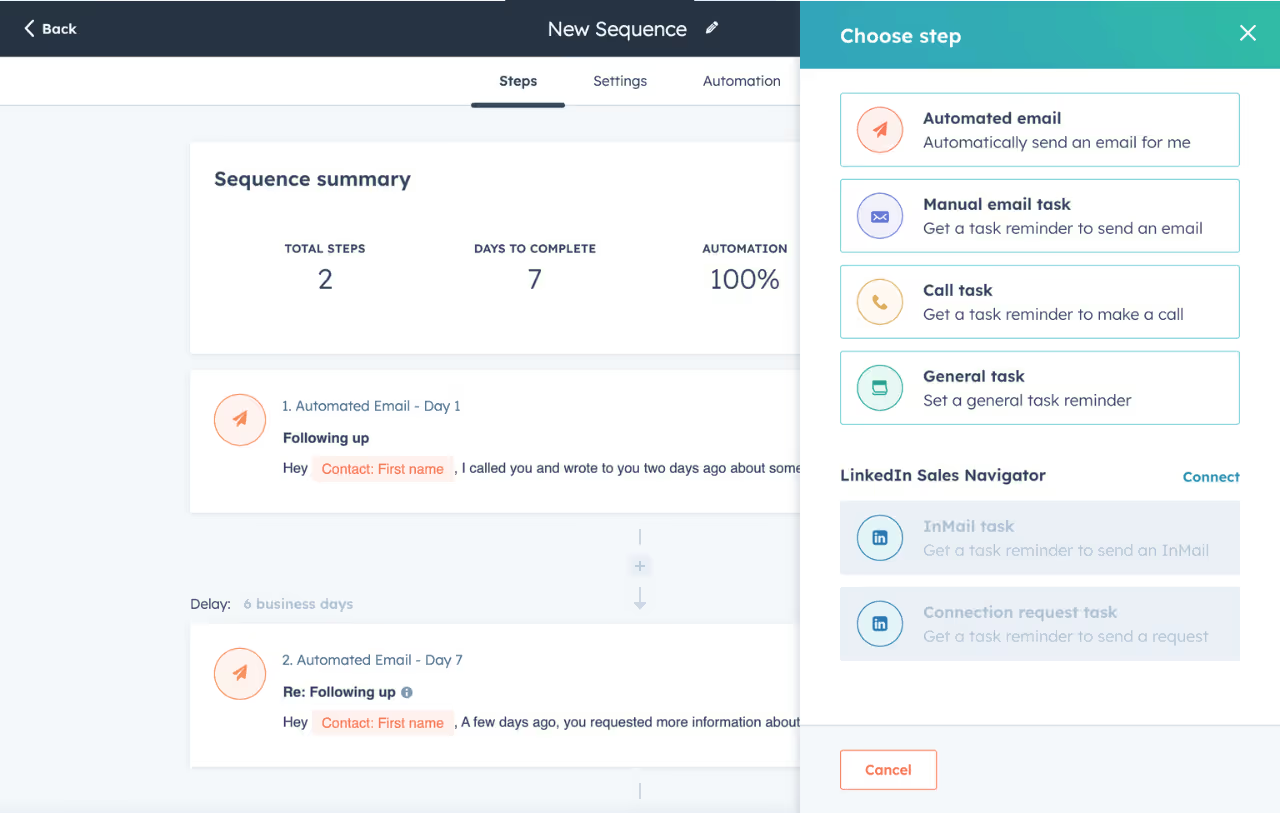
#6 Email Tracking
With HubSpot’s email tracking feature, you can monitor when your emails are opened and clicked. This valuable information helps you gauge the interest level of your prospects and tailor your follow-up efforts accordingly.
Learn more about HubSpot Tracking Feature by watching this video :
Enhance Your Sales Process with HubSpot
Optimize Lead Management
HubSpot’s prospecting tool excels in lead management by introducing a ‘Leads’ object within the CRM.
This feature allows automatic progression of leads through the sales pipeline and provides managers with up-to-date data for reporting.
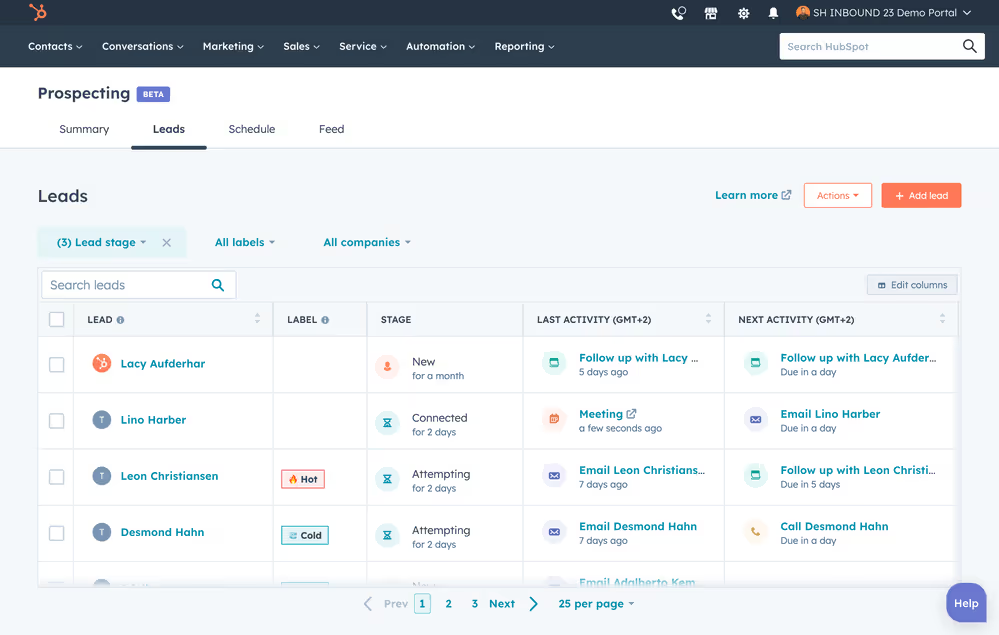
Sales reps can systematically organize and prioritize prospecting activities, enhance efficiency in qualifying opportunities, and reduce time spent on administrative tasks, maximizing their selling time.
Enhance Lead Quality and Engagement
HubSpot’s tools improve lead quality and engagement by allowing sales reps to accurately categorize and prioritize leads. This customization boosts engagement through targeted interactions.
By leveraging lead scoring, sales reps can focus on the most promising prospects, ensuring a higher conversion rate and a more robust sales pipeline.
Scale Your Prospecting Efforts
HubSpot’s prospecting tool is scalable, offering various features like data analysis and integrations with various platforms.
By connecting with sales and marketing platforms, e-commerce, customer service, analytics, webinars, and content creation tools, sales reps can identify ideal customer profiles and increase outbound prospecting endeavors.
HubSpot’s LinkedIn integration is particularly useful for connecting businesses and leads, allowing you to find customer contact information.

Expand Your Reach with Integrations
HubSpot’s extensive integrations enable businesses to enhance their prospecting efforts by connecting with tools like Google Analytics, Gmail, Google Calendar, sales enablement tools, and LinkedIn outreach.
These integrations:
- Improve lead qualification.
- Personalize pitches.
- Increase operational efficiency.
- Enhance data accuracy for better customer experiences.
With these capabilities, sales teams can seamlessly manage multiple channels while maintaining a consistent and targeted approach to prospecting.
Quick tips for Gmail: you can use tools like rebump to automate email follow-up tool for Gmail users.
Use Data-Driven Insights
HubSpot’s data-driven insights revolutionize the sales process by offering a deep understanding of individual customers’ preferences and behaviors.

This enables sales reps to:
- Tailor interactions more effectively.
- Create strategies grounded in real-time data.
- Refine their sales efforts for maximum impact.
Good to Know: Leveraging AI within HubSpot allows sales reps to further enhance their prospecting strategies, providing strategic direction and leading to more successful outcomes.
Personalize Your Prospecting Workspace
The prospecting workspace in HubSpot is fully customizable, empowering sales reps to focus on relevant leads and tasks. By tailoring the workspace to individual needs, teams can:
- Access vital tools and information easily.
- Prioritize tasks with features like the ‘Create a task to follow up’ checkbox.
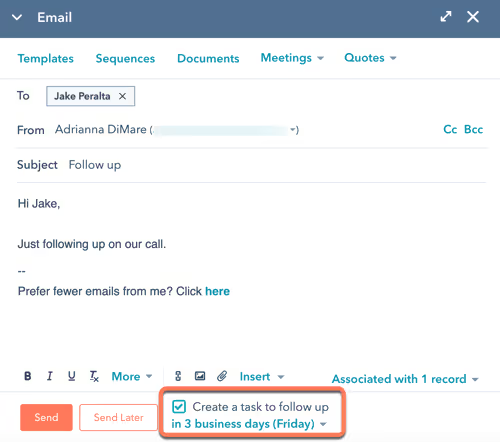
- Customize properties to optimize workflow.
Creating a prospect-centric view enables sales reps to:
- Monitor interactions.
- Track activities effectively.
- Build stronger relationships with prospects.
Measure Success with Analytics and Reporting
HubSpot's prospecting tools offer powerful reporting features that deliver deep insights into prospect behavior and sales performance.
Sales reps can generate visual, customizable reports to track key metrics such as total revenue, average profit margin, year-over-year growth, conversion rates, and productivity.
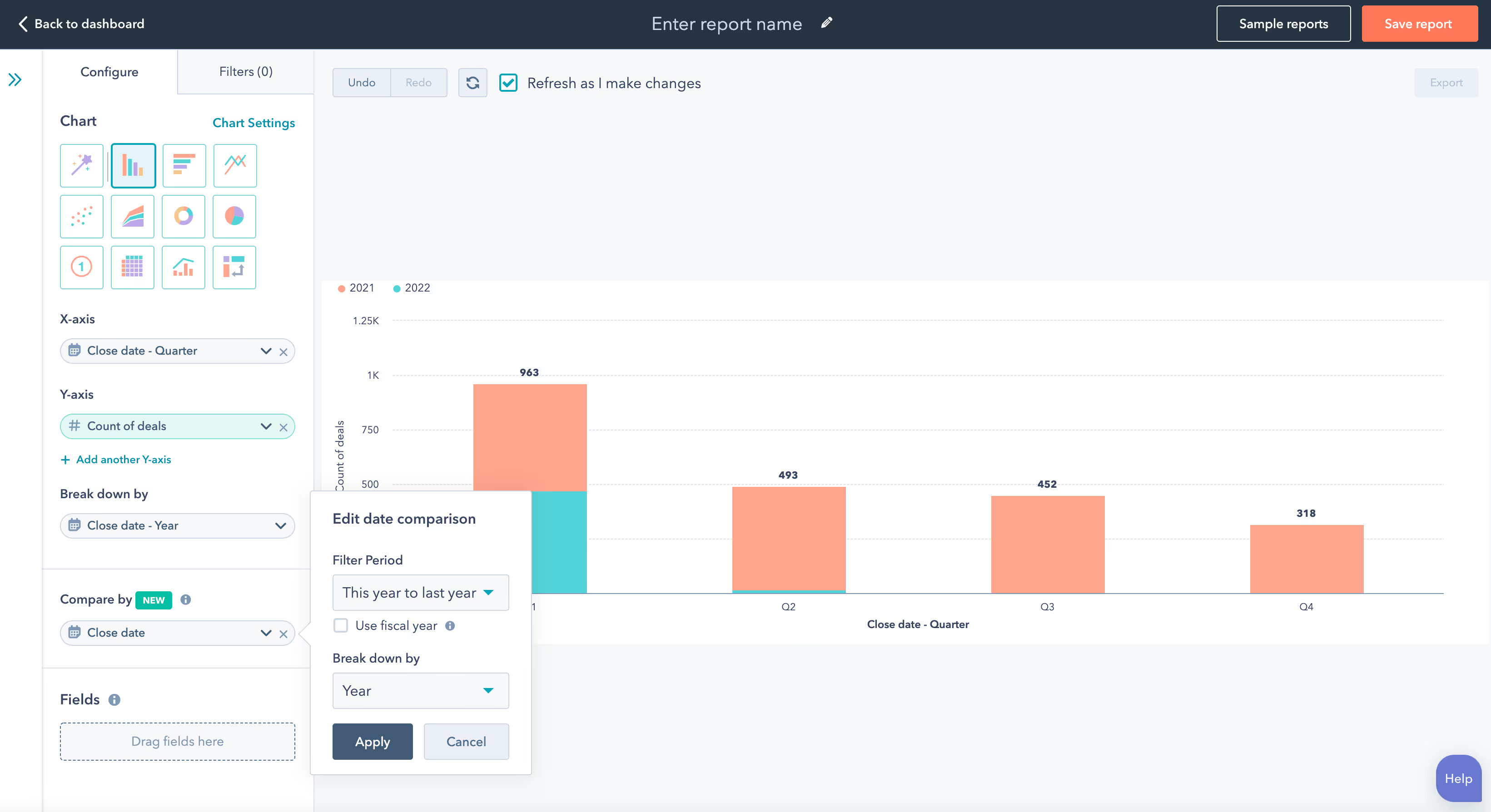
These reports enable real-time performance tracking while also providing historical data comparisons to refine strategies.
By analyzing behaviors like page views, click-through rates, and conversion rates, teams can identify trends and areas for improvement, enhancing overall effectiveness.
Best Practices for Using HubSpot's Prospecting Tool
Develop a Winning Strategy
Create a clear plan to deliver results by utilizing HubSpot’s tools for email outreach, event networking, and appointment setting. Use features like email tracking and scheduling to streamline follow-ups and engage prospects effectively. Use also tools to optimize the time spent on calls like Allô.
Leverage Education and Support
Explore HubSpot’s resources, including sales prospecting courses and templates, to refine your skills. HubSpot’s innovative tools align with the inbound methodology, helping you deliver personalized outreach, search for opportunities, and sign high-value prospects.
Conclusion
HubSpot's prospecting tool is a game-changer for businesses aiming to streamline their sales processes and boost lead management efficiency. By centralizing activities, integrating powerful features like automation and analytics, and enabling personalized engagement, HubSpot delivers a seamless platform for scaling prospecting efforts.
Frequently Asked Questions
Does HubSpot include a prospecting tool?
Yes, HubSpot’s prospecting software streamlines lead management by offering a centralized view of tasks, helping sales teams stay organized and close deals efficiently.
How can I find prospects using HubSpot?
HubSpot’s prospects tool uses tracking code to detect IP addresses from site visitors, revealing publicly available company details. Access it by searching "Prospects" in your HubSpot account.
What does a prospecting tool do?
A prospecting tool helps businesses identify potential customers, capture their attention, and engage them effectively throughout the sales cycle.
What are the five P's of prospecting?
The five P's—purpose, preparation, personalization, perseverance, and practice—are essential tips to improve sales prospecting success.
What is HubSpot’s playbook tool?
HubSpot Playbooks allow sales teams to document and execute repeatable sales processes within the CRM, improving consistency and productivity.