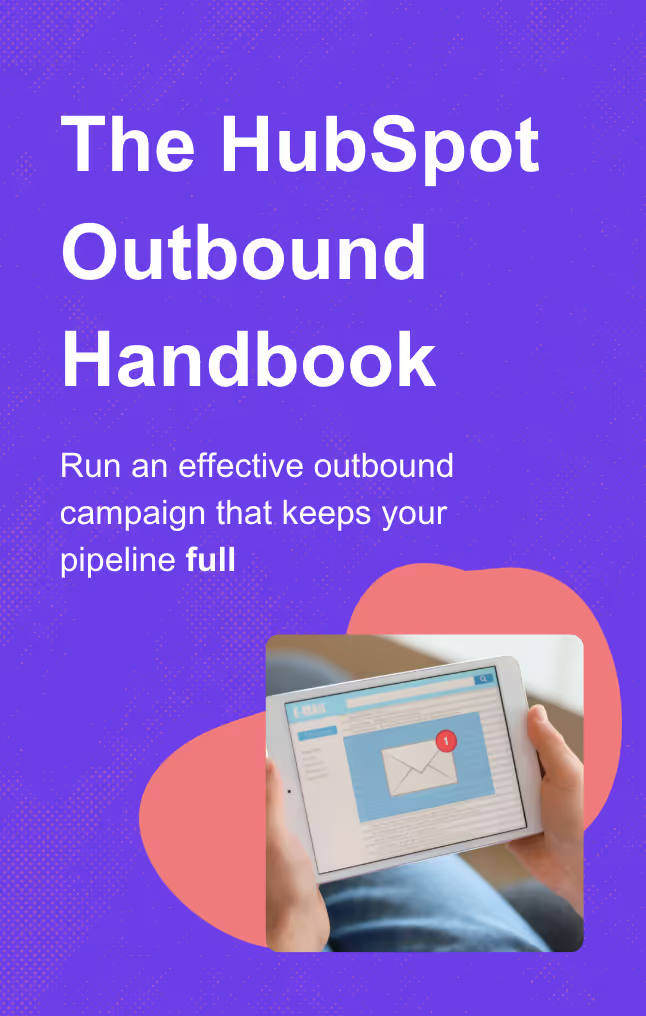HubSpot Sequences vs Workflows
The biggest difference between HubSpot Sequences and Workflows is that HubSpot Sequences are a sales tool and HubSpot Workflows are a marketing tool.
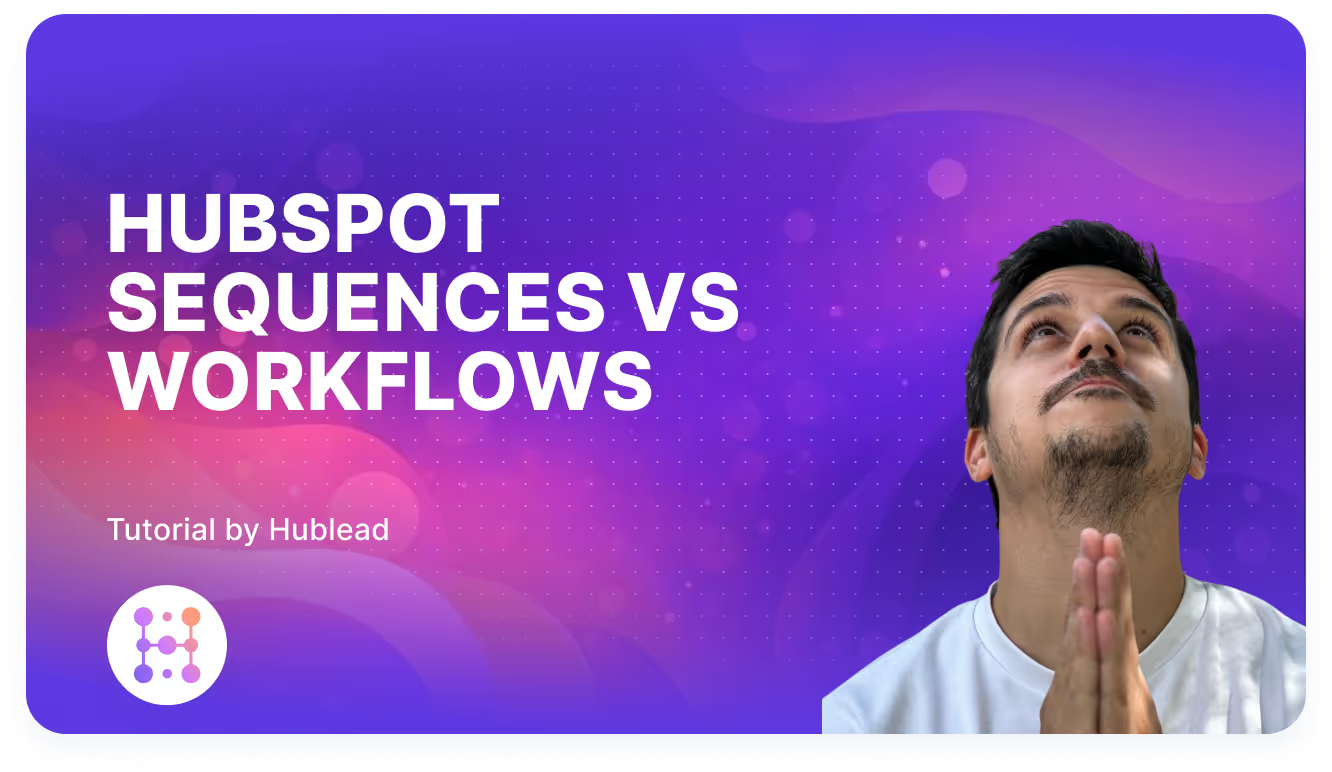
Wondering whether to use HubSpot Sequences or Workflows? This article explains the key differences between HubSpot Sequences vs Workflows and helps you choose the right tool for your email automation needs, whether you’re in sales or marketing.
Key Takeaways
- HubSpot Sequences are designed for sales-focused outreach with a priority on personalized follow-ups.
- Manual or automatic enrollment for HubSpot Workflows, ideal for building broad marketing campaigns and lead nurturing.
- Manual Enrollment is required for Sequences, ideal for personalized, one-on-one outreach, whereas Workflows allow automatic enrollment based on triggers, making them ideal for larger marketing initiatives.
Understand HubSpot Sequences and Workflows
HubSpot’s automation tools and capabilities are centered around two essential tools for email outreach: Sequences and Workflows.
Each serves distinct roles within a business’s strategy, with Sequences tailored for personalized, sales-driven outreach and Workflows for comprehensive, automated marketing campaigns.
Key Differences Between HubSpot Sequences and Workflows
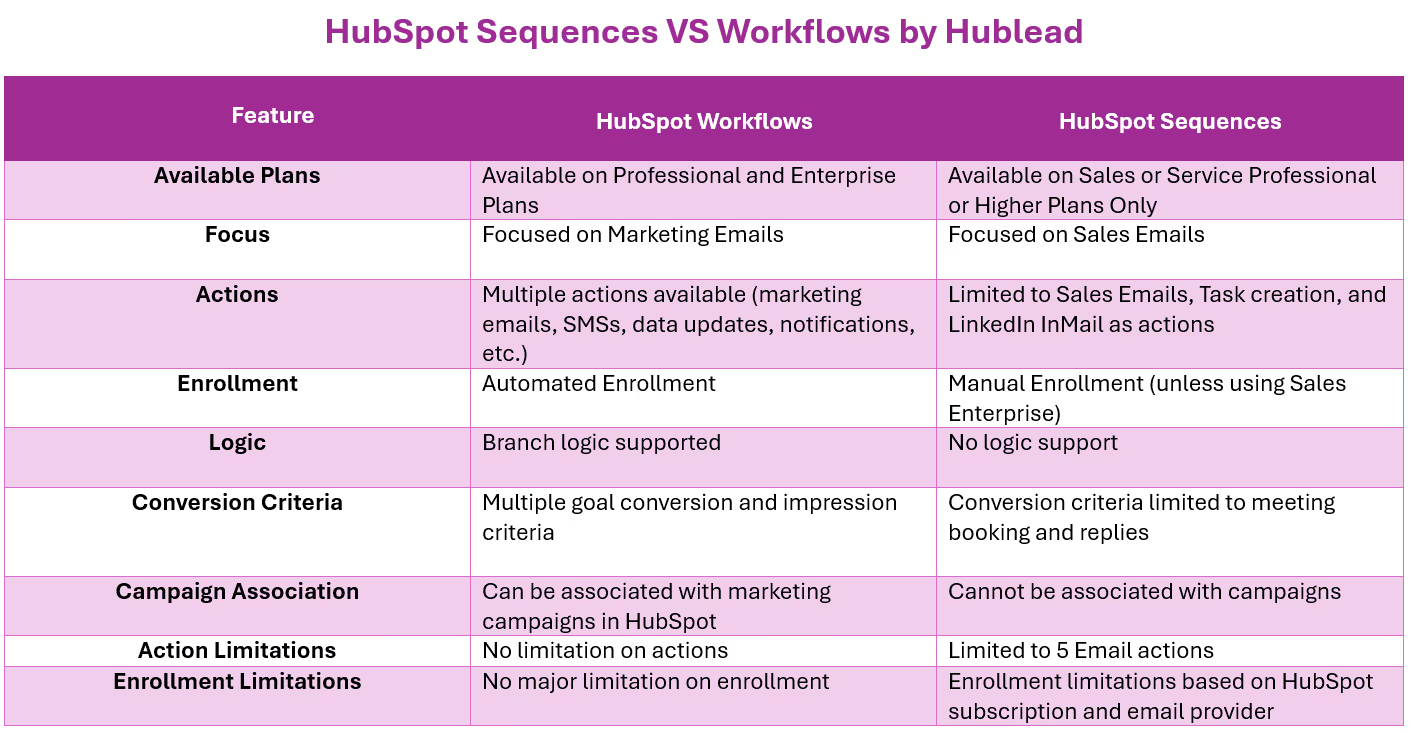
Knowing the essential distinctions between HubSpot Sequences and Workflows can help teams decide which tool is best for specific objectives. Here’s a breakdown:
#1 Subscription Requirements
Sequences are available with Sales Hub Professional, Service Hub Professional, or Enterprise subscription. Users must connect a personal inbox (e.g., G Suite or Office 365) for email delivery.
Workflows require a Marketing Hub Professional or Enterprise subscription, offering marketers extensive tools to manage automated campaigns and foster leads.
#2 Purpose and Functionality
Sequences are tailored for personalized, one-on-one sales follow-ups, ideal for nurturing leads down the sales pipeline with timely, semi-automated emails, allowing sales teams to engage prospects personally, enhancing relationship-building and guiding them toward a closing deal.
Workflows, driven by marketing automation, support large-scale campaigns and nurture leads across different journey stages. Using triggers, conditions, and delays, Workflows automate complex marketing tasks, sending branded emails crafted with HubSpot’s drag-and-drop editor or templates, ensuring consistent messaging and brand alignment.
Tips: You can trigger workflows based on sales actions or outcome like a prospect accepted a LinkedIn connection, make sure to use our HubSpot LinkedIn integration to sync this data.
#3 Enrollment Methods
The process of enrolling contacts varies distinctly between Workflows and Sequences.
Manual Enrollment in Sequences lets sales teams select specific leads to engage with personalized email follow-ups, either individually or in bulk. Automatic unenrollment occurs when contacts engage, keeping interactions timely and relevant.

Automatic Enrollment in Workflows enables marketers to add contacts based on actions like lead scores or form submissions, streamlining large-scale, automated engagement without manual input. This boosts efficiency, seamlessly integrating new leads into ongoing campaigns.
#4 Email Types and Delivery
Sales Emails in Sequences are crafted from sales email templates, enabling heightened personalization for leads further down the funnel. This approach ensures each message feels directly sent by the sales rep, allowing for tailored follow-ups based on individual engagement.
Marketing Emails in Workflows are created using a drag-and-drop editor or predefined templates, ensuring alignment with your brand’s aesthetic.
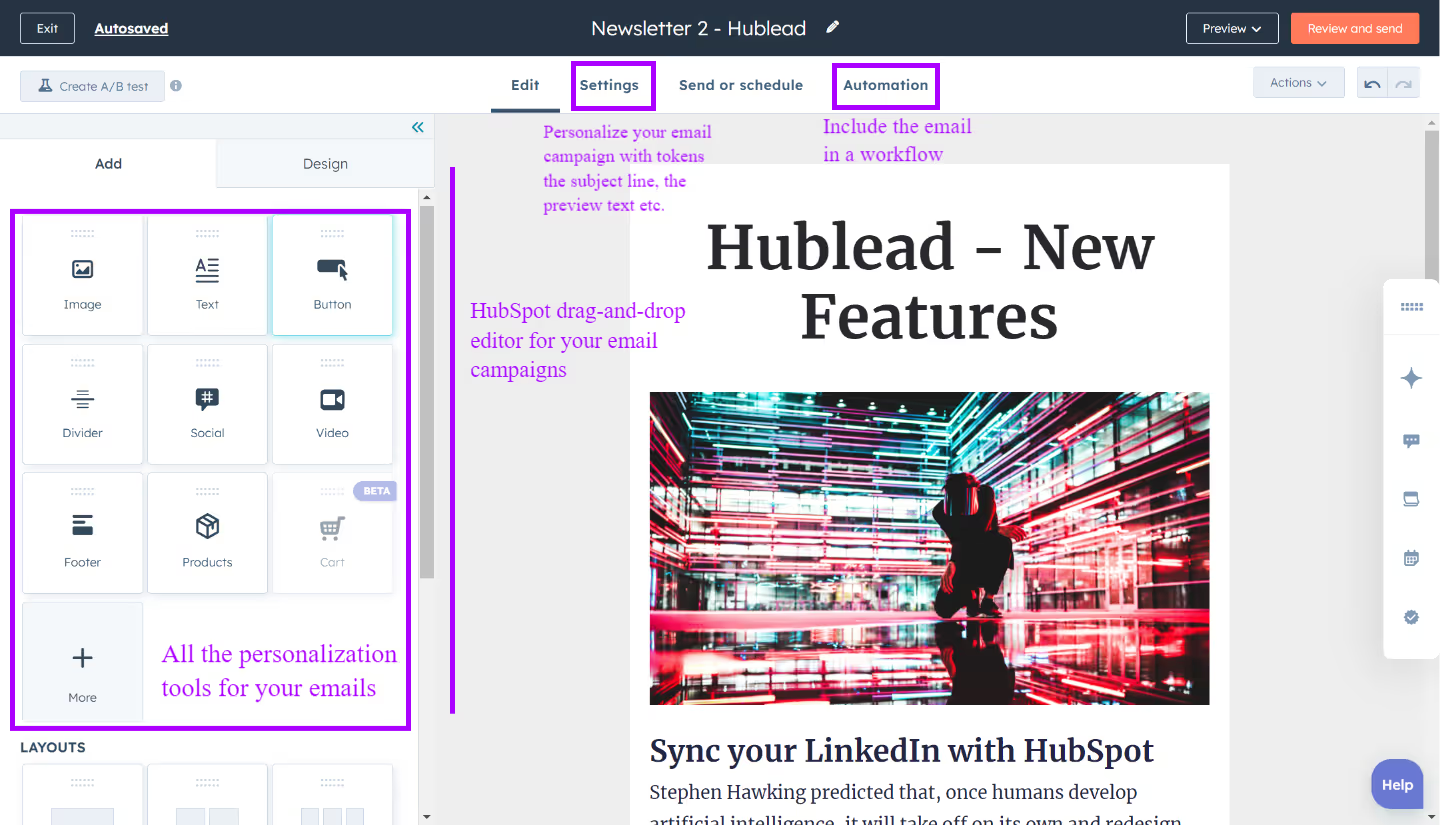
These emails are optimized for large-scale outreach, with automated triggers and conditions to deliver messages at the best possible time, focusing on nurturing initial-stage contacts.
#5 Analytics and Reporting
HubSpot provides a variety of powerful tools for detailed reporting and analytics.
Sequences track engagement metrics like opens and replies, giving sales teams insight into the efficacy of their communications.

Workflows offer comprehensive analytics, including goal-based reporting and engagement metrics across the entire automation sequence, which allows marketers to refine their campaigns for optimal performance.
When to Use HubSpot Sequences
Sequences excel when your goal is personalized, one-to-one sales follow-up with prospects. Sales reps can leverage sequences to send timely messages that keep leads engaged throughout their journey, from initial follow-up to closing.
Good to Know: Using the LinkedIn Sales Navigator integration, sales reps can schedule emails, tasks, and LinkedIn InMail within HubSpot Sequences, creating a well-rounded approach to engaging leads.
Ideal Scenarios for Sequences
- Nurturing High-Interest Leads: For sales reps, Sequences offer a way to follow up with leads, keeping the conversation going without manual intervention.
- Re-Engaging Prospects: Use Sequences to automatically reach out to leads who may have paused engagement, scheduling reminders for follow-up conversations.
- Appointment Reminders: For leads who missed a meeting, Sequences help sales reps follow up with reminders to keep the sales process moving forward.
Example: After a demo, a rep can enroll a lead into a sequence designed to prompt further engagement, such as feedback requests, pricing discussions, or additional resources.
When to Use HubSpot Workflows
Workflows provide multi-stage automation for complex marketing campaigns and enable large-scale lead nurturing. When the aim is to move leads through the funnel based on engagement signals, Workflows are the best tool.
Tip : When setting up workflows, I also personally recommend using workflow goals allowing you to automatically disenroll leads once the objectives of the automation is met.
Ideal Scenarios for Workflows
- Lead Nurturing: Workflows are ideal for sending a sequence of educational content to new leads, gradually moving them toward readiness for a sales conversation.
- Customer Onboarding: After a purchase, Workflows can guide customers through onboarding, delivering essential resources and guides.
- Event-Based Automation: Automate communications based on user actions (e.g., form submission, page view) to provide relevant content at each interaction stage.
These automated processes aid in mass distribution of follow-up emails post-form submissions, keeping potential leads involved throughout the process.
Advanced Features and Capabilities
Both Sequences and Workflows offer advanced features that enhance their automation capabilities, though each tool is optimized for different contexts.
Personalization Tokens
Email automation is significantly improved with the use of personalization tokens in HubSpot, as they allow for the automatic incorporation of data specific to each contact. By doing so, this feature elevates message interaction because it customizes emails to suit every single recipient.
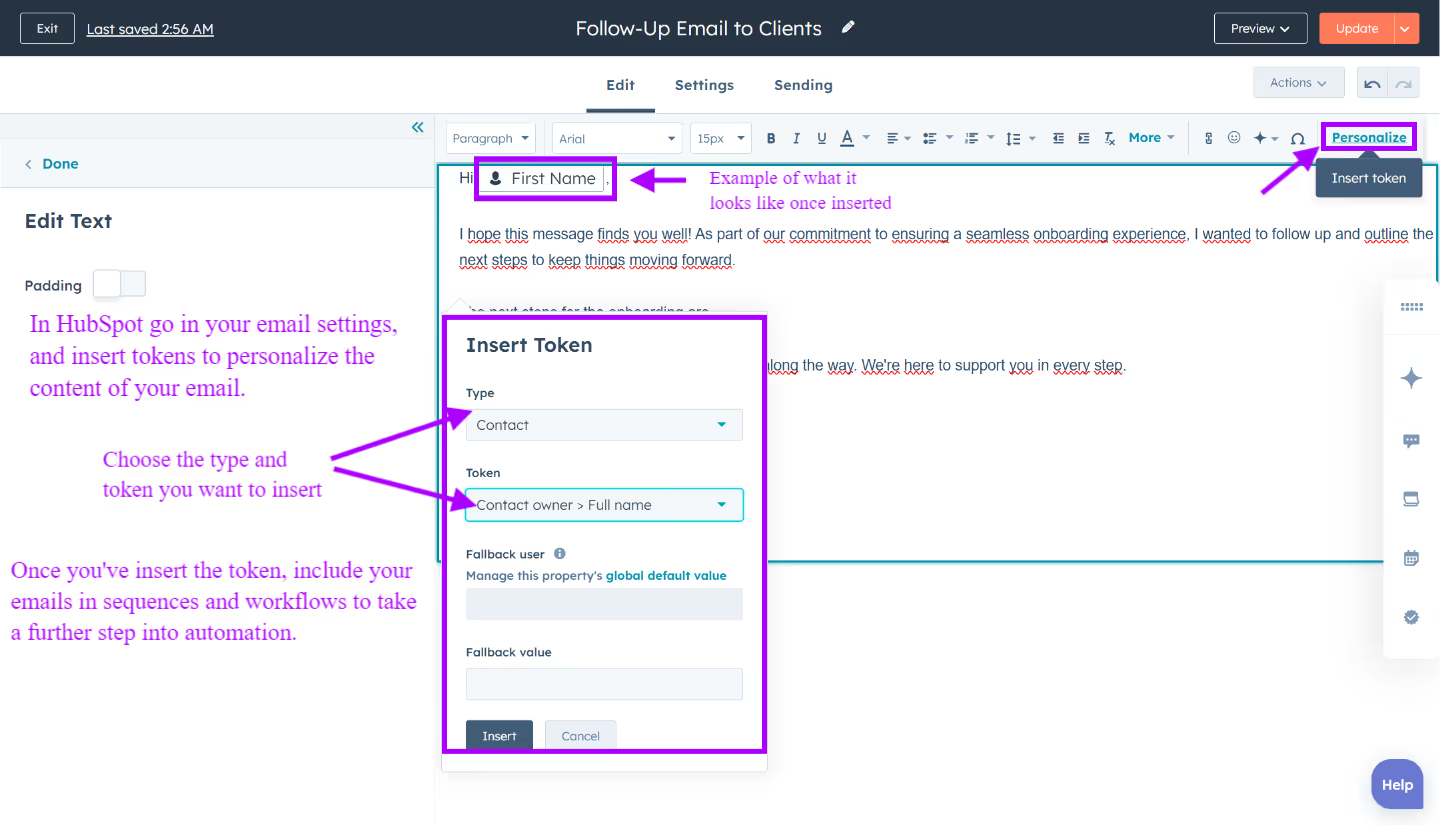
Sequences benefit from using personalization tokens within task titles, making interactions appear more custom-fit for each lead.
In Workflows, personalization tokens can be used to customize automated marketing emails, making bulk communications more relevant.
Automated Tasks
HubSpot Sequences allow for a maximum of 5 emails per sequence, ensuring that communications stay concise and focused, so leads aren’t overwhelmed with too many messages.
In contrast, Workflows handle a range of repetitive tasks like automating data entry, scheduling reminders, and tracking opportunities. This makes them a powerful tool for managing large-scale marketing campaigns, ensuring every lead is nurtured without the need for constant manual effort.
Reporting and Analytics
Both Sequences and Workflows come with tracking features, but the depth of reporting differs.
Workflows provide goal-based analytics for campaign tracking, which is valuable for optimizing marketing strategy over time.
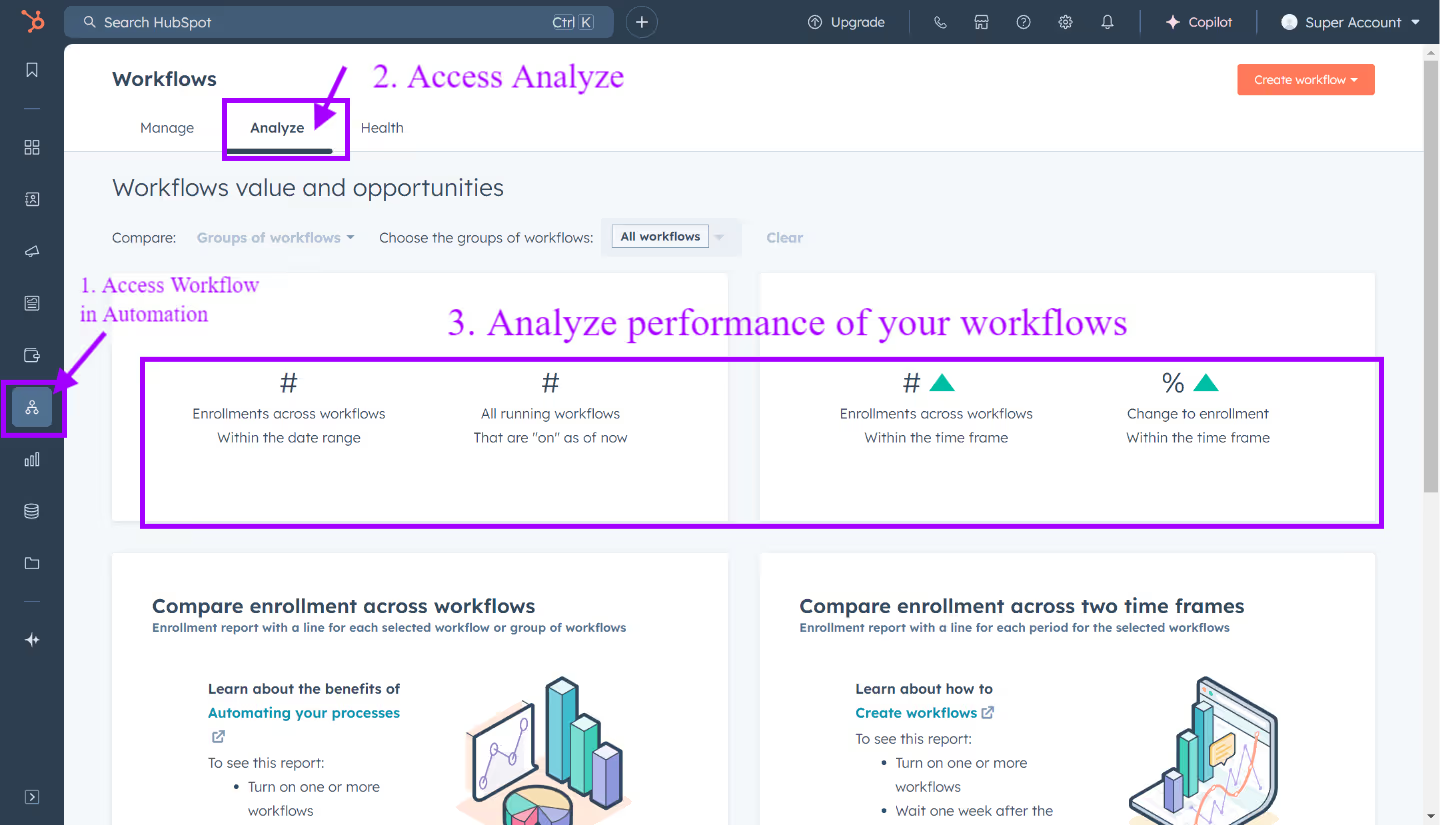
In the meantime, Sequences offer basic insights on email open and reply rates, helping sales teams gauge the effectiveness of their approach to email automation and adjust accordingly.
Good to know : For a full view of the customer journey, use HubSpot’s built-in analytics alongside the Google Analytics integration to track everything from website visits to email interactions—valuable insights often missed by HubSpot users.
Practical Examples of Using Sequences and Workflows
Real-world applications of Sequences and Workflows within HubSpot reveal how these tools excel in achieving specific goals. Below are two detailed examples showcasing how each tool can optimize email automation.
#Example of Sequence: Post-Demo Follow-Up
Imagine a sales rep on HubSpot’s Sales Enterprise plan just finished a product demo for a high-potential lead. With a Post-Demo Follow-Up Sequence, they can automate personalized emails using templates, keeping the lead engaged and advancing through the sales funnel with minimal effort.

Find more Sequences examples for your sales team in our dedicated article.
#Example of Workflow: Cart Abandonment
For e-commerce or subscription-based businesses, abandoned carts are a common issue where follow-up is essential to regain potential sales. Using a Cart Abandonment Workflow in HubSpot, marketers can automatically send a sequence of targeted emails to customers who leave items in their cart without completing a purchase.

This Workflow reduces the manual effort involved in re-engaging with cart abandoners and can help turn lost opportunities into completed sales.
Find more Workflows examples in our dedicated article.
Summary
In summary, HubSpot Sequences and Workflows each offer unique benefits and functionalities that cater to different business needs. Sequences are ideal for personalized sales follow-ups, ensuring timely and targeted communication with leads. Workflows, on the other hand, are perfect for automating complex marketing campaigns and managing large volumes of contact interactions.
Frequently Asked Questions
What’s the main difference between HubSpot Sequences and Workflows?
HubSpot Sequences are designed for one-on-one sales outreach, using personal, timed emails to engage leads in the later stages of the funnel. Workflows, on the other hand, are ideal for automating large-scale marketing tasks and nurturing leads at various stages, often using pre-built marketing emails.
When should I use HubSpot Sequences over Workflows?
Use Sequences for targeted, direct follow-ups with prospects in sales, such as post-demo follow-ups or reminders. Workflows are better suited for automated marketing campaigns and lead nurturing efforts that involve many contacts.
How does a Sequence end automatically in HubSpot?
A contact in a Sequence will automatically unenroll once they reply to an email or schedule a meeting. This feature allows sales reps to maintain relevant follow-ups only with those who haven’t yet responded.
Can Sequences be fully automated in HubSpot?
Yes, HubSpot’s Sales Enterprise subscription allows for certain automation features within Sequences, though initial contact enrollment is typically manual. For more comprehensive automation options, Workflows are more flexible.
What types of emails are used in Sequences and Workflows?
Sequences use sales emails crafted for personalized, one-on-one communication, while Workflows utilize marketing emails, often highly stylized and aimed at broader audiences in marketing campaigns.