
Simplify LinkedIn Outbound With HubSpot
Hublead is a Chrome extension for adding prospects, logging conversations, and enriching LinkedIn contact data. No duplicates, just pure prospecting.

"Great tool! Easy to install and to get started. Support was great! Saves so much time, can't live without it."
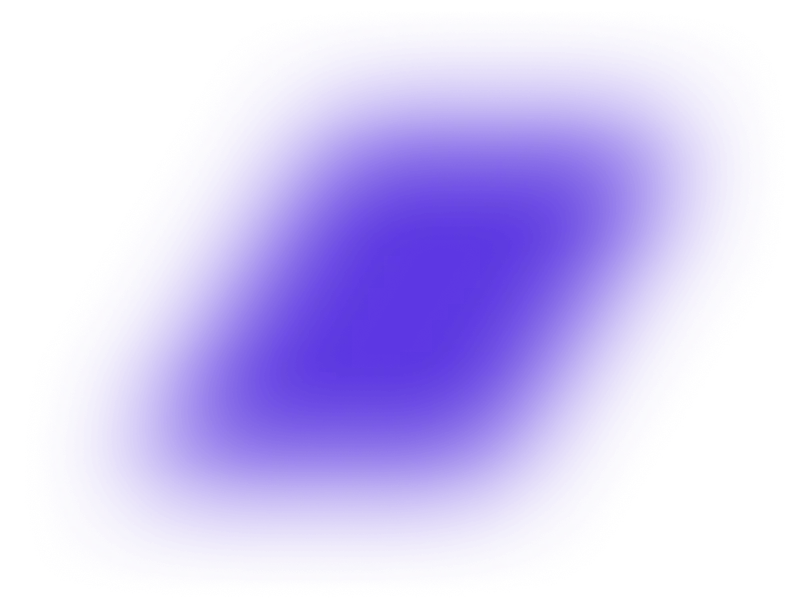
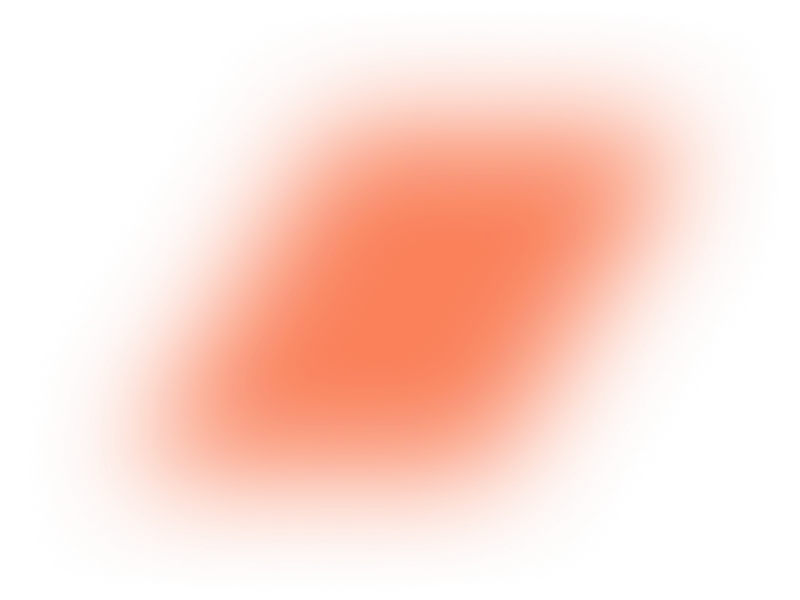
Loved by 8,000+ Users

























You're on LinkedIn to get demos.Not updating HubSpot
HubSpot

No need to learn a new tool, Hublead is integrated right into your LinkedIn navigation, helping you stay organized and maximize your prospecting efforts.
Import LinkedIn contacts in 1 click
You now have a “Add to CRM” button on every LinkedIn contacts
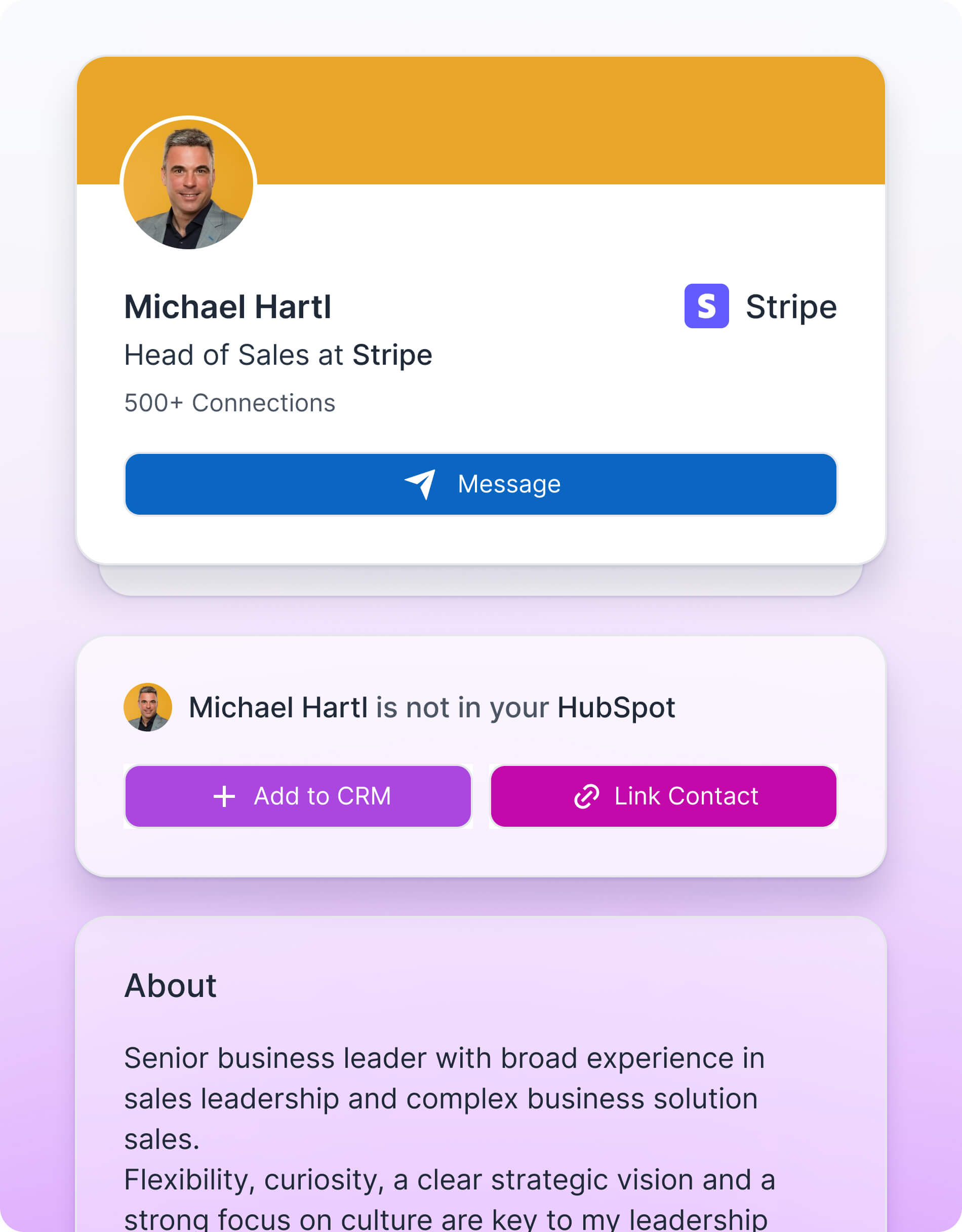
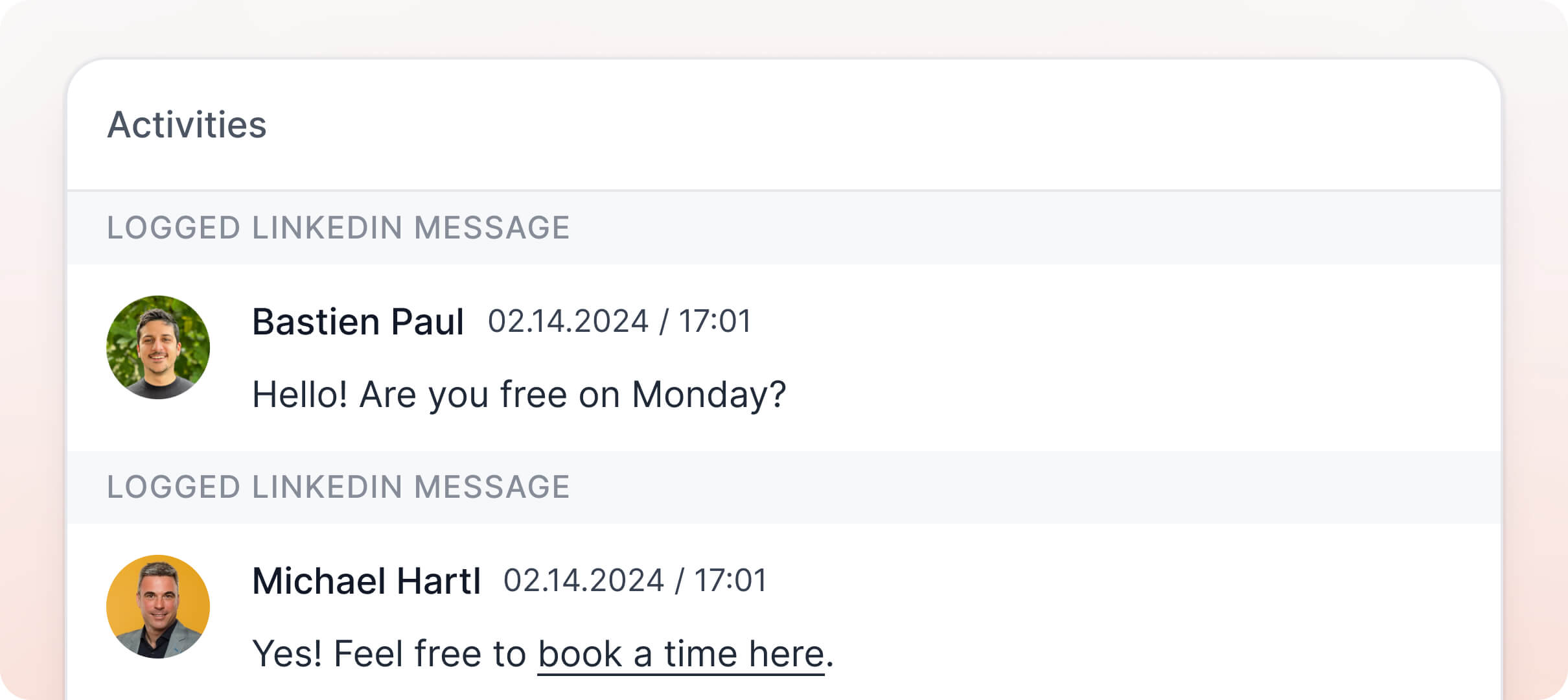

Enrich contacts & companies
Leverage LinkedIn data in your HubSpot: Lists, workflows and reports.
Connect Hubspot to LinkedIn in few clicks
Save time and eliminate busy work with Hublead.
Hublead’s Chrome extension syncs HubSpot and LinkedIn to identify contacts in your portal, sync data, or create new contacts with the click of a button.
Built for HubSpot. Perfected for You.
We’ve used HubSpot for years, that’s why we built the only integration you can truly rely on. No hacks. No fakes. Just seamless sync.
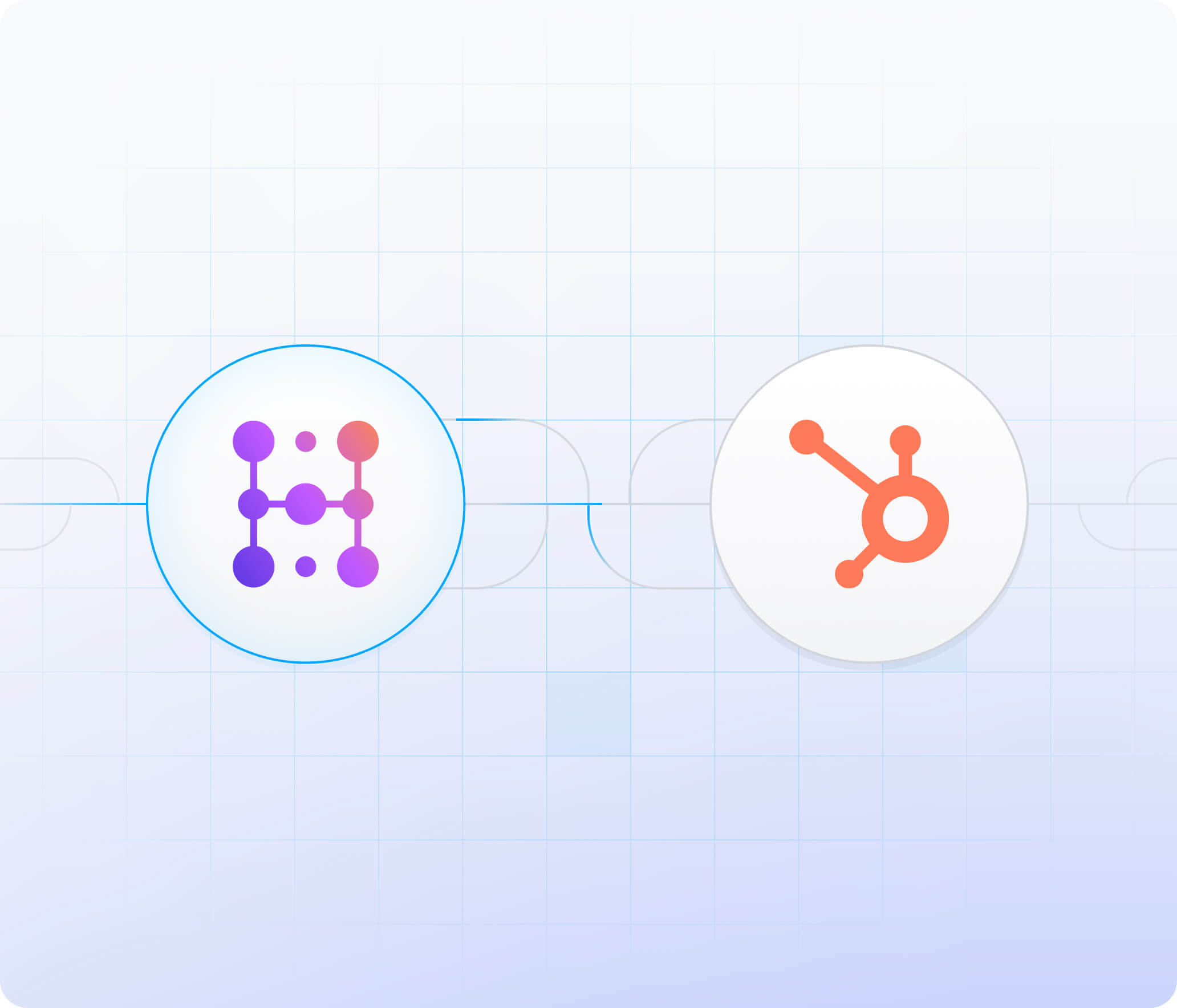
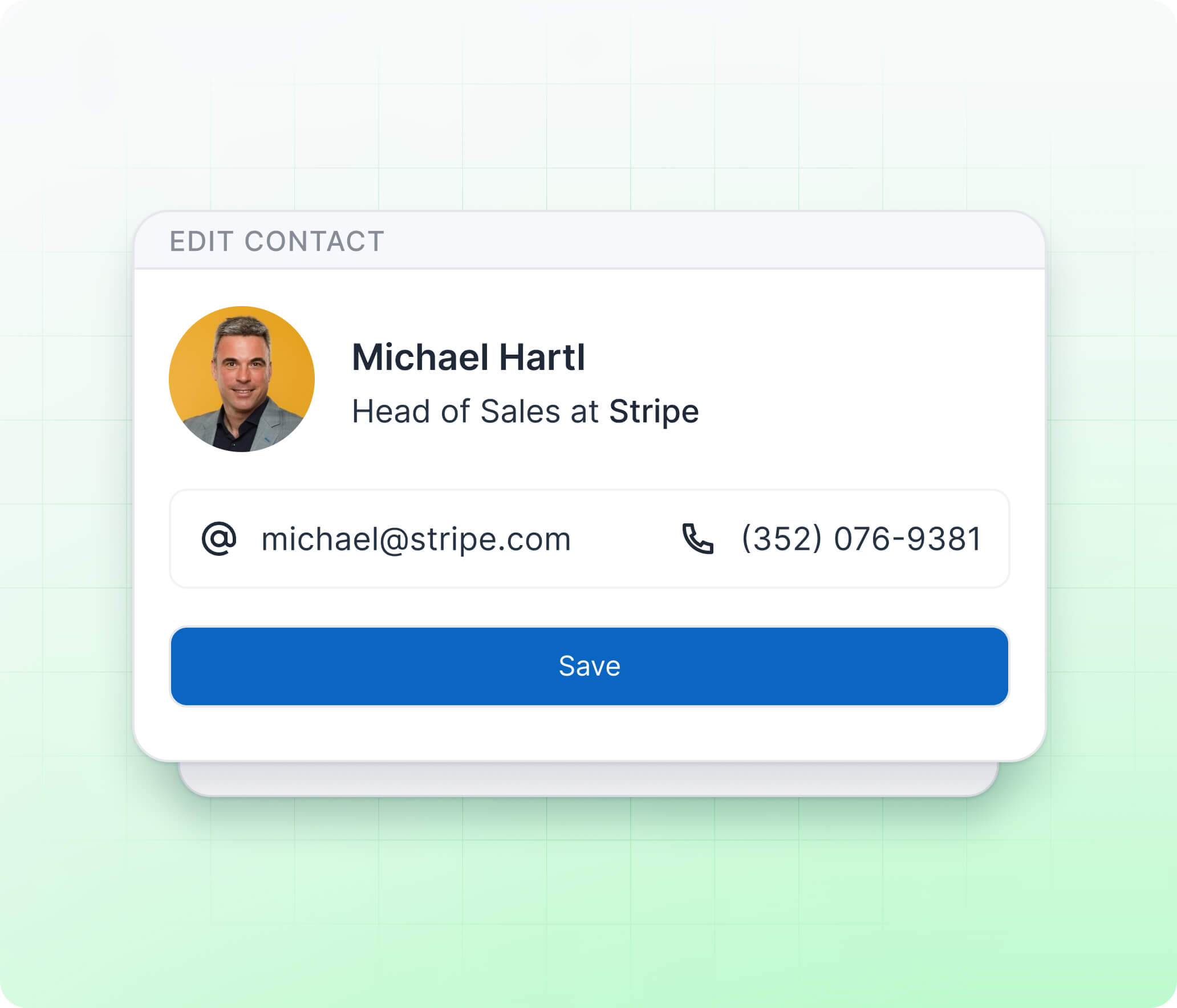
Stop Wasting Time. Start Selling.
Checking a contact on LinkedIn? You wonder: Is this person in HubSpot? Did we reach out already? Is their info up to date?
Instead of switching tabs and wasting time, Hublead keeps everything in LinkedIn. Update your contact in just one click.
Get the right contact details.
Enrichment is messy — juggling multiple tools just to find the right email or phone number.
With Hublead, we take care of it. Each time you enrich a contact, we automatically pull from multiple data providers to give you the most accurate details.

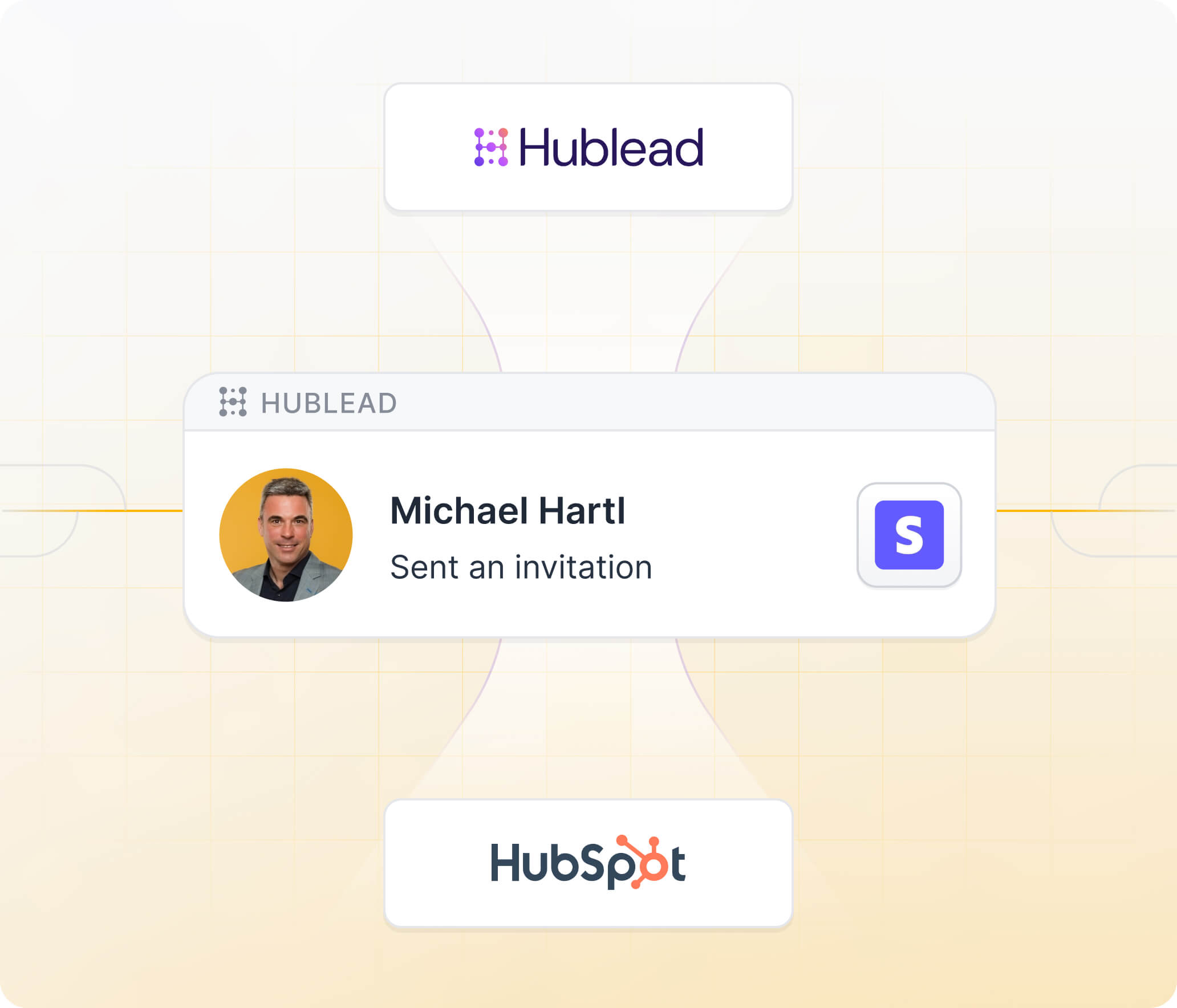
LinkedIn follow-up is chaos. Hublead makes it simple.
No more guessing who you messaged last week or last month. That’s why you use a CRM — to stay organized.
Hublead automatically imports all LinkedIn activities (messages and invitations) into HubSpot, so you can track every lead and turn conversations into revenue — without losing time.



And what our users are saying
Hublead is a Chrome extension for adding prospects, logging conversations, and enriching LinkedIn contact data. No duplicates, just pure prospecting.

Hublead is amazing.... I started using the free version a week or two ago and loved it so much that I started paying for their professional package. I love how simple it is. The integration with Hubspot is huge and saves me so much time when it comes to manual data entry. The ability to add contacts quickly and sync messages from LinkedIn is awesome. Linking contacts that I already have in my CRM is super easy too. You should definitely try it out if you used LinkedIn a lot and want to save a... Show more

How many apps out there truly encourage you to do outreach research on the daily? Hublead removes the chore of adding details manually and I use the reclaimed time for approach strategy.

Hublead is an awesome tool that is already saved me hours in my week with no more manual entry between LinkedIn and HubSpot. Bastien, the CEO, personally added me to LinkedIn, followed up to ensure that it setup properly, and was willing to help and answer any questions that I have. Very impressed with it so far!

Hublead is a must-have tool for any sales professional. The ability to import contacts from LinkedIn to HubSpot in a single click has made my job a breeze. I can't imagine my workday without it.

HubLead is a fantastic tool for lead management. It saves us a lot of time and works great with HubSpot. The integration is seamless, making it easy to track and organize leads efficiently. Highly recommend

Had an issue with administration of licenses within my team. Bastien solved it within seconds - awesome support!

Hublead is a game-changer. Importing LinkedIn messages to HubSpot in one click and automatic synchronization of new messages is brilliant. If you're a founder, you need Hublead.

Hublead has ben great for making the connection between HubSpot and LinkedIn as easy and simple as possible. The email contact information is VERY good and the phone contact information is a little more hit or miss but still pretty good. Overall, very pleased with Hublead and would recommend giving it a try.

Helpful Tool for our startup and incredible service.

Helps saves time -and- prevent typos!
Latest HubSpotLinkedIn Blog Posts
HubSpotLinkedIn Blog Posts

Explore tutorials and use cases for sales and marketing pros — from HubSpot workflows and automations to LinkedIn Ads and lead generation strategies.
Frequently Asked Questions
No need to learn a new tool, Hublead is integrated right into your LinkedIn navigation, helping you stay organized and maximize your prospecting efforts.
When clicking on our "Add to CRM" button, you directly import the LinkedIn contact to HubSpot and synchronise these information: First name, Last name, Linkedin Url, Job title, Website URL, City, Country/Region & Language.
Yes! We use by default the "LinkedIn URL" however, you can remap this field.
No we do no support this plan of LinkedIn.
Yes Hublead supports all LinkedIn Sales Navigator plans (Core, Advanced and Advanced Plus)
No you do not need LinkedIn Sales Navigator.
We can use your custom LinkedIn URL, you change that in the dashboard. By default we use a property named "LinkedIn URL".
No, at this moment it is not possible.
Yes, however the portage is handled by Safari, Hublead guarantees support only on Chrome.
No you cannot use Hublead on iPad. Chrome app on iOS does not support chrome extensions.
Our pricing plans are built for different businesses and needs, Hublead plans adapt to all business sizes.
Yes, our data is fully committed and compliant to the GDPR & CCPA requirements.
We only integrate with HubSpot for now, and we prefer to stick to that!
Yes, we do import emal & phone number in HubSpot when we found it. We only show these information when we are 100% sure it's prospect's email & phone number.
Yes, we do import emal & phone number in HubSpot when we found it. We only show these information when we are 100% sure it's prospect's email & phone number.
Whenever you open a LinkedIn contact, we search in your HubSpot if the contact exists already. We search according to a mix of these variables: First name, Last name, Job title, Company name, Website URL, Email & Phone email.
In this case, after clicking on "Add to CRM", a popup will display and you will be invited to select the right company you want to import. After selecting the company, we then search in the CRM if it exists and create the company if it does not.
If we create a company we import all necessary information in HubSpot: Company name, Domain, Website URL, City, Country/Region, Description, Linkedin company url, Number of employees, Language, Industry.
It depends, when importing contacts, we search in HubSpot if the company already exists in your CRM thanks to website URL. If it does exist, we just import the contact and associates the contact to the company, otherwise we create the company.












