
Join our affiliate program!
Earn up to 30% of revenue share for 1 year, try Hublead and get in touch with us!
Loved by 8,000+ Users

























They're on LinkedIn to get demos.Not updating HubSpot
HubSpot

Hublead is integrated right into LinkedIn navigation, helping stay organized and maximize prospecting efforts.
Acquire More Customers
We'll help you find more customers by putting our ad spend behind your case studies that include Hublead in the workflow.
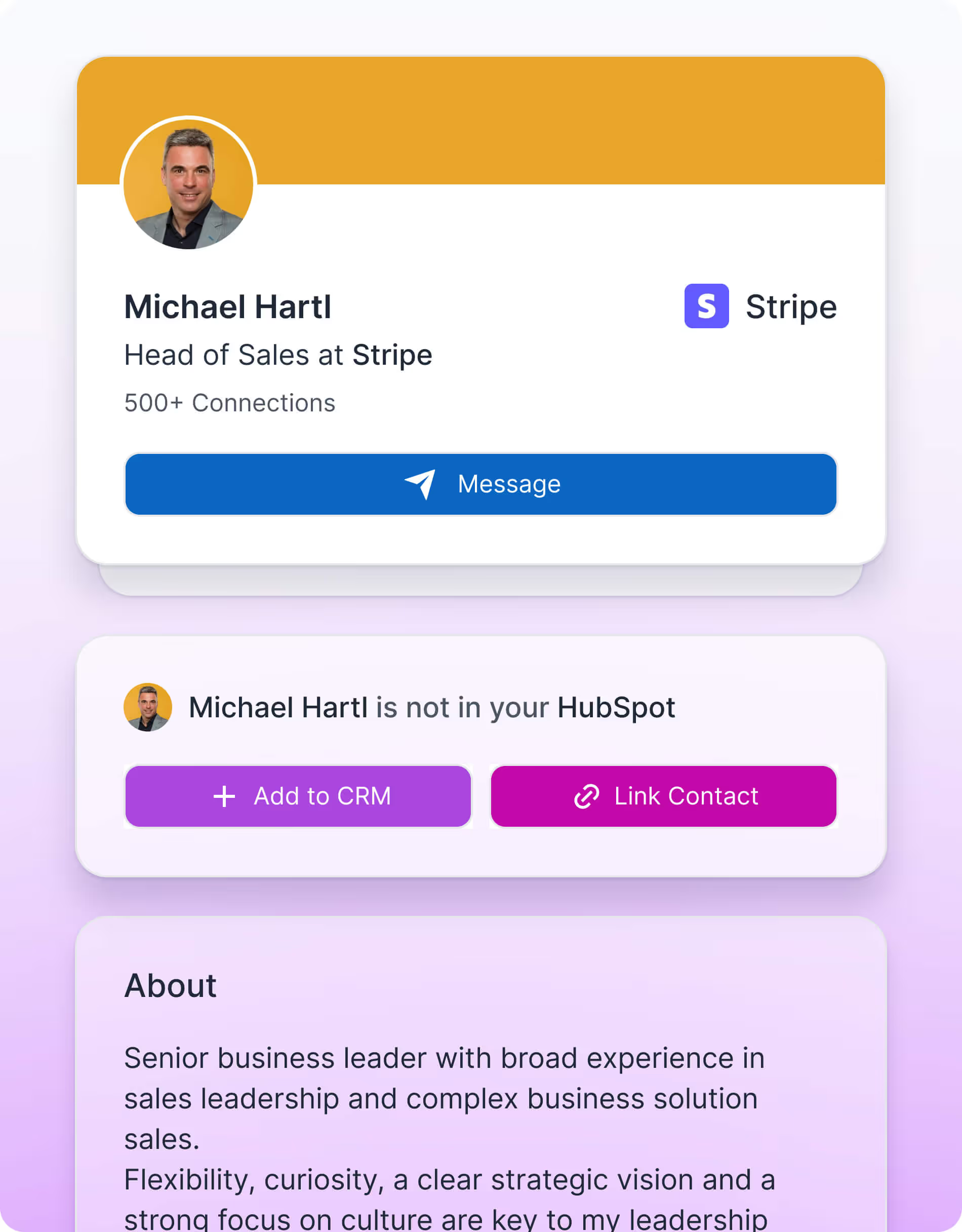
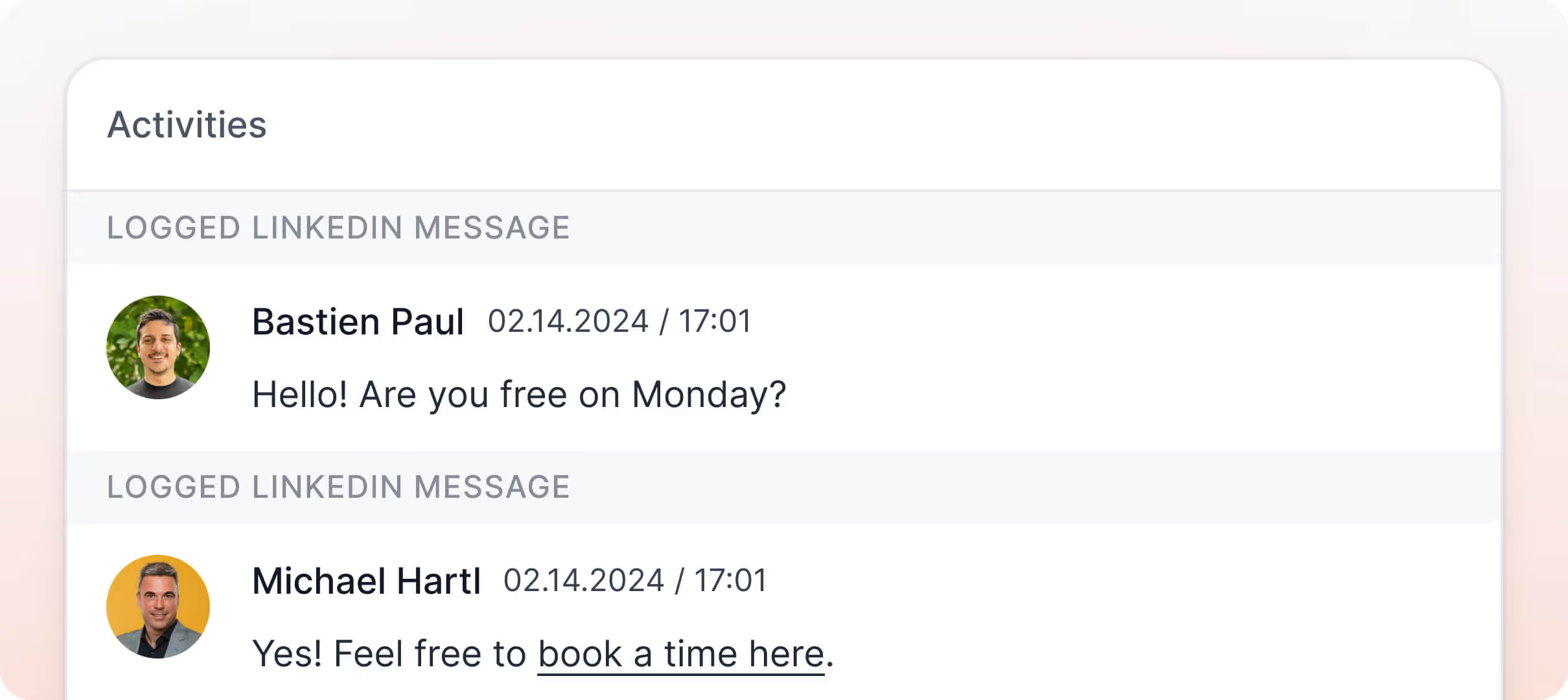
Grow Revenue
Train your clients to grow through LinkedIn outreach using Hublead to track their performance and improve their process.
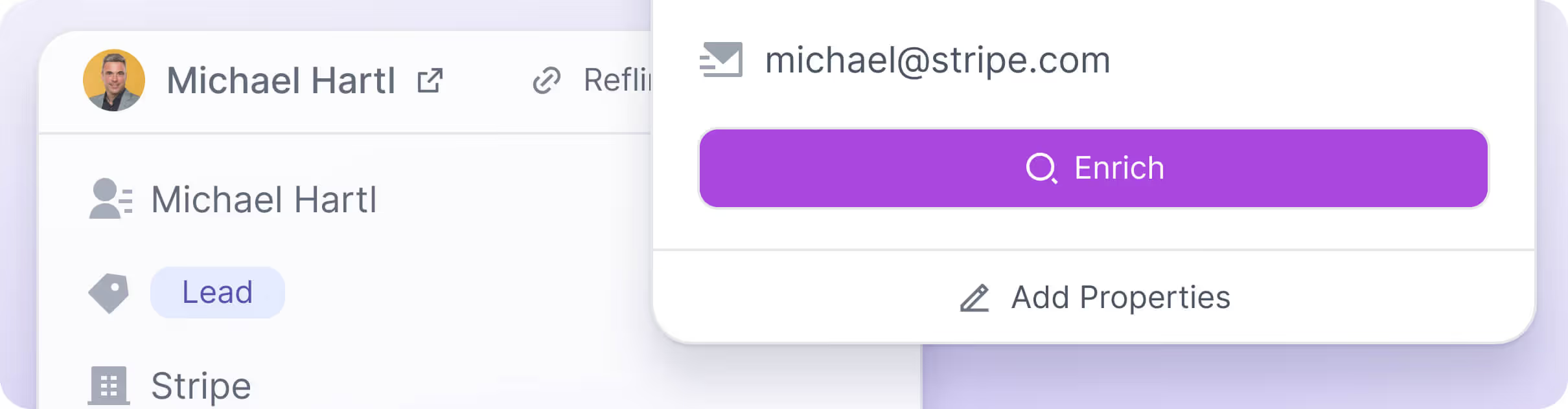
Earn with us
Earn a 30% commission for one year, which also includes commissions on any upsells.
How The Program Works
Sign up today and contact us to start training HubSpot users on how to connect with more prospects on LinkedIn.
Configure Hublead for your client
• Enjoy a 2-week free trial to give your clients time to experience our value.
• Set up reports and lists to help your clients stay organized in their LinkedIn prospecting.
• Track their efforts and review processes together to achieve their first closed deal from LinkedIn.

Help your clients cut their sales costs.
• Hublead manages email and phone enrichment using data providers like Apollo, Hunter.io, and RocketReach—no additional subscriptions needed.
• Compatible with Sales Navigator (any plan) and regular LinkedIn.
• Works with any HubSpot plan, including the free version.

30% commission for you
• Opt to earn a 30% commission or split it to offer a discount for your client.
• Our pricing is based on licensing, so larger clients benefit both them and us.
• We offer different plans tailored to various client types, making it easy to sell.

Post on LinkedIn and let us help you acquire more customers at no cost to you
• Create a video showcasing your workflow and tag us, your agency, and your client in the post—we can help with the template.
•We’ll support your post with Thought Leadership Ad Dollars.
• Highlighting detailed workflows that lead to booked demos is a great way to showcase your expertise and attract new customers. Just ask Bastien Paul!


