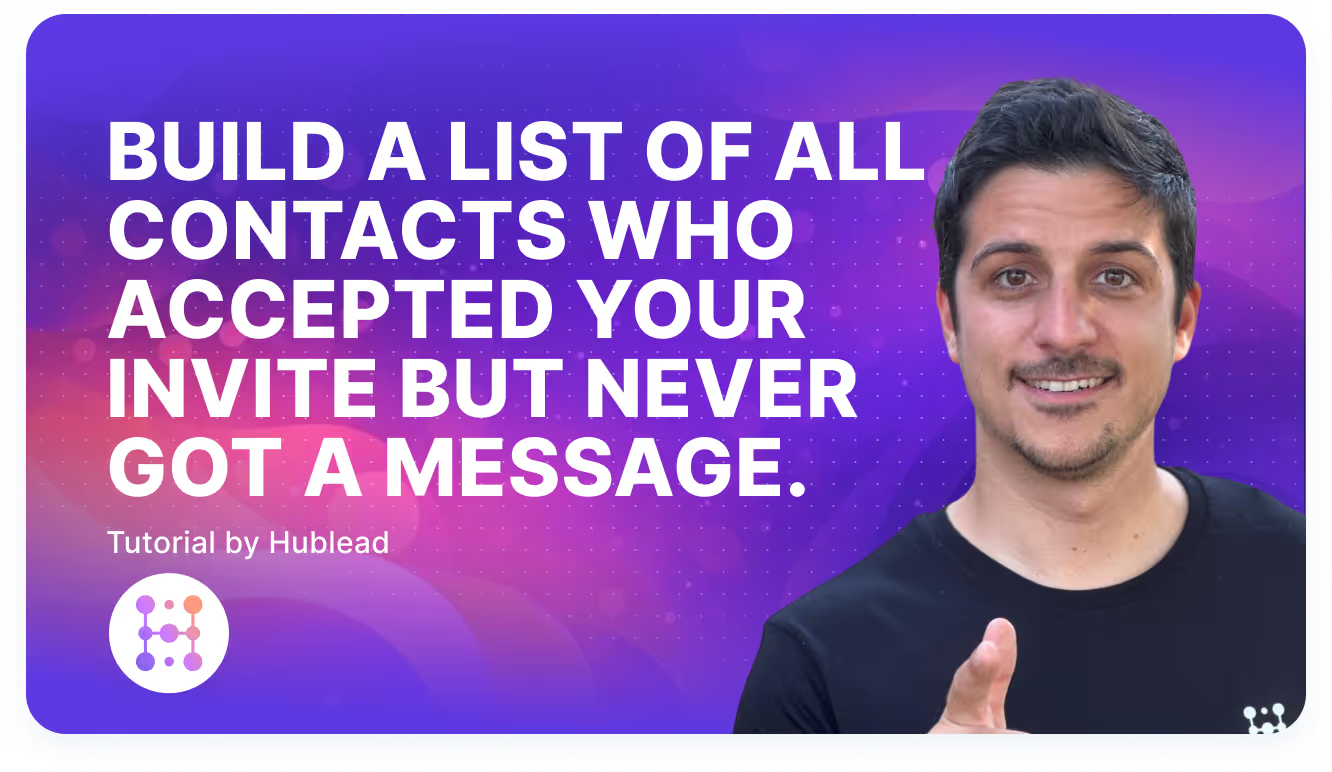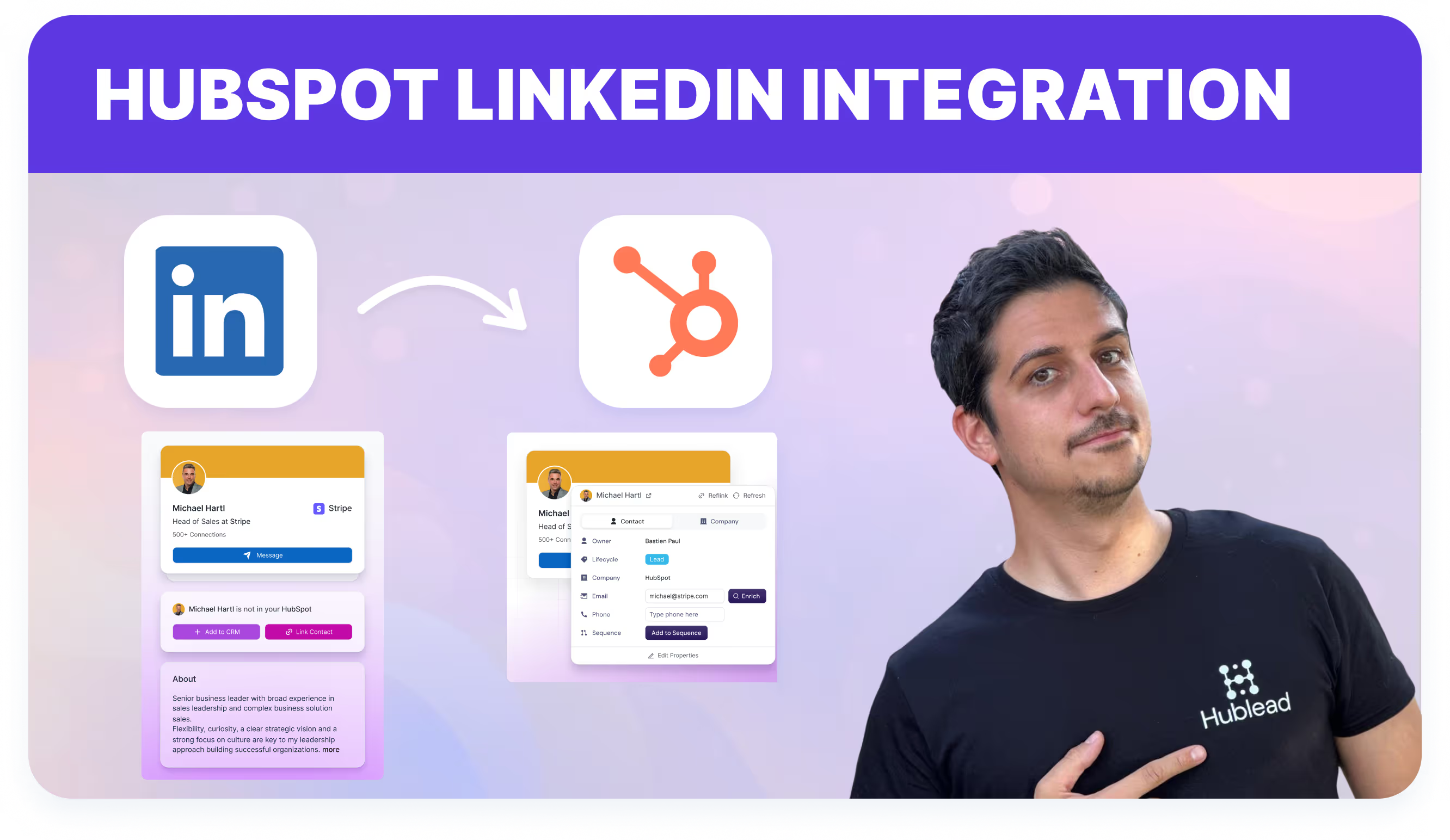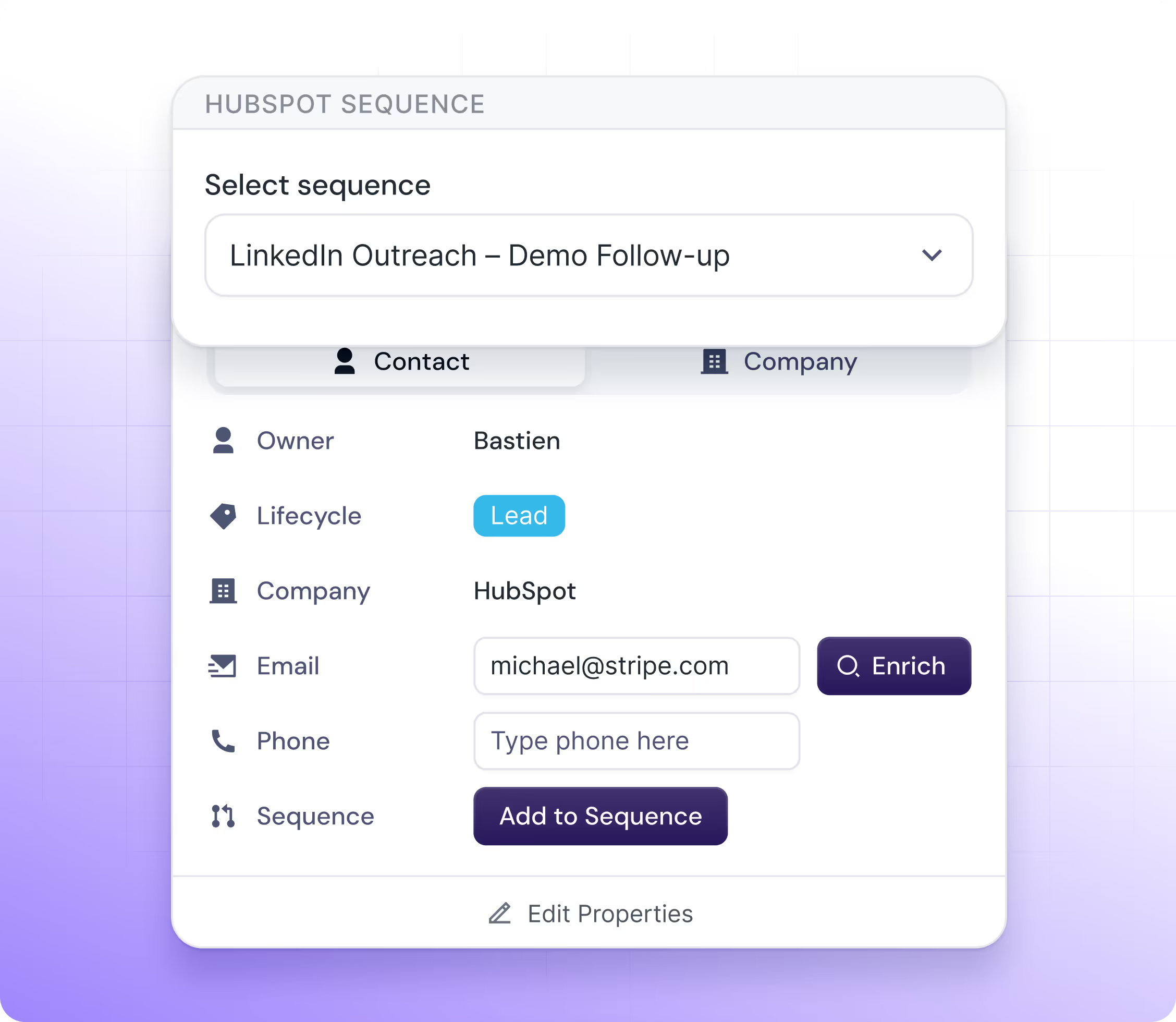Best Hubspot LinkedIn Integration in 1-Click
Connect Hubspot to LinkedIn with Hublead, allowing you to import LinkedIn contacts, messages and invitations in just a click while enriching your HubSpot data.

"Great tool! Easy to install and to get started. Support was great! Saves so much time, can't live without it."
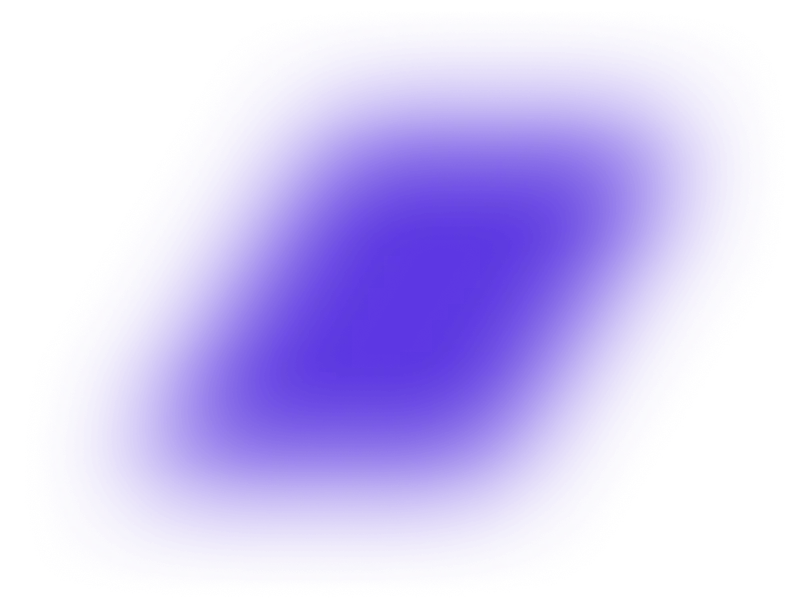
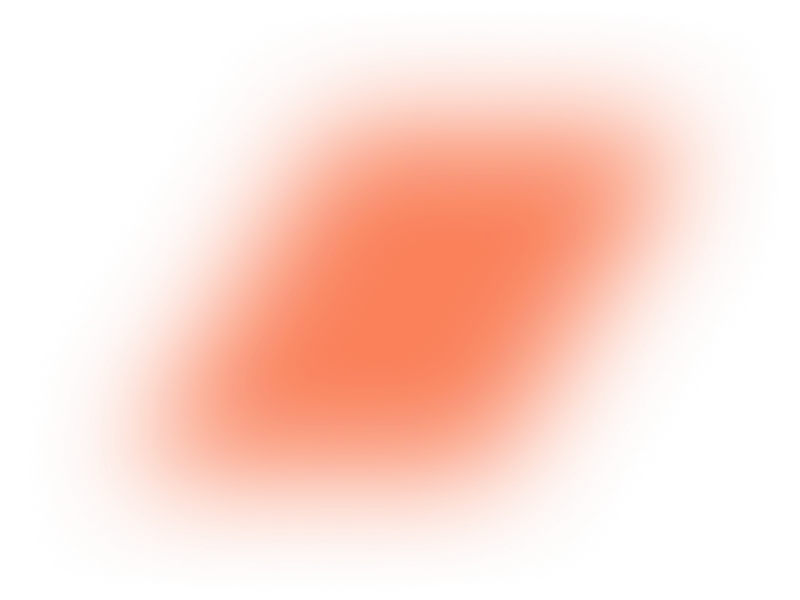
Connect Hubspot to LinkedIn in few clicks
Give reps the speed to sell, give managers the visibility to coach, and turn every LinkedIn interaction into clean, actionable HubSpot data. All in one unified workflow.
Import Linkedin Contacts & Companies in 1-Click
Navigate to any LinkedIn or Sales Navigator profile.
Click on "Add to CRM" to import contacts directly into your HubSpot with:
- Full name
- Job Title
- LinkedIn URL & Sales Navigator URL
- Profile picture
- City & Country/Region
- Email & Phone number(free if on LinkedIn)
- LinkedIn Invitation (Sent & Accepted) Date
- LinkedIn Message (Sent & Replied) Date
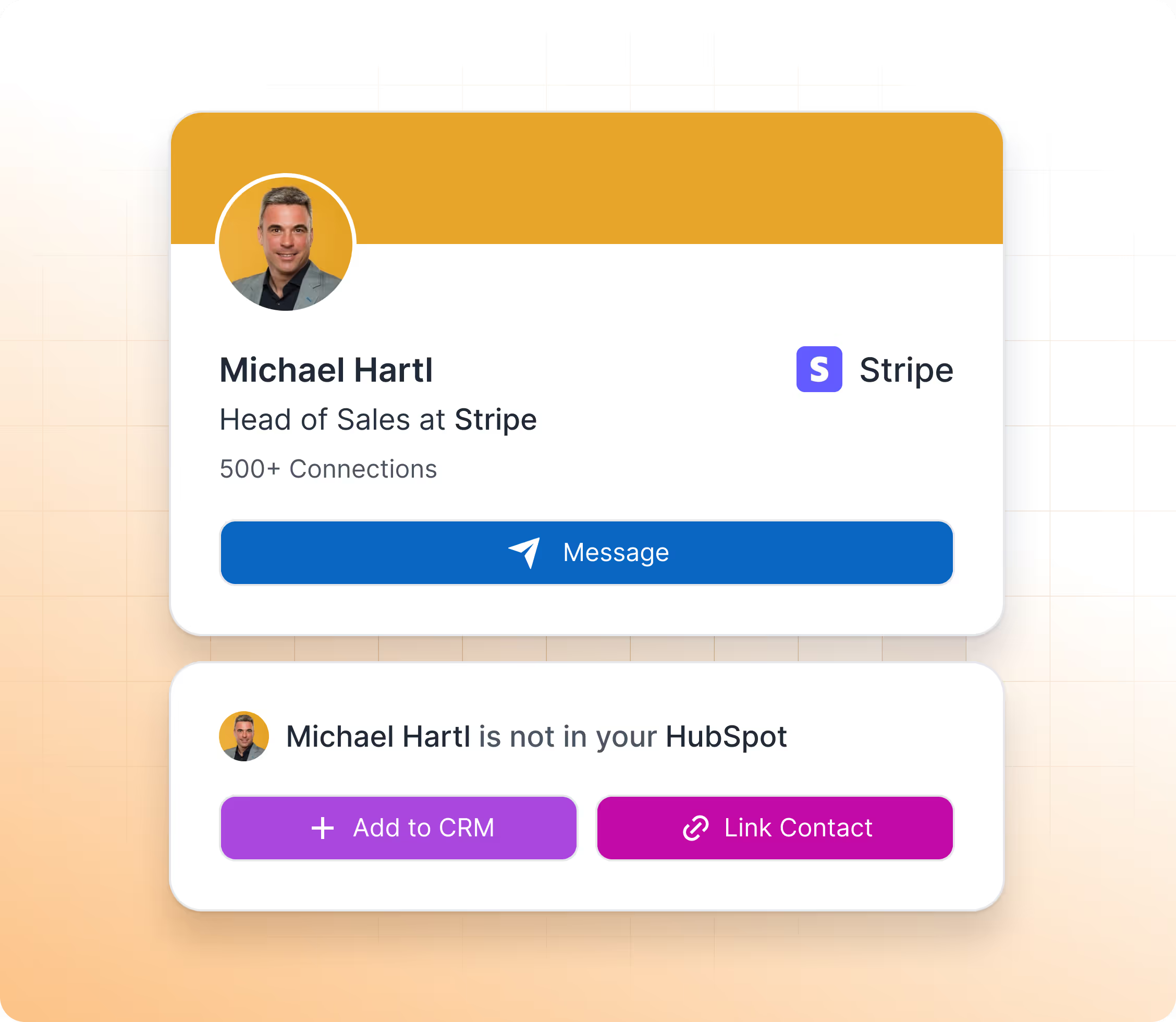
Sync LinkedIn Messages & InMails to HubSpot
Open any LinkedIn or Sales Navigator chat, and Hublead can sync the last 20 messages directly into HubSpot.
- With the Business & Scale plan, syncing is fully automatic, no need to click “Sync messages.”
- Messages and InMails are imported one by one (bulk import is not available).
- Each conversation is logged in HubSpot as a LinkedIn activity, making it easier to use in reports and workflows.
- Hublead creates one activity per day of conversation to keep your CRM clean and organized.
- Two additional HubSpot properties are updated:
- Last LinkedIn Message Sent Date
- Last LinkedIn Message Replied Date
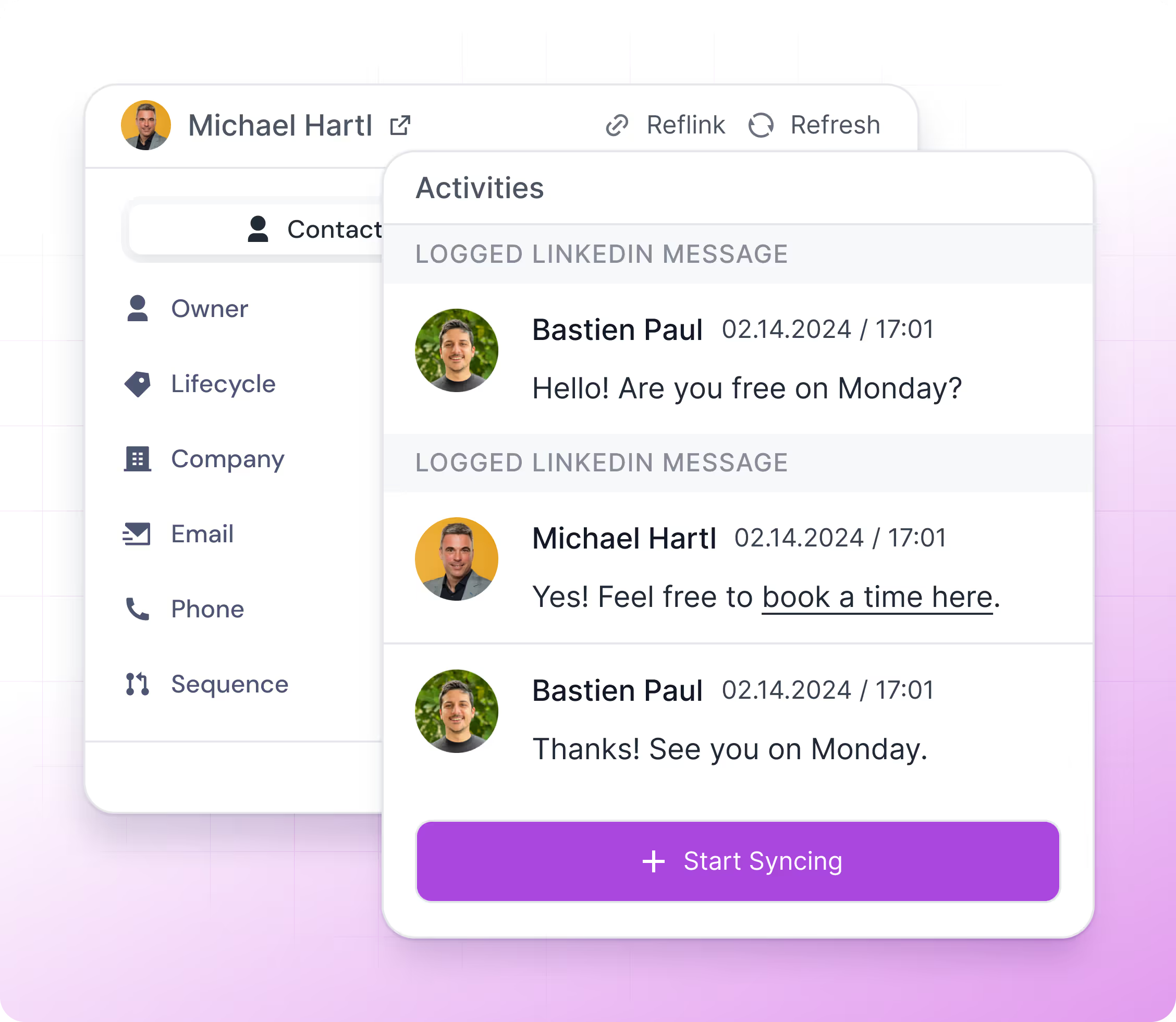
Import LinkedIn Invitations in HubSpot
With the Business and Scale plans, you can import your LinkedIn Invitations (Sent & Accepted) into HubSpot.
- Every week, Hublead automatically checks your latest invitations (both Sent and Accepted) to ensure nothing is missed.
- On first setup, you can sync past invitations into HubSpot.
- Important: invitations are only synced if the LinkedIn URL already exists in HubSpot, new contacts are not created automatically.
- As you prospect, any new invitations you send or that get accepted are synced into HubSpot.
- Two properties are updated in HubSpot for each contact:
- Last LinkedIn Invitation Sent Date
- Last LinkedIn Invitation Accepted Date
These properties allow you to build workflows, create lists, and generate reports based on LinkedIn activity.
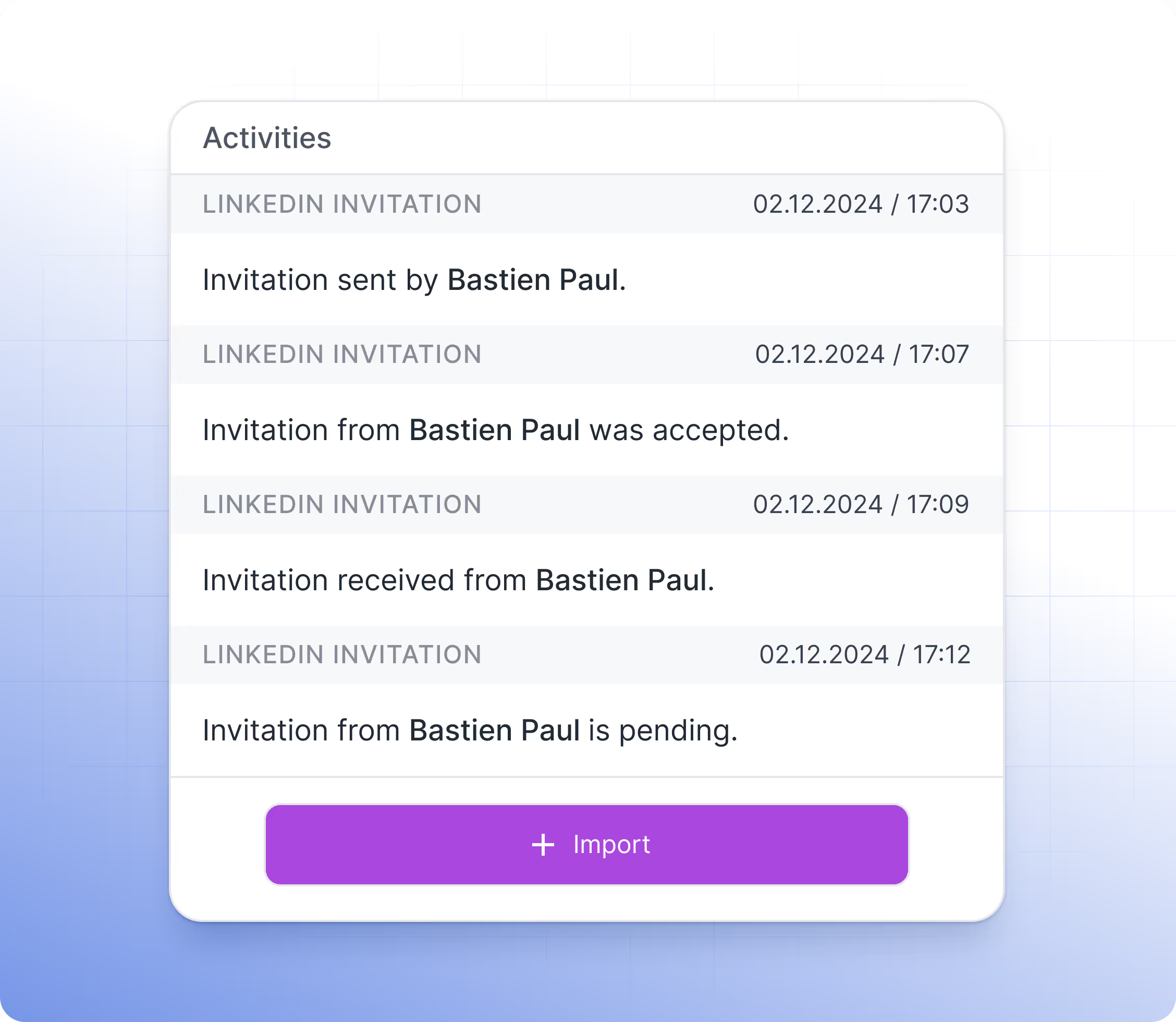
Find Emails & Phones
Hublead lets you enrich your CRM with emails and, on the Scale plan, also with funding information.
- Emails: each time you click the Enrich button on a contact from LinkedIn or Sales Navigator, Hublead consumes 1 email credit.
- Email enrichment is powered by multiple data providers managed directly by Hublead, ensuring high coverage and accuracy.
- Phones (Scale only): on the Scale plan, you also get phone numbers from your prospects.
- Integrations: customers can connect their own enrichment providers directly from the Hublead dashboard, giving you flexibility if you already work with other tools.
To get email credits you have to subscribe one our plans.
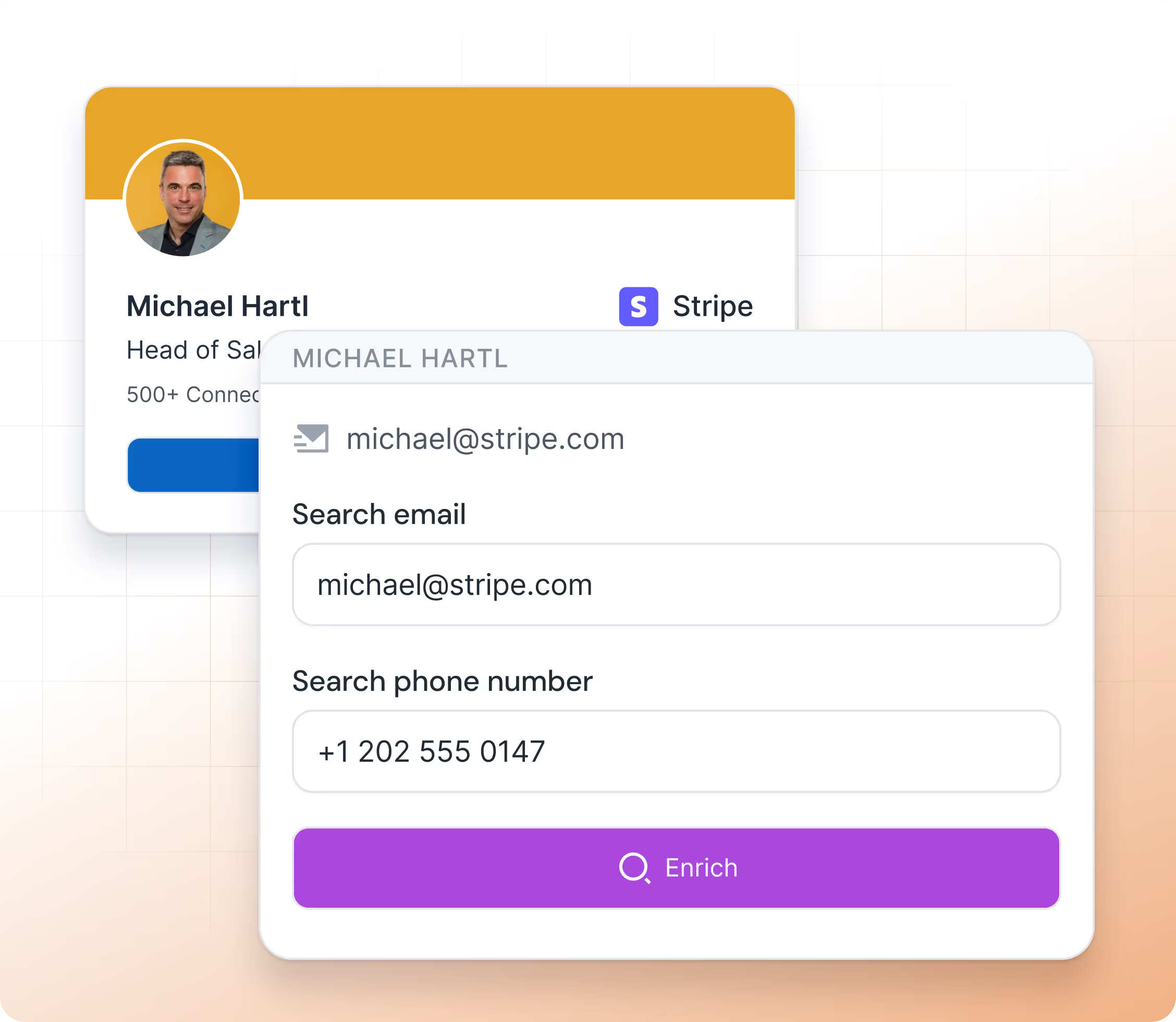
Export Sales Navigator Contacts in Bulk
Go to any LinkedIn or Sales Navigator list or search.
Select up to 25 contacts and click on “Sync 25 Contacts” to import them into HubSpot.
With the Scale plan, you can:
- Import up to 100 contacts per user per day
- Automatically enrich every imported contact with an email address
- Reduce duplicates thanks to the email match
- Activate outreach instantly since the email is available
- Get credits automatically refunded if the contact already exists in HubSpot
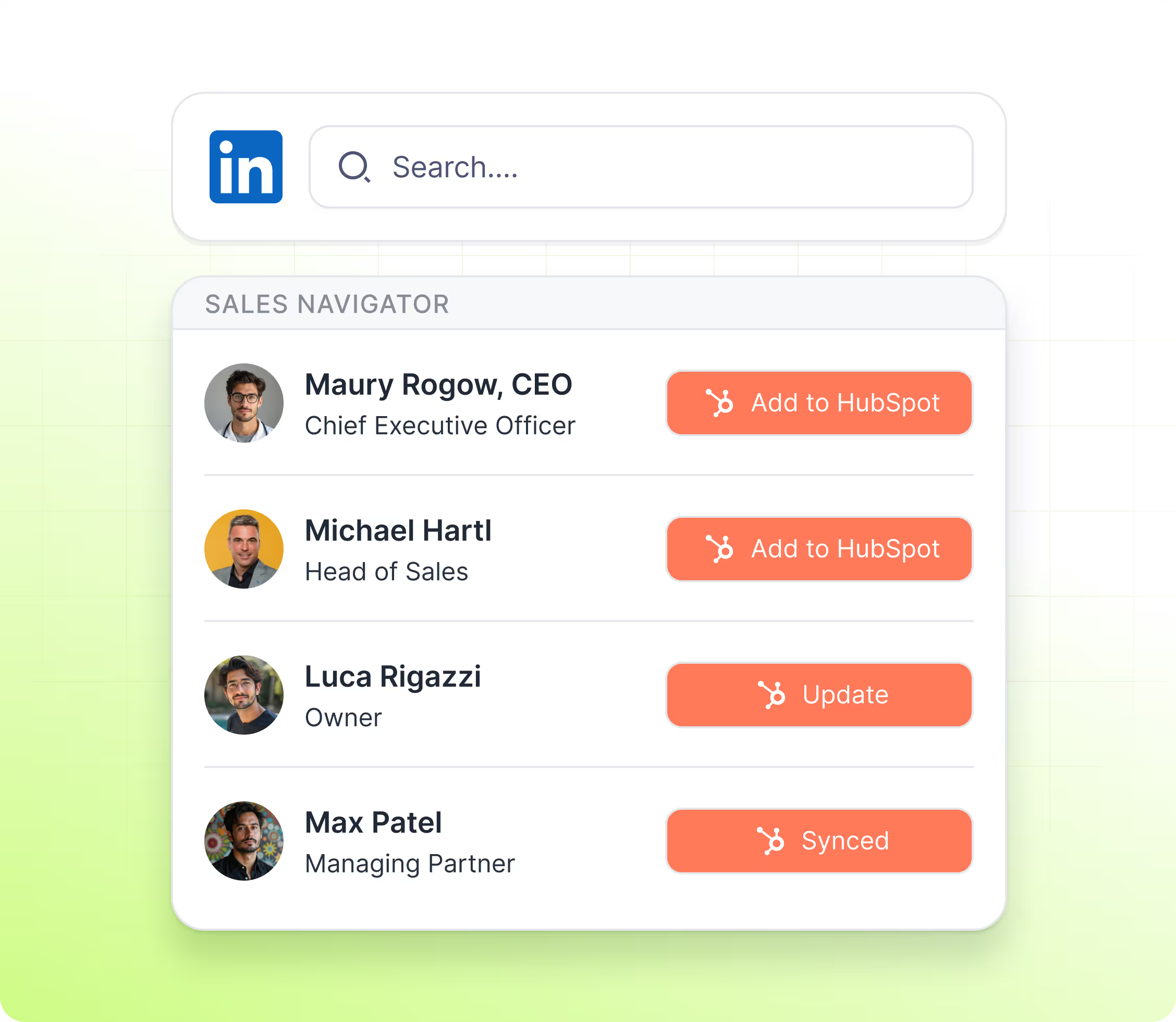
Hublead is Perfect for Sales Teams Looking to Prospect Faster
Hublead is the perfect tool for sales teams looking to prospect faster on LinkedIn:
Save Time
Build prospect lists from LinkedIn Sales Navigator searches
Data Quality
Keep contact data synchronized between LinkedIn and HubSpot
Remove Admin Tasks
Eliminate manual data entry when adding new prospects
Remove Headaches
Prevent duplicate contacts from cluttering their CRM
Keep it Simple
Update existing HubSpot contacts with fresh LinkedIn data
Frequently Asked Questions
No need to learn a new tool, Hublead is integrated right into your LinkedIn navigation, helping you stay organized and maximize your prospecting efforts.
When clicking on our "Add to CRM" button, you directly import the LinkedIn contact to HubSpot and synchronise these information: First name, Last name, Linkedin Url, Job title, Website URL, City, Country/Region & Language.
Yes! We use by default the "LinkedIn URL" however, you can remap this field.
No we do no support this plan of LinkedIn.
Yes Hublead supports all LinkedIn Sales Navigator plans (Core, Advanced and Advanced Plus)
No you do not need LinkedIn Sales Navigator.
We can use your custom LinkedIn URL, you change that in the dashboard. By default we use a property named "LinkedIn URL".
No, at this moment it is not possible.
Yes, however the portage is handled by Safari, Hublead guarantees support only on Chrome.
No you cannot use Hublead on iPad. Chrome app on iOS does not support chrome extensions.
Our pricing plans are built for different businesses and needs, Hublead plans adapt to all business sizes.
Yes, our data is fully committed and compliant to the GDPR & CCPA requirements.
We only integrate with HubSpot for now, and we prefer to stick to that!
Yes, we do import emal & phone number in HubSpot when we found it. We only show these information when we are 100% sure it's prospect's email & phone number.
Yes, we do import emal & phone number in HubSpot when we found it. We only show these information when we are 100% sure it's prospect's email & phone number.
Whenever you open a LinkedIn contact, we search in your HubSpot if the contact exists already. We search according to a mix of these variables: First name, Last name, Job title, Company name, Website URL, Email & Phone email.
In this case, after clicking on "Add to CRM", a popup will display and you will be invited to select the right company you want to import. After selecting the company, we then search in the CRM if it exists and create the company if it does not.
If we create a company we import all necessary information in HubSpot: Company name, Domain, Website URL, City, Country/Region, Description, Linkedin company url, Number of employees, Language, Industry.
It depends, when importing contacts, we search in HubSpot if the company already exists in your CRM thanks to website URL. If it does exist, we just import the contact and associates the contact to the company, otherwise we create the company.