
Import LinkedIn Contacts to HubSpot in 1-click
Hublead helps you import LinkedIn contacts to HubSpot automatically. Keep your CRM fresh and fully enriched.

"Great tool! Easy to install and to get started. Support was great! Saves so much time, can't live without it."
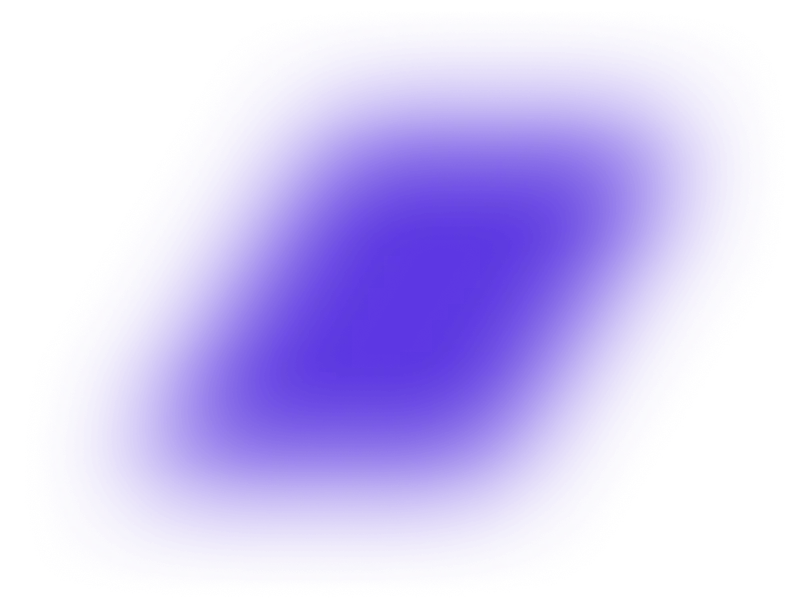
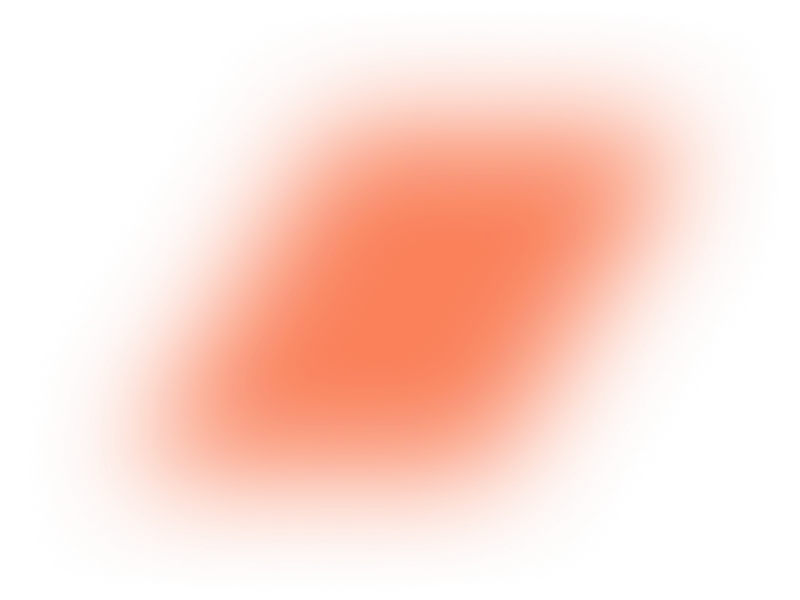
Loved by 8,000+ Users

























You're on LinkedIn to get demos.Not updating HubSpot
HubSpot

No need to learn a new tool, Hublead is integrated right into your LinkedIn navigation, helping you stay organized and maximize your prospecting efforts.
Import LinkedIn contacts in 1 click
You now have a “Add to CRM” button on every LinkedIn contacts
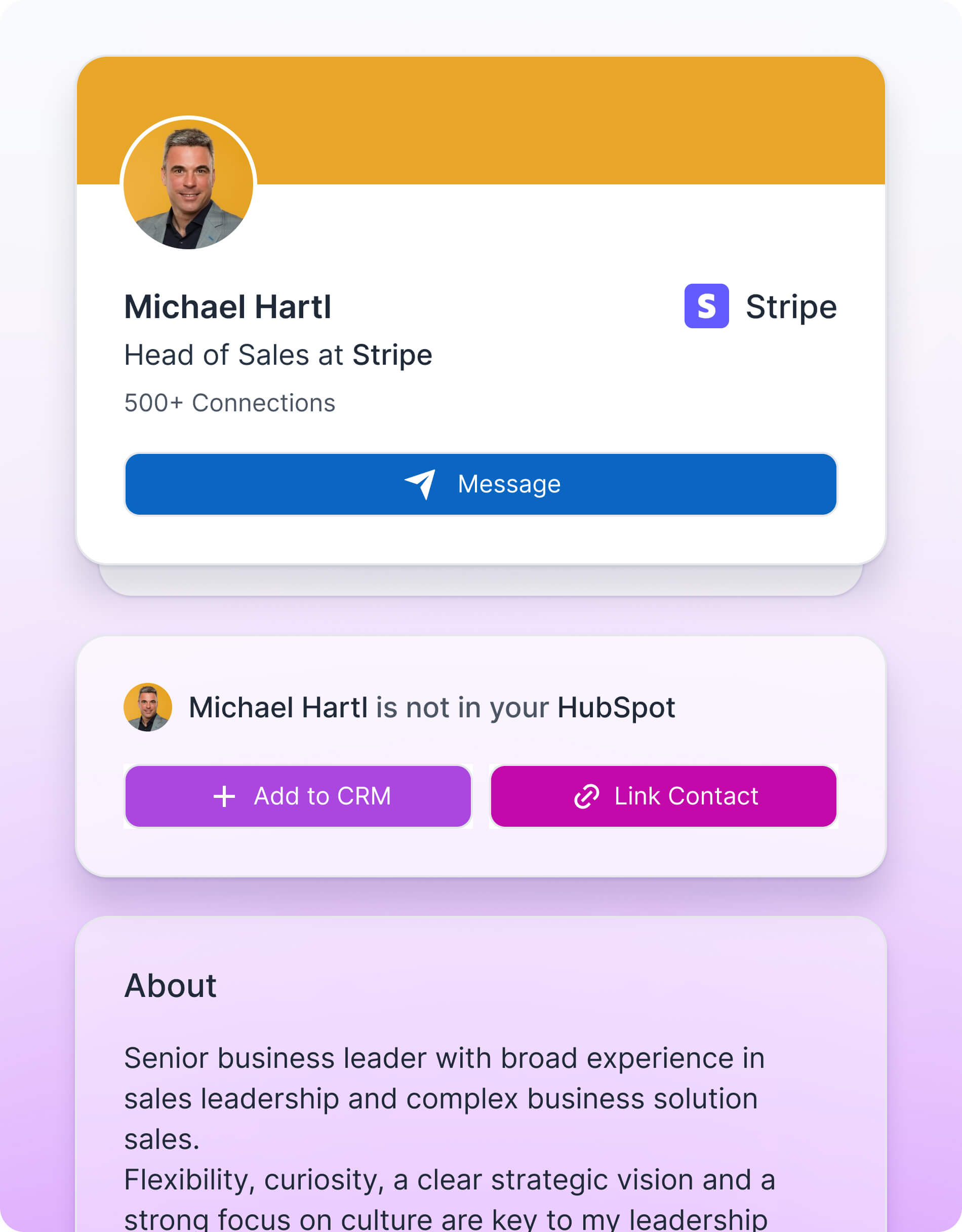
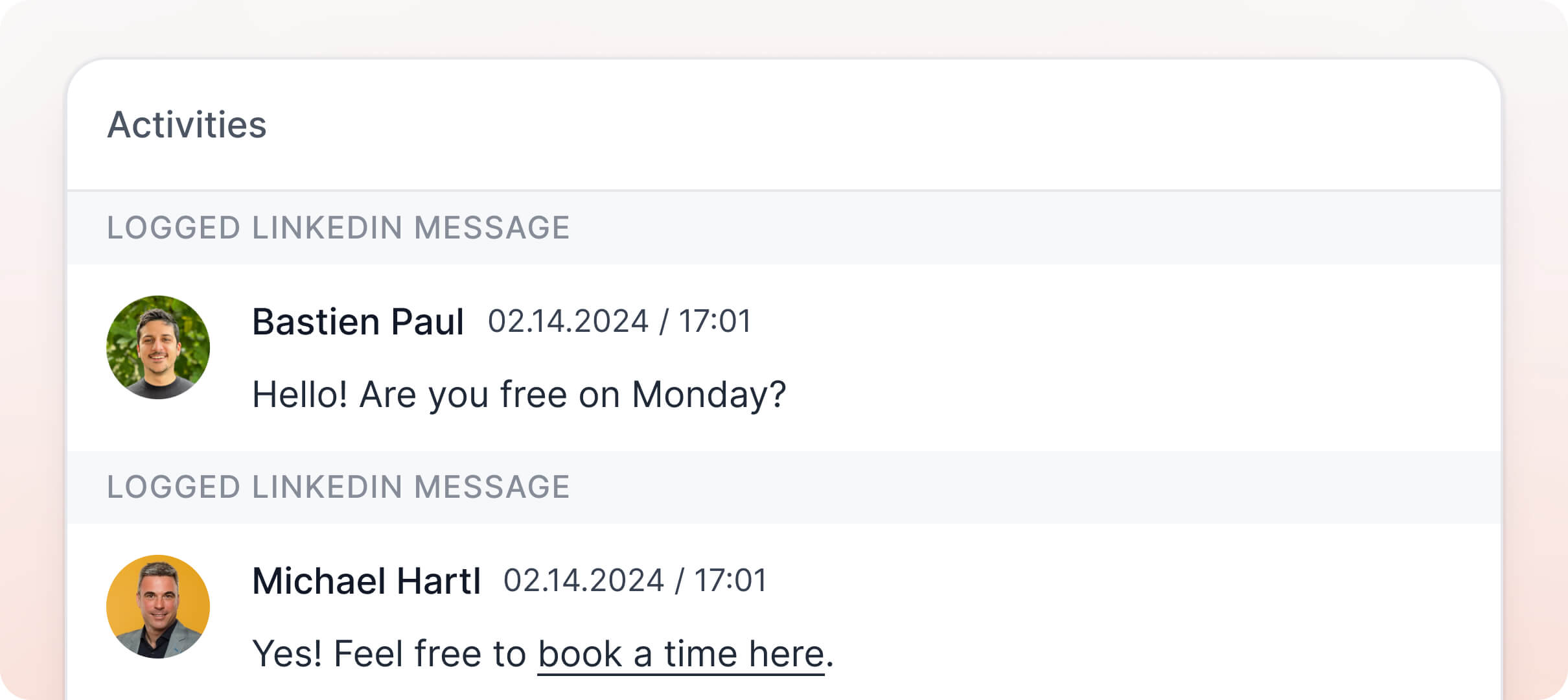

Enrich contacts & companies
Leverage LinkedIn data in your HubSpot: Lists, workflows and reports.
How to Import LinkedIn Contacts to HubSpot?
Integration was broken. We fixed it
The next time you hear about a new HubSpot feature, you can relax.
We're using HubSpot for more than 5 years, that's why we decided to only integrate with HubSpot.
We were tired of fake integrations, don't worry about the connection we're keeping our tool on top of the best integration you can find.

Save 10 hours a month. Ditch non selling tasks.
You check a contact on LinkedIn, here's your questions: is the contact already in HubSpot? Did we contact this contact? Is the contact updated in HubSpot? Do I have the right email or phone numbers?
And then you have to open HubSpot, check here and there, switching tabs and losing your time.
It's done, finished, you have everything on LinkedIn and update your contact in 1-click.

Get the right contact details.
Enrichment is hard, you're juggling between 3+ tools, but in the end, you want the right email and right phone numbers.
Knowing where it comes from is useless, that's why we take that in charge.
Every time you enrich a contact, we handle different data providers to find the right contact details.

LinkedIn followup is a nightmare, who you reached last week, last month?
That is precisely why you chose a CRM, it's to keep yourself organized.
Hublead import all LinkedIn activities (messages and invitations) so you can keep track of your leads and generate more revenue from LinkedIn in less time.
Trigger workflows, create lists or reports based on LinkedIn data inside HubSpot. You are now able to measure the ROI of LinkedIn.


Discover the Power of Import LinkedIn Contacts to HubSpot with Hublead
Try Hublead with Import LinkedIn Contacts to HubSpot and see why thousands of SDRs and sales teams trust us to help them confidently build a strong pipeline.
Frequently Asked Questions
No need to learn a new tool, Hublead is integrated right into your LinkedIn navigation, helping you stay organized and maximize your prospecting efforts.
When clicking on our "Add to CRM" button, you directly import the LinkedIn contact to HubSpot and synchronise these information: First name, Last name, Linkedin Url, Job title, Website URL, City, Country/Region & Language.
Yes! We use by default the "LinkedIn URL" however, you can remap this field.
No we do no support this plan of LinkedIn.
Yes Hublead supports all LinkedIn Sales Navigator plans (Core, Advanced and Advanced Plus)
No you do not need LinkedIn Sales Navigator.
We can use your custom LinkedIn URL, you change that in the dashboard. By default we use a property named "LinkedIn URL".
No, at this moment it is not possible.
Yes, however the portage is handled by Safari, Hublead guarantees support only on Chrome.
No you cannot use Hublead on iPad. Chrome app on iOS does not support chrome extensions.
Our pricing plans are built for different businesses and needs, Hublead plans adapt to all business sizes.
Yes, our data is fully committed and compliant to the GDPR & CCPA requirements.
We only integrate with HubSpot for now, and we prefer to stick to that!
Yes, we do import emal & phone number in HubSpot when we found it. We only show these information when we are 100% sure it's prospect's email & phone number.
Yes, we do import emal & phone number in HubSpot when we found it. We only show these information when we are 100% sure it's prospect's email & phone number.
Whenever you open a LinkedIn contact, we search in your HubSpot if the contact exists already. We search according to a mix of these variables: First name, Last name, Job title, Company name, Website URL, Email & Phone email.
In this case, after clicking on "Add to CRM", a popup will display and you will be invited to select the right company you want to import. After selecting the company, we then search in the CRM if it exists and create the company if it does not.
If we create a company we import all necessary information in HubSpot: Company name, Domain, Website URL, City, Country/Region, Description, Linkedin company url, Number of employees, Language, Industry.
It depends, when importing contacts, we search in HubSpot if the company already exists in your CRM thanks to website URL. If it does exist, we just import the contact and associates the contact to the company, otherwise we create the company.
