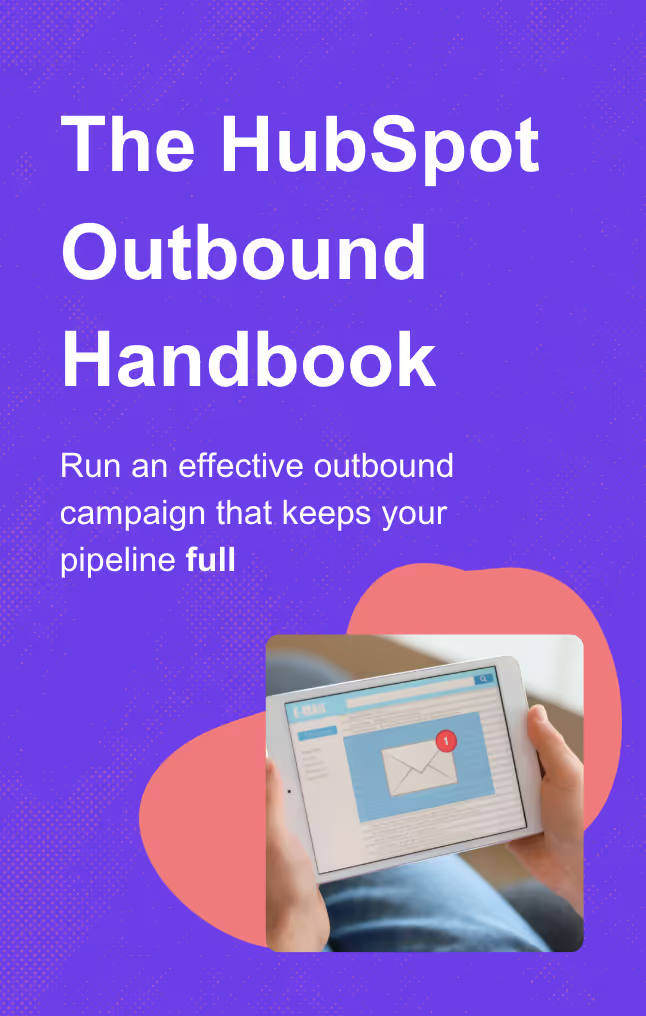23 HubSpot Tips & Tricks for Sales & Marketing (2025)
Unlock the full potential of HubSpot with these 24 expert tips and tricks, reviewed and updated! From workflows to automation, fasten your process now.

There’s no doubt about it, HubSpot is one of the most powerful marketing and sales platforms on the planet.
But “intimidating” and “overwhelming” are fair adjectives for it, too.
We won’t lie – we’re HubSpot superfans. We use HubSpot daily to run our sales and marketing operations so that we can scale Hublead to thousands of users worldwide. Over the years, we’ve collected a treasure trove of tips for HubSpot’s sales, marketing, and analytics tools.
Dive into best practices, a treasure trove of HubSpot tips ranging from workflow automation to essentials like integrations, lead scoring, smart content, and even some free templates to get you started!
Without further ado, let’s dive in!
7 Tips & Best Practices for HubSpot Sales Tools
HubSpot is well-known as a marketing powerhouse, but its CRM and sales automation suite is nothing to sneeze at.
Here are my favorite hidden gems to get the most out of the HubSpot CRM:
- Save time by integrating LinkedIn with your CRM
- Simplify your sales process with snippets
- Automate lead evaluation with lead scoring
- Pay attention to where leads come from
- Integrate all your favorite apps
- Schedule activities with task queues
- Automate bookings with meeting tools
1. Integrate HubSpot with LinkedIn
LinkedIn is probably the best prospecting channel out there (aside from the phone, but DMing is so much easier than dialing). It’s no mystery, though, prospecting on LinkedIn can be a major pain if you aren’t syncing your hard work to HubSpot.
Fortunately, you can integrate the two!
You have a few options to sync LinkedIn with HubSpot:
- HubSpot’s native Sales Navigator integration
- HubSpot’s new LinkedIn CRM sync
- Hublead
Of the three, we recommend Hublead. Hublead is a Chrome plugin that seamlessly syncs LinkedIn with HubSpot. You can import contacts from LinkedIn directly into your CRM, sync LinkedIn messages to the HubSpot contact record, track invitations, and more.

Here is a video showing different features of the LinkedIn Sales Navigator integration with HubSpot :
2. Simplify Your Sales Process with Snippets
Tired of typing the same follow-up email over and over, and over again?
Stop and use sales snippets! Snippets are concise, pre-written phrases you can embed into emails or chats using a simple “#” command. As part of HubSpot CRM tips, they streamline communication, saving time while maintaining a personal touch.
Snippets are a cinch to create. Just follow these steps:
- In HubSpot, navigate to Library > Snippets.
- In the upper right corner, click Create snippet.
- In the Internal name field, enter a name for the snippet.
- In the Snippet text, enter the body of your snippet.
- Enter a name for the snippet shortcut in the Shortcut field.
- When you’ve finished creating your snippet, click Save snippet.

I recommend creating the following snippets:
- Discovery snippets: Set up a sales discovery snippet for inbound leads to ensure no key questions are missed and to aid in noting down crucial information in HubSpot, ultimately helping seal more deals.
- Follow-up snippets: Set up a follow-up snippet if you find yourself sending more or less the same message to leads when you reach out. Snippets can save time and help you run follow-ups on autopilot.
There are many sales frameworks available, such as SPIN Selling, BANT, MEDDIC, and ANUM. I particularly favor the SPIN framework for its simplicity and effectiveness. Here's a glimpse into the snippets you can craft based on this approach:

Pro Tip: Regularly review and update your snippets to ensure they remain relevant and effective in addressing common queries and enhancing communication efficiency.
3. Automate Lead Evaluation With Lead Scoring
You could evaluate every lead that comes through your CRM… or automate it with lead scoring.
HubSpot's lead scoring system helps you identify and prioritize potential customers. Use both manual and predictive lead scoring to maximize its effectiveness.

Key properties to pay attention to:
- Likelihood to Close: Indicates a contact's probability of converting within 90 days.
- Contact Priority: Segments leads into tiers based on their close probability, helping you focus on the most promising prospects.
You can also develop your lead scoring by creating a custom score property to qualify your leads.
For a step-by-step demonstration, watch this video on how to create a custom score property and make reports with the collected data. This video guides you through the entire process, making it easy to follow and implement. Pro Tip: Combine lead scoring with regular data enrichment to keep your scoring criteria accurate and up-to-date.
4. Pay Attention to Where Leads Come From
One of the more underrated things HubSpot does for you automatically is show you where your leads come from. HubSpot’s CRM tracks your marketing efforts with default contact properties like Original Source and Original Source Drill-Downs, providing detailed insights into where your leads came from.
- Original Source: It shows where your leads first came from by identifying the first page they visited. If there are UTMs (Urchin Tracking Modules) in the URL, HubSpot can tell whether the traffic is organic or paid.
- Original Source Drill-Downs: Drill-down 1 displays the specific search term from paid searches (utm_term), and drill-down 2 reveals the campaign name (utm_campaign).
The following table shows the Original source or Latest source values and the possible Source drill-down values included in each category:

For even more advanced tracking, though, ensure your landing pages use the right UTMs for accurate data collection and assessment of your marketing campaigns. UTMs help track the effectiveness of different campaigns and channels.
Follow our guide on Recurring Revenue Tracking HubSpot to understand how you can leverage the Original Source in this kind of use case.
5. Integrate all of Your Favorite Sales Apps and Tools
There’s nothing worse than a sales stack filled with top-notch tools that don’t connect.
You’ll spend hours trying to get data points to line up, sucking away valuable prospecting time off your calendar. Fortunately, HubSpot's marketplace offers over 1,000 integrations that can enhance your CRM, such as connecting your calendar to HubSpot.

Here are some of my favorites:
Check out our comprehensive guide on top HubSpot data enrichment tools to discover powerful integrations available. These tools can help you enhance the quality and depth of your contact data.
Pro Tip: Periodically review your integrations to ensure they are still meeting your business needs and are appropriately configured.
6. Schedule Sales Activities With Task Queues
Got a mountain of follow-up to do? Crank through it with tasks.
Organize your tasks into queues based on priority, type, or stage in the sales process, ensuring up-to-date information for your teams and optimizing their performance for a productive workflow.

Customize each queue to fit your daily routine and integrate with your calendar and email for seamless task execution.Below you will find a step-by-step demonstration of how to create task queues and manage your tasks efficiently in HubSpot:
Pro Tip: Regularly review and update your task and task queues to ensure they remain relevant and effective.
7. Automate Bookings With HubSpot’s Meetings Tools
Goodbye Calendly, hello HubSpot meetings. Simplify meeting scheduling with HubSpot’s Meetings tool, allowing prospects or clients to book slots based on your availability.


Here’s a pro-tip: Integrate with your calendar to avoid double bookings and provide a seamless booking experience. This helps ensure a positive first interaction with your brand.
11 Tips & Best Practices for HubSpot Marketing Tools
Alright, now let’s look at HubSpot’s bread and butter: marketing.
HubSpot is a marketing behemoth, so it’s easy to get lost in a sea of compelling features. Here are my top tips to get the most out of Marketing Hub:
- Automate lead nurturing with workflows
- Personalize with smart content
- Publish content to social media at scale
- Integrate personas into your forms
- Use landing page templates to save time
- Create eye-catching CTAs
- Optimize your content for SEO
- Coordinate your marketing with campaigns
- Capture visitors with lead flows
- Segment your email list
- Send email campaigns based on lifecycle stage
1. Automate Nurturing With Workflows
You could manage lead nurturing, follow-up, and marketing manually… or automate it with HubSpot’s workflows.
Workflows are the backbone of efficient inbound marketing. Use HubSpot’s workflows to segment leads based on behavior and nurture relationships through personalized content.
You can create workflows from scratch or select a prebuilt template to hit the ground running – whatever is easiest and suits your needs best.

My favorite workflows to run:
- Integrate lead scoring within your workflows to prioritize high-value prospects and ensure your team's efforts are laser-focused. Segmenting leads based on their engagement and behavior can significantly improve conversion rates.
- Use HubSpot integrations such as Google Sheets to make your workflows even more powerful.
- Send tailored content based on a lead’s business type or activity on your website. For instance, if they visit your pricing page, then send them a targeted series of emails making a special offer.
Pro Tip: Regularly audit and refine your workflows to ensure they align with your evolving marketing strategies and goals.
2. Smart Content in HubSpot CMS
Smart Content tailors your website's content to the unique characteristics of each visitor, allowing you to showcase targeted offers, testimonials, or calls-to-action that are most likely to engage and convert that specific user, enhancing personalization and engagement.
Segment your audience based on various criteria such as lead status, Lifecycle stage, location, or device type, and display dynamic content that speaks directly to each group.

Learn more about how to add smart content rules to an email or a landing page by watching this video :
Pro Tip: Continuously test and refine your smart content rules to improve personalization and engagement.
3. Automate Social Content With HubSpot’s Social Media Tool
Social selling is one of the best ways to build authority and a brand as a thought leader. You can build a social powerhouse that rivals those of founder-led brands like Adam Robinson’s RB2B with HubSpot’s social media tools.
With the HubSpot Social Media Tool, bulk upload and schedule up to 300 posts across major platforms like Facebook, Instagram, Twitter, and LinkedIn, allowing you to easily manage your different social media accounts.

Here’s what you can do with HubSpot’s social media tools:
- Prepare and schedule content in advance, transforming your workflow from reactive to proactive.
- Use HubSpot's easy-to-use template to bulk upload content.
- Review and refine your posts through the 'Uploaded' tab to ensure polished content.
Pro Tip: Regularly review and update your social media content to keep it relevant and engaging. Incorporate HubSpot’s Social Media Tool into your strategy to enhance your social media marketing efficiency.
4. Bake Personas into HubSpot Forms
Buyer personas aren’t just great in theory – they can level up your HubSpot forms and lead qualification, too. By integrating personas into your forms, you can gather critical information that tailors your marketing efforts to different audience segments.

Use the form editor to add fields relevant to your personas and segment respondents accordingly using HubSpot’s automation tools. Watch this video tutorial on how to classify new leads by persona in HubSpot forms:
Pro Tip: Regularly review and update your personas to ensure they accurately reflect your target audience.
5. Save Time Creating Landing Pages that Convert
Landing pages are the foundation for any marketing campaign. Whether you’re collecting email addresses for a lead magnet or setting up a series of sales pages that will scale your SaaS company, you need proven and effective landing pages to turn eyeballs into contacts in your CRM.
Fortunately, you can create compelling landing pages using HubSpot templates and customize them with catchy titles, clear URLs, and meta descriptions.

Use native tracking URL tools and integrate HubSpot with LinkedIn Ads, Google Ads, or Meta Ads to track marketing efforts. This helps you understand the effectiveness of your landing pages and optimize them accordingly.

Pro Tip: Don't forget to set a featured image that represents the content of your landing page; this image will be displayed when your page is shared on social media, contributing to a stronger brand presence.
6. Create Eye-Catching CTAs
Create Call to Actions (CTAs) that stand out with action-oriented language, customized design, and strategic placement.
For example, use phrases like "Get started," "Learn more," or "Join us today" instead of the basic "Click here."

Leverage HubSpot’s A/B testing feature to test different messages, colors, sizes, fonts, or placements, and use personalized CTAs for higher conversion rates.
We recommend that you position your CTAs where they're most likely to be seen and clicked—above the fold, at the end of blog posts, or interspersed within content.
Pro Tip: Regularly review and update your CTAs to ensure they remain relevant and effective.
Here is a step-by-step demonstration on how to create a call-to-action in HubSpot :
7. Navigating SEO Recommendations
SEO (search engine optimization) is (still) one of the best ways to drive traffic to your website. You don’t need some fancy SEO software, though; your HubSpot account comes with plenty of SEO tools to optimize your content so it ranks.
Use HubSpot’s built-in SEO tools for real-time optimization recommendations, such as meta descriptions, image alt texts, and internal linking opportunities.

Consistently apply HubSpot’s SEO recommendations to drive organic traffic and improve content visibility. This helps ensure your content ranks well in search engines.
Pro Tip: Regularly review and update your SEO strategy to ensure it remains relevant and effective.
8. Coordinate Your Marketing With Campaigns
We’ve covered a lot of ground here:
- Workflows
- SEO
- Landing pages
- Social media
And that’s just scratching the surface. How do you fit everything together so that each marketing activity builds off the previous? Simple. Use HubSpot’s marketing campaign tool to track and manage all campaign elements, such as emails and landing pages, from a single dashboard.
HubSpot’s campaigns tool gives you a bird's-eye view of your marketing performance and ROI, both keys to outsmarting (and out-marketing) your competition!
9. Capture Visitors With Lead Flows
Think no one fills out pop-up forms?
Think again! The right pop-up could generate a 2-3% submission rate, and with HubSpot’s pop-up form tool, you can present tailored, timely content to users, converting browsing into actionable leads.
Use lead flows to offer content based on user behavior, like eBooks for people interested in your blog or discount codes for people spending a long time on your website. This helps increase engagement and conversion rates.

Pro Tip: Regularly review and update your lead flows to ensure they remain relevant and effective.
10. Segment Your Email List
If you want a quick (and effective) way to boost your email open and conversion rates, then I have one secret for you: segmentation.
Segmented lists allow you to send the right message to the right contact, every time. Create General Data Protection Regulation (GDPR)-compliant email subscriptions and segment contacts based on behavior, purchase history, and lifecycle stage for targeted email campaigns.
Pro Tip: Regularly review and update your email segmentation strategy to ensure it remains relevant and effective.
For a step-by-step demonstration, watch this video on "List Segmentation in HubSpot". This video guides you through the entire process and gives you examples, making it easy to follow and implement.
11. Send Emails Based on Lifecycle Stage
Aside from segmentation, the other email hack I have for you is to use personalization tokens and segmentation tools to create targeted email campaigns based on lifecycle stages.
Try inserting a contact’s personal data automatically using HubSpot's personalization tokens, such as their first name, company, or recent activity. Then send targeted emails to specific segments for higher engagement rates. This helps ensure your messaging is relevant and effective, making recipients feel valued and increasing open rates.
For the best results, consider referencing recent purchases or events they attended to add a personalized touch.
For a step-by-step demonstration, watch this video on "Using HubSpot Personalization Tokens to Customize Emails". This video guides you through the entire process, making it easy to follow and implement.
2 Tips & Best Practices for HubSpot Analytics Tools
We’ve covered sales and marketing, now let’s talk about everyone’s favorite topic: analytics. HubSpot’s analytics tools are extremely powerful, which can make them a bit intimidating as well. Here are my best tips and tricks to master HubSpot analytics:
- Try out custom and prebuilt reports
- Connect all your favorite analytics tools
1. Dive into HubSpot’s Custom Reporting
There’s an argument that what really makes HubSpot “magical” isn’t the fun color scheme or even its AI capabilities; it’s the data that HubSpot collects.
But more than that, HubSpot empowers your sales and marketing teams by giving you access to this data and tying it together across all of your activities. That data becomes tangible in HubSpot’s custom reporting tool, which allows you to create dashboards that highlight metrics relevant to your goals.

Track the performance of specific campaigns, monitor sales activities, and analyze website traffic sources for informed decision-making. This helps ensure you have the insights needed to drive growth.
My favorite reports that we use at Hublead are:
- Contacts created by lifecycle stage every month
- Traffic by source
- Email campaign performance
- Lead magnet performance
- LinkedIn connection requests and acceptances
But there’s so much more that we (and you) can track!
2. Connect Your Favorite Analytics Tools
HubSpot’s built-in analytics to track and record your entire customer journey, from website visits to email interactions. But you can collect even more data through integrations like Google Analytics to get even more details about your campaign performance.

Use custom reports to evaluate marketing campaign performance and make data-driven decisions. This helps ensure you have a clear understanding of your customer’s journey.
2 Tips for Setting up HubSpot
You’re a HubSpot master now, right?
I learn something new every day about HubSpot, so don't sweat it if a 3,000-word guide leaves you wanting a bit more. When I have HubSpot questions, there are two places I go:
- Learn with HubSpot Academy
- Get help from a HubSpot Partner
1. Learn with HubSpot Academy
Take advantage of HubSpot Academy’s courses, certifications, and tutorials to stay updated on inbound marketing, sales, and customer service strategies.

Invest time in these courses to leverage your skills and the HubSpot platform to its fullest potential. This helps ensure you are using HubSpot’s tools and features effectively.
Pro Tip: Regularly review and update your knowledge to ensure you remain current with the latest trends and best practices.
2. Onboarding Partner Agency

Consider hiring a HubSpot Partner Agency to unlock the platform’s full potential through expert guidance and implementation strategies.
Agencies can audit your usage, suggest improvements, and implement strategies to maximize ROI. They bring a wealth of experience and best practices, customizing onboarding for marketing, sales, and customer service teams to ensure proficiency in HubSpot.
Pro Tip: Regularly review and update your relationship with your partner agency to ensure you are getting the most value. Arrange feedback sessions to address any questions, setting a solid foundation for your team’s HubSpot journey.
Watch this video to learn more about the onboarding process in HubSpot :
Frequently Asked Questions
What's the advantage of using a HubSpot Partner Agency?
Collaborating with a HubSpot Partner Agency provides specialized insights into the platform. These experts can offer tailored strategies, deeper integrations, and advanced utilization techniques, driving better results and saving you time and resources in the process.