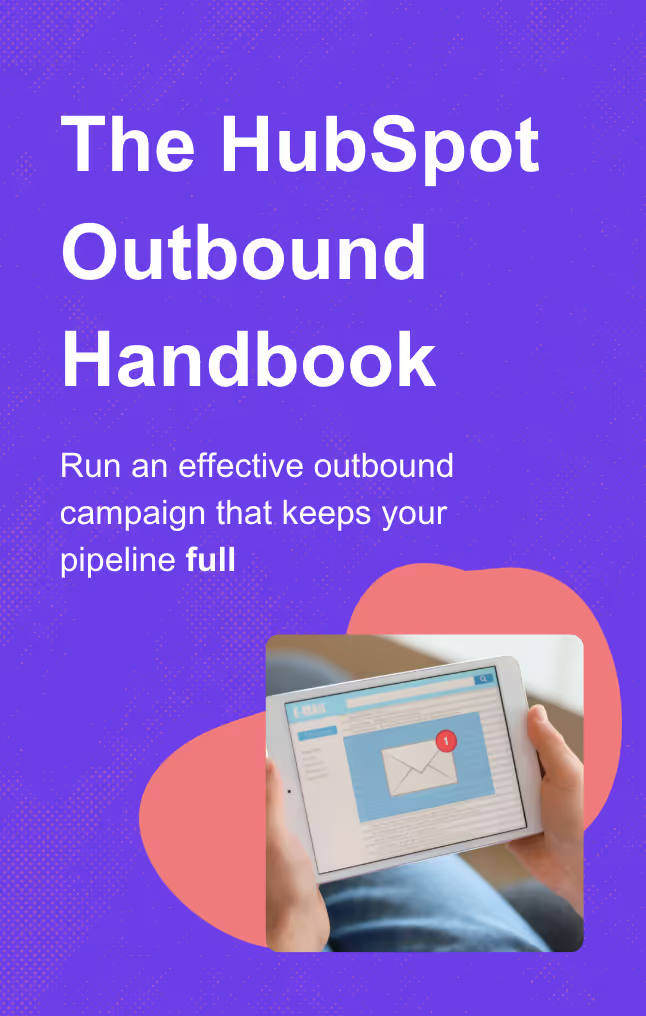Learn how to use HubSpot Original Source
HubSpot’s default Original Source property tracks visitor activity before they become a CRM contact, helping you understand lead origins.
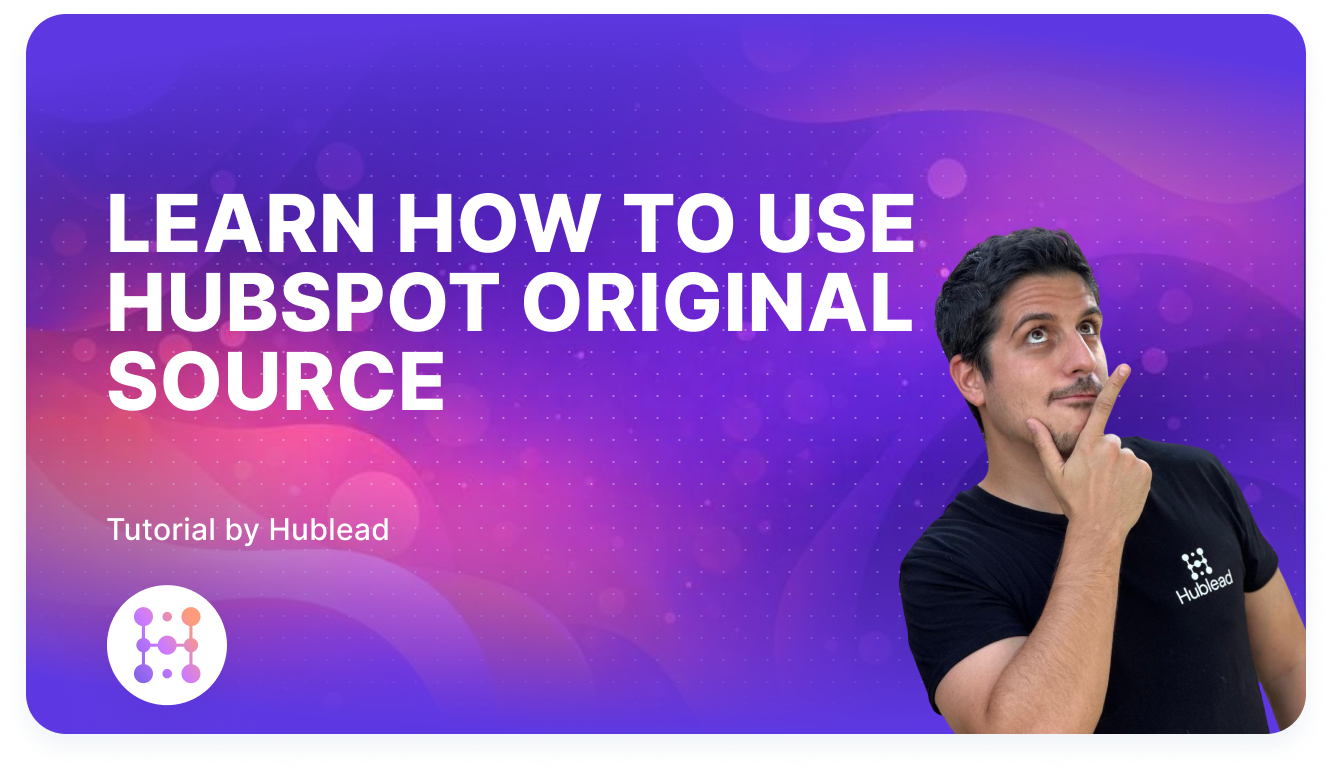
This article explores how to interpret and use Original Source data in HubSpot to enhance your campaigns and optimize your resources.
Understanding HubSpot Original Source
The Original Source property in HubSpot is a powerful tool that tracks the initial point of contact for every lead. This data provides marketers with actionable insights into the origins of website traffic, leads, and conversions, enabling a more targeted and effective strategy.
By analyzing contact record properties, HubSpot Original Source offers unparalleled attribution, helping you understand whether a lead originated from an email marketing campaign, a paid search campaign, or a domain referring traffic to your website.
What Is HubSpot Original Source?
HubSpot Original Source is a property within the CRM that categorizes the initial interaction point of a contact. It distinguishes between various sources such as paid search campaigns, organic search traffic, email marketing campaigns, and direct traffic entrance URLs.
This property goes beyond simple tracking to deliver detailed attribution, allowing marketing teams to:
- Identify high-performing channels.
- Optimize resource allocation.
- Refine lead-generation strategies.
Key Insight: Whether your contact originated from a domain referring, a blog post, a paid search ad, or a social media post, HubSpot Original Source provides clarity on what’s driving your traffic.
How Does HubSpot Original Source Work?
Tracking Lead Journeys
HubSpot acts as a digital tracker, monitoring the journey of every visitor. When a visitor converts into a contact, HubSpot’s tracking code assigns the Original Source property to their contact record. This "first impression" captures the very first way they interacted with your business.
For example, if a user clicks on a paid search campaign ad and fills out a form, the Original Source property will reflect the paid search as the lead’s source, enabling precise attribution.
Types of Traffic Sources Tracked by HubSpot
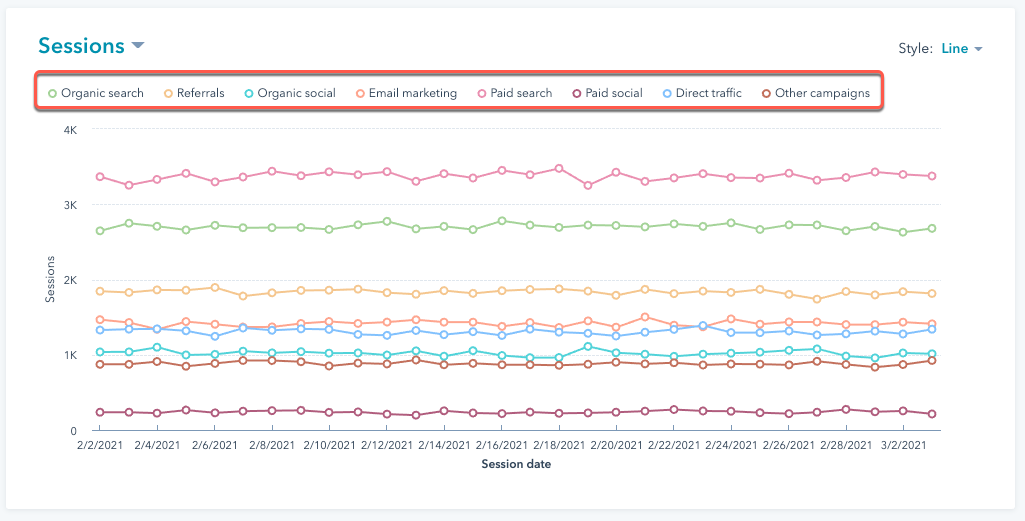
The HubSpot Original Source property categorizes traffic into distinct types, offering a comprehensive view of lead origins:
- Organic Search: Non-paid search results from known search engines.
- Paid Search Campaigns: Traffic from paid advertisements on search engines.
- Direct Traffic: Visitors who directly type a website domain into their browser or whose headers lack referral information.
- Email Marketing Campaigns: Leads originating from links in marketing emails.
- Referrals: Visitors arriving from links on other websites.
- Social Media: Both organic and paid posts driving traffic to your site.
- Offline Sources: Data imported manually or generated by third-party tools.
- Other Campaigns: Custom UTM-tagged URLs.
Good to know : A study by Groupon revealed that up to 60% of direct traffic was actually organic search traffic, with a significant portion coming from mobile devices.
Key Features of the HubSpot Original Source Property
Marketers can harness the power of Original Source Drill-Down data to evaluate the effectiveness of various channels and campaigns.
This data provides a comprehensive overview of your marketing landscape, highlighting the most productive areas.
Drill-Down Properties for Granular Insights
The Original Source Drill-Down 1 and Original Source Drill-Down 2 properties provide deeper insights into how leads were generated.
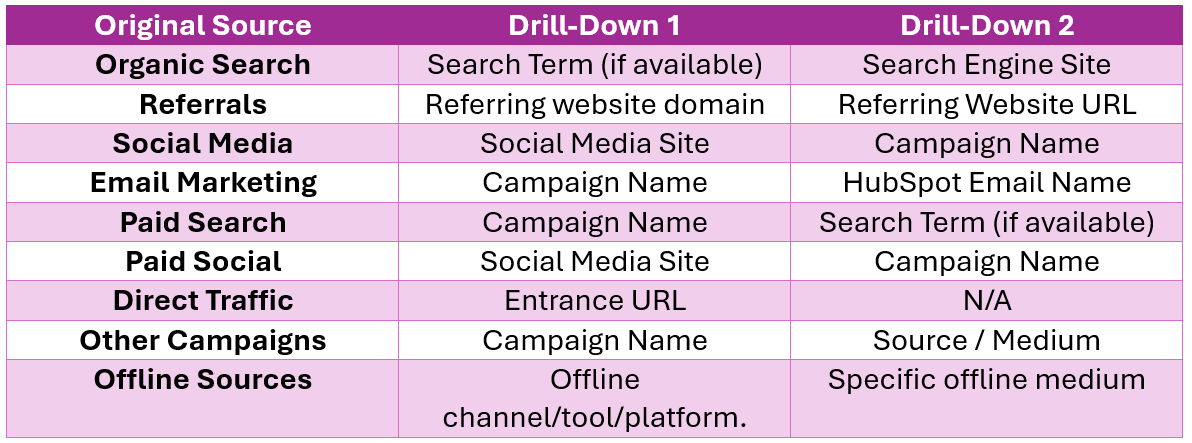
- Original Source Drill-Down 1: Offers details such as search terms used in organic searches or specific campaign names for email marketing and paid campaigns.
- Original Source Drill-Down 2: Provides additional details like the search engine site for organic searches, domain referring website URL for referrals, or the specific HubSpot email name for email marketing efforts.
These properties allow for precise tracking and fine-tuning of marketing campaigns.
Latest Source vs. Original Source
The Latest Source property complements the Original Source property by tracking the most recent engagement of a contact.

While Original Source captures the earliest interaction, Latest Source updates multiple times, providing a dynamic view of a contact’s ongoing engagement with your business.
This comparison is crucial for understanding the complete journey of a contact, from their initial interaction to their most recent engagement with the business.
Record Source vs. Original Source
HubSpot recently introduced the Record Source property to give more clarification around where a record comes from.
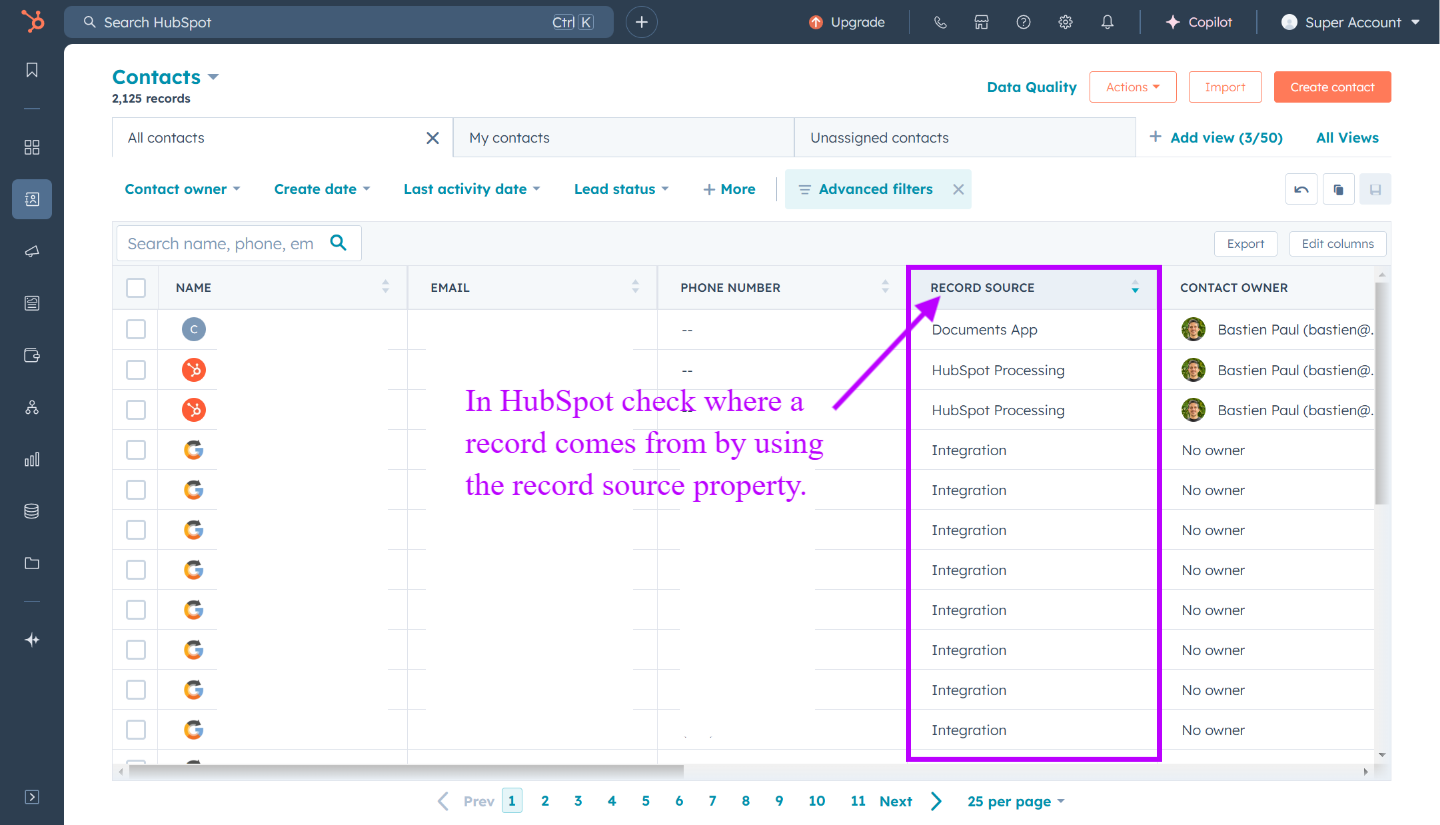
Previously, the Original Source property was uneditable and calculated by HubSpot. It meant that if you import records from outside of HubSpot, the Original Source would show as an Offline Sources value.
With the introduction of the Record Source property, HubSpot also made the Original Source property editable. Meaning that a user could correct that property for more accurate reporting and workflows. This update allows you to see how the record was created in your CRM from a technical perspective, enhancing the accuracy and usability of your data.
The Impact of Original Source on Your Marketing Team
Improved Attribution
HubSpot’s Original Source ensures that your marketing team can trace each lead back to its origin, whether it’s a paid search campaign or a referral from another website domain. This attribution accuracy allows for better budget allocation and campaign prioritization.
Strategic Insights for Campaign Optimization
Marketers can identify the most productive channels and refine efforts to target high-performing audiences. By examining patterns in the Original Source and its Drill-Downs, marketing teams can make data-driven decisions to enhance ROI.
Applications of HubSpot Original Source Data
Custom Reporting
Build tailored reports to evaluate the success of specific channels. For example:
- Compare paid search campaign performance with organic traffic.
- Identify which email marketing campaigns are driving conversions.
- Track the performance of custom UTM-tagged other campaigns.

Lead Scoring and Segmentation
Use Original Source data to create lead-scoring models that prioritize prospects based on their origins. For instance:
- Leads from paid search campaigns might have higher intent than those from organic search.
- Segment contacts based on their initial interaction for tailored outreach.
Sales and Marketing Alignment
Provide sales teams with insights into the origins of leads and deals. This helps ensure marketing efforts align with sales priorities, enhancing overall efficiency and conversion rates.
Using HubSpot for Multi-Channel Campaign Analysis
HubSpot excels in multi-channel campaign analysis, providing a cohesive environment for analyzing campaigns across social media, email, and search engines.
Analyzing Social Media and Paid Search Performance
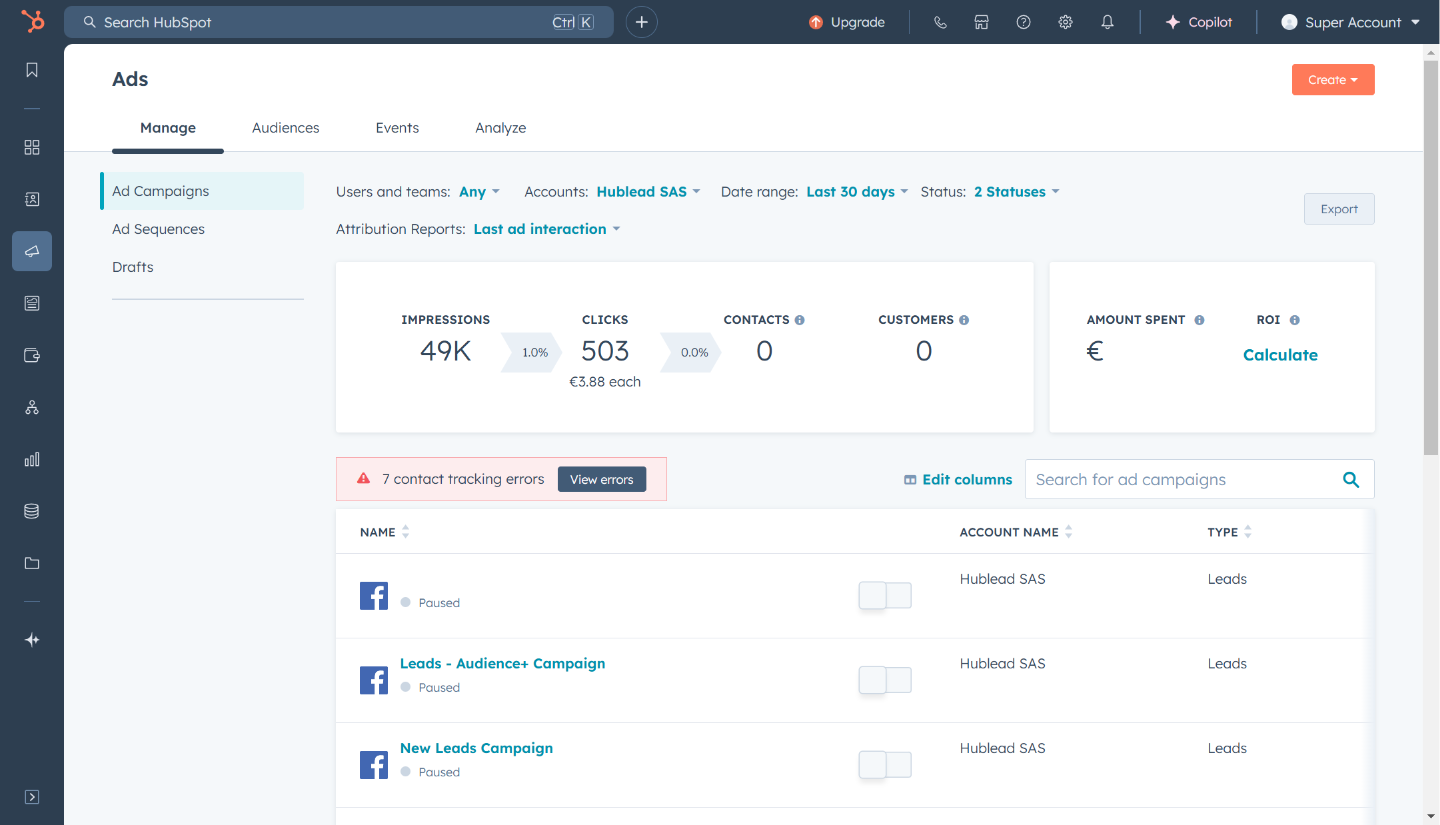
HubSpot’s tools allow for in-depth analysis of campaigns across channels like Facebook Ads, LinkedIn Ads or Google Ads. Drill-Down properties make it easy to pinpoint which search terms, ad groups, or posts are driving engagement.
Integrating HubSpot and LinkedIn: Streamline Lead Insights
The integration between HubSpot and LinkedIn offers a seamless way to enhance your Original Source data by capturing valuable lead details from LinkedIn Sales Navigator. This connection enriches your contact records with insights from one of the most powerful professional networks.
By syncing LinkedIn Sales Navigator with HubSpot, you can:
- Enhance Attribution: See if leads originated from LinkedIn campaigns or InMail outreach, adding depth to your Original Source tracking.
- Import Key Data: Bring LinkedIn contacts into HubSpot for enriched profiles, including job titles, industries, and company details.
- Leverage Shared Insights: Gain visibility into shared connections or mutual interests that can guide more personalized outreach.
- Track Campaign Effectiveness: Use LinkedIn Ads performance metrics, such as clicks and conversions, to refine your marketing strategies directly in HubSpot.
Tracking Email Marketing Campaigns
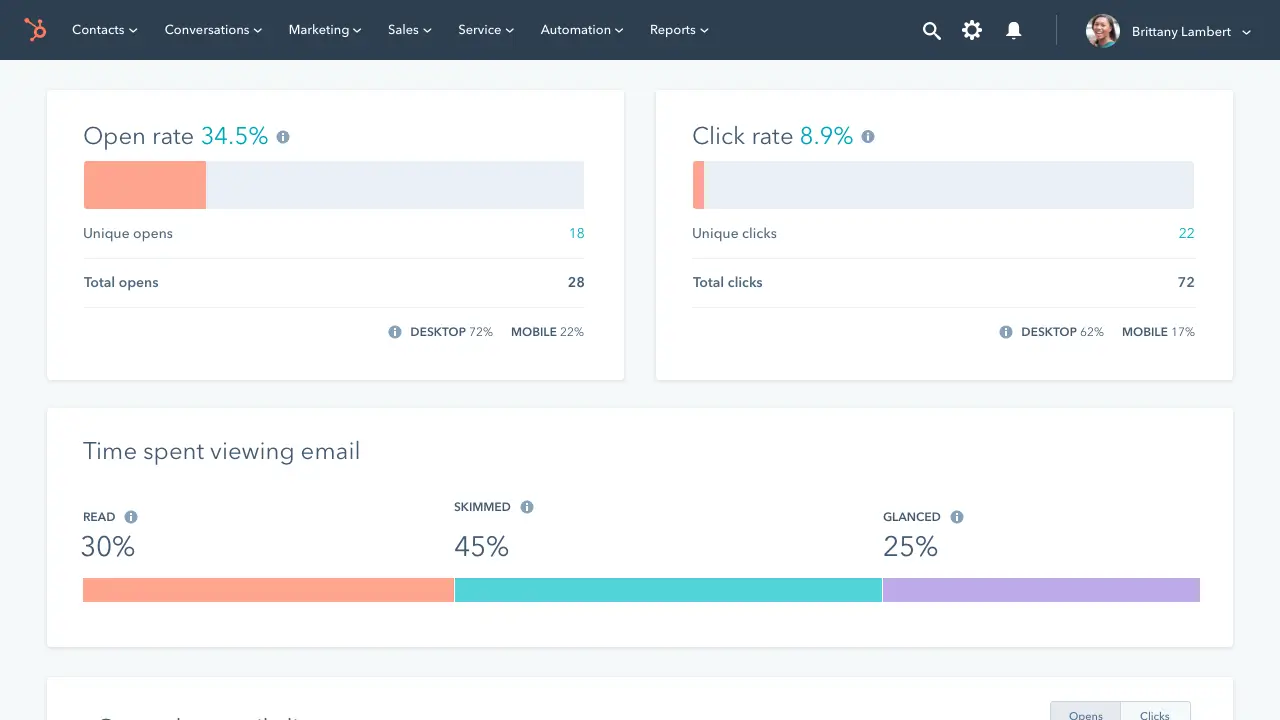
Evaluate metrics like open rates, click-through rates, and conversions to determine which email marketing campaigns resonate most with your audience.
Good to know : By using Drill-Down 2, you can identify which specific HubSpot emails are converting leads into customers.
Bridging Online and Offline Data
In this digital era, the significance of offline interactions, especially through specific offline medium, can easily be overlooked. However, HubSpot ensures that these interactions are not forgotten.
Offline interactions are captured in HubSpot through manual input or importing data from external sources, such as spreadsheets or business card scanning apps.
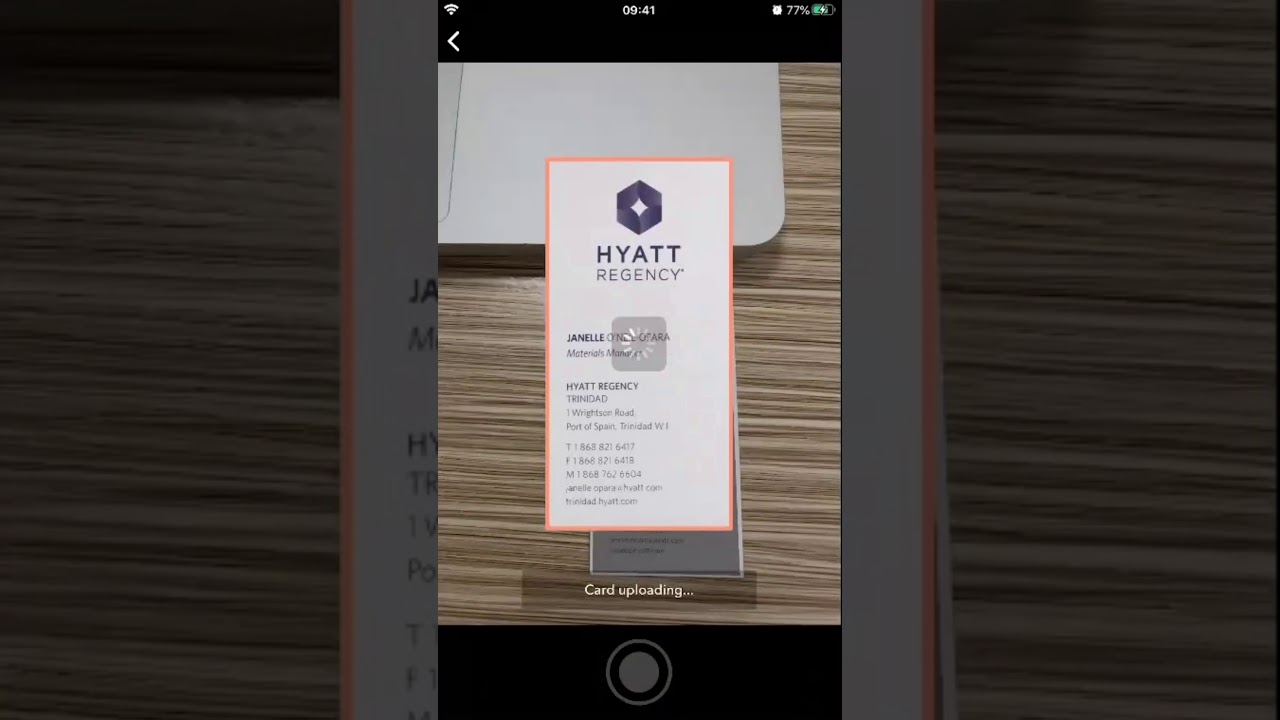
Learn more about HubSpot's mobile app by watching this comprehensive video, introducing you the various features of the app:
By integrating offline data, marketers can gain a complete view of their lead generation efforts, understanding how in-person interactions contribute to overall marketing success.
Future Trends: AI and Enhanced Original Source Features
The future of HubSpot’s Original Source includes AI-driven insights to uncover patterns in contact behavior and channel performance. By integrating machine learning, marketers will gain even deeper insights into lead journeys, from their original source value to their most recent interaction.
Conclusion
HubSpot's Original Source property is a game-changing tool for marketers, providing unparalleled insights into the origins of leads and traffic. Whether you're analyzing paid search campaigns, tracking direct traffic entrance URLs, or integrating offline interactions, HubSpot ensures a holistic view of your marketing efforts. With these insights, your team is equipped to drive meaningful engagement, boost conversions, and achieve sustainable growth.
Frequently Asked Questions
What is the best source for leads?
Social platforms like LinkedIn, Facebook, and YouTube are excellent for lead generation, offering both organic reach and paid ads. HubSpot's Original Source property helps track which sources perform best for your campaigns.
How can you track the source of your leads in HubSpot?
Use HubSpot’s Original Source property on contact records. Search for 'Original Source' in the properties panel to see where the lead originated, including social media, paid search, or direct traffic.
Can you change the Original Source in HubSpot?
Yes, you can manually update a contact's Original Source value. Access the contact record, locate the property, and select a relevant option for accurate reporting.