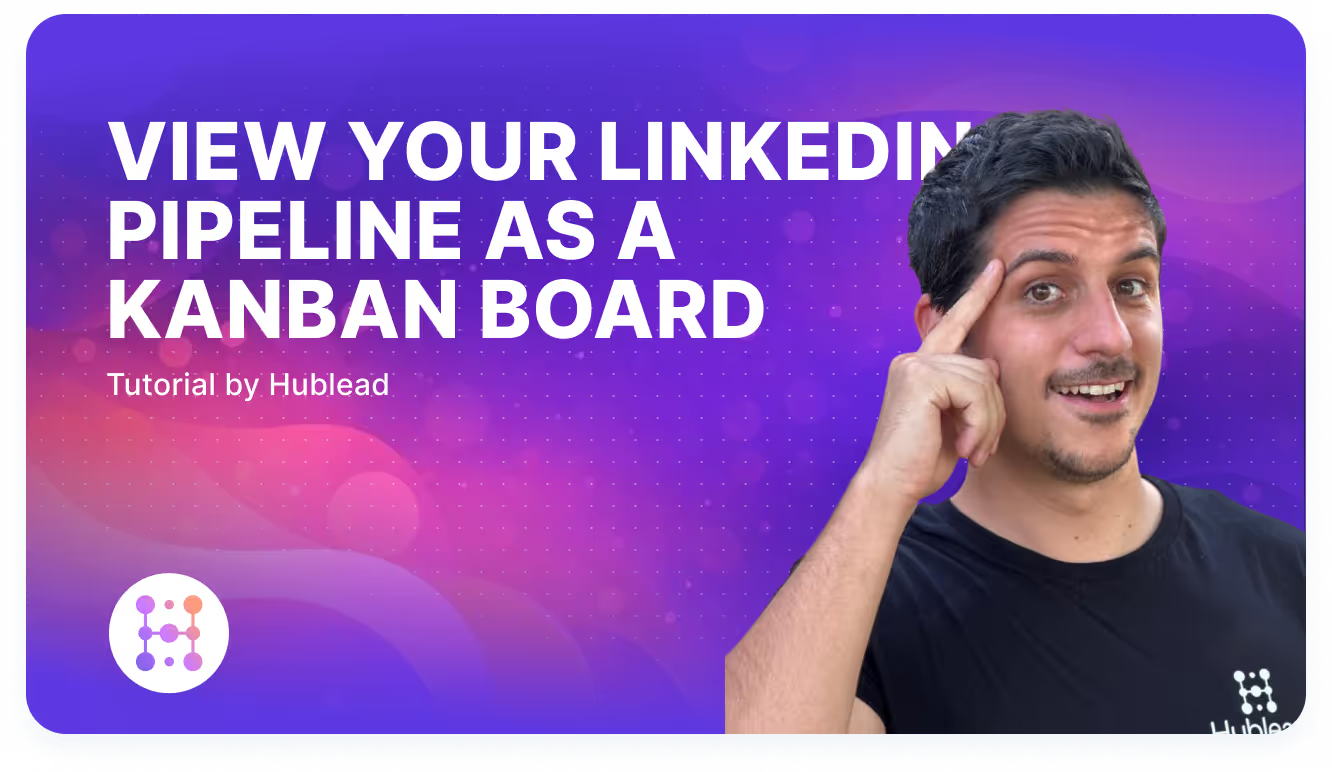LinkedIn Ads HubSpot Integration: Setup & Tracking
Looking to enhance your marketing campaigns through seamless integration? LinkedIn Ads HubSpot can synchronize to amplify your advertising.

Key Takeaways
- Integrating LinkedIn Ads with HubSpot streamlines digital marketing efforts by enabling campaign management within HubSpot’s interface, tracking ad campaigns, and ensuring efficient pipeline management with automated lead data transfer to prevent potential leads from being overlooked.
- Targeted LinkedIn ad campaigns can be crafted using professional demographic data, and tools like LinkedIn’s Matched Audiences feature when integrated with HubSpot CRM allow for enhanced retargeting and strategic ad spend management, aiming to boost the conversion rates and maximize ROI.
- The HubSpot CRM integration with LinkedIn ads enhances marketing automation by facilitating precise execution, management, and measurement of advertising campaigns, improved lead segmentation for personalized outreach, and tracking with automated UTM parameters to assess true ROI of ad spend.
Harnessing the Power of LinkedIn Ads HubSpot Integration

Imagine having a dashboard that presents key performance metrics from your LinkedIn ads at your fingertips. That’s what the LinkedIn Ads HubSpot integration offers. Not only does it streamline your digital marketing efforts, but it also ensures that you never miss a potential lead.
By integrating LinkedIn Ads with HubSpot, marketers can:
- Manage their LinkedIn ad campaigns directly within HubSpot’s interface
- Track their ad campaigns
- Ensure that the leads generated don’t fall through the cracks
The beauty of this integration is in its simplicity and effectiveness, transforming the way you run your ad campaigns through your ad account.
Moreover, the integration allows for seamless transfer of leads from LinkedIn to HubSpot, ensuring efficient lead management. This is a game-changer for businesses, saving time on manual entries and ensuring data accuracy, thus enhancing the quality of leads.
Setting Up Your LinkedIn Ads Account for HubSpot Synchronization
Connecting your LinkedIn Ads account to HubSpot requires some initial preparation. One of the prerequisites is an active LinkedIn Ads account. Accounts on hold cannot be linked and will result in an error. Also, ensure that any ad blocker extensions in your browser are disabled to avoid interruptions during the process.
Before you begin the integration process, make sure the person responsible for connecting LinkedIn Ads to HubSpot has ‘Publish access’ in HubSpot’s ads tool and ‘Account Manager’ status on the LinkedIn Ads account. This ensures that the person has the necessary permissions to effectively manage and track ads, leading to more streamlined marketing efforts.
Connecting Your LinkedIn Ads to HubSpot
To initiate the integration of LinkedIn Ads with HubSpot, follow these steps:
- Navigate to the Marketing section and then to Ads in HubSpot’s settings.
- Find the ‘Connect account’ option, which you can use to link your LinkedIn Ads account with HubSpot.
- Once connected, your LinkedIn ad accounts are easily accessible in HubSpot under the Ads section, allowing you to view and manage them conveniently.
HubSpot allows you to:
- Control additional settings and manage ad campaigns for your connected LinkedIn ad accounts
- Optimize your campaigns right from HubSpot, enhancing your ad tracking and lead generation efforts
- Manage your LinkedIn ad campaigns more effectively, ensuring that no potential lead is missed
Optimizing Lead Generation with Automated Syncing
With LinkedIn Ads HubSpot integration, you can enhance your lead generation efforts with automated syncing. This feature automatically transfers leads from LinkedIn lead generation ads into HubSpot, making lead management efficient and seamless.
Moreover, automated syncing enhances the quality of leads by:
- Ensuring that the data is directly captured into HubSpot contacts properties
- Eliminating manual entry errors
- Ensuring that every potential lead is captured accurately.
By using HubSpot’s Ads dashboard to monitor leads from LinkedIn and manage lead ad forms, businesses can better understand the ROI of their ad campaigns through streamlined reporting and analysis.
Crafting Highly Targeted LinkedIn Ad Campaigns

Effective advertising is all about reaching the right audience. LinkedIn, with its professional targeting, offers a unique platform for marketers to reach their desired audience based on job-related activities. This includes data such as company size and job titles, ensuring your ad campaigns are highly targeted.
Identifying a target audience is crucial for LinkedIn ads as it helps in planning content that appeals to their specific needs and interests. However, starting with two to three targeting facets is recommended to prevent overly restricting the campaign’s reach. Implementing A/B testing of different targeting criteria can uncover more effective audience combinations, further refining your ad campaigns.
Moreover, leveraging the power of HubSpot CRM integration, you can create targeted audiences in LinkedIn Ads, ensuring consistent and efficient campaign management through the use of LinkedIn Campaign Manager. This strategic approach to ad campaigns can significantly enhance your digital marketing efforts, driving high-quality leads and boosting conversions.
Utilizing LinkedIn's Matched Audiences Feature
LinkedIn’s Matched Audiences tool is a powerful feature that helps in creating ad campaigns tailored to re-engage website visitors or existing customers. By using this tool, you can increase the relevance of your ads and improve conversion rates. For instance, INBOUND by HubSpot employed custom lists from previous attendees in HubSpot’s CRM to tailor Matched Audiences for LinkedIn ads, which included exclusions and lookalike audiences.
However, to create highly targeted audiences, it’s essential to install a tracking pixel on your website, such as HubSpot or LinkedIn’s. This enables marking website visitors for retargeting, thus increasing the effectiveness of your ad campaigns. With Matched Audiences, you can ensure your ads reach the right people, making your marketing efforts more impactful.
Managing Ad Spend for Maximum Impact
Maximizing ad spend impact is crucial for any business. With LinkedIn Ads and HubSpot integration, you can refine ad targeting and increase the relevance of your ads to potential customers, ensuring that every dollar spent contributes to your business growth.
By using LinkedIn’s Matched Audiences tool, you can:
- Retarget website visitors and contacts from your CRM databases
- Use various ad formats like Sponsored Content and Sponsored InMail
- Implement a strategic approach to ad spend management
- Maximize your ROI
- Enhance your brand recognition
- Drive lead generation
This tool is a great way to make the most of your advertising efforts on your LinkedIn account.
Integrating HubSpot CRM for Enhanced Marketing Automation

The integration of HubSpot CRM with LinkedIn ads offers several benefits for marketers:
- It opens up new avenues for enhanced marketing automation.
- It enables marketers to execute, manage, and measure their advertising campaigns with greater precision and effectiveness.
- By leveraging HubSpot CRM, you can create custom audience segments in LinkedIn Ads, leading to increased ad relevancy and improved conversion rates.
This integration brings about improved targeting, segmentation, and the overall efficiency of sales workflows. Imagine being able to segment your leads based on specific criteria, enhancing the personalization and effectiveness of your follow-up and lead nurturing processes. With HubSpot CRM and LinkedIn Ads integration, this is a reality.
This powerful combination goes beyond just managing ad campaigns. It provides a holistic approach to marketing automation, ensuring that your LinkedIn ads not only reach the right audience but also lead to high-quality leads that can be effectively managed and nurtured through HubSpot CRM.
Tracking and Reporting with HubSpot's Tools
Monitoring and optimizing your LinkedIn ad campaigns requires accurate and timely tracking and reporting. Here are the steps to install the HubSpot tracking pixel correctly and enable auto-tracking for LinkedIn ads:
- Install the HubSpot tracking pixel on your website to collect data on page visits.
- Ensure that the tracking pixel is installed correctly by following the installation instructions provided by HubSpot.
- Enable auto-tracking for LinkedIn ads in your HubSpot account.
- Once auto-tracking is enabled, HubSpot will automatically track the performance of your LinkedIn ad campaigns and provide real-time data for optimization.
By following these steps, you can ensure accurate data collection and effectively measure the effectiveness of your LinkedIn ad campaigns.
HubSpot allows for the tracking and reporting of LinkedIn ad campaigns on its platform, with the inclusion of automatic UTM parameters for supported ad types, making it easier to manage ad spend. The integration also offers multiple attribution views to assess the contribution of LinkedIn ad spend to overall financial performance, enhancing the measurement of true ROI.
Segmenting Leads for Personalized Outreach
Segmentation is the cornerstone of personalized outreach. By segmenting leads that originate from LinkedIn Ads, you can enhance the personalization and effectiveness of your follow-up and lead nurturing processes. With HubSpot’s powerful segmentation tools, you can define specific criteria for each lead, ensuring that your outreach is tailored to their needs and interests.
This level of personalization is not just about sending tailored messages; it’s about understanding your leads better, knowing their needs, and positioning your product or service as the solution they’ve been looking for. With LinkedIn Ads and HubSpot integration, you can take your lead nurturing efforts to the next level, driving high-quality leads and boosting conversions.
Real-World Success Stories: LinkedIn Ads and HubSpot in Action

The power of LinkedIn Ads and HubSpot integration is not just theoretical; many businesses have seen significant marketing advantages by leveraging this integration. For instance, INBOUND by HubSpot successfully doubled their event attendance year over year by leveraging this integration. It’s clear that LinkedIn ads have been instrumental in enhancing brand recognition and driving lead generation for businesses.
One such company is Studytube. Integrating with HubSpot and LinkedIn Ads resulted in the following benefits:
- Leads automatically flowing through their pipeline for better data accuracy and sales-marketing alignment
- A notable increase in form completions
- Enhancements in conversion rates
These results demonstrate the effectiveness of this integration.
INBOUND by HubSpot is another success story, where strategic use of LinkedIn Ads integrated with HubSpot secured a 40% conversion rate from event page visits to event registrations. Despite the competition from larger B2C learning companies, Studytube leveraged LinkedIn’s high lead quality and cost-effectiveness to stand out in the market, decreasing their cost per MQL significantly.
Case Study: Boosting Lead Quality and Conversion Rates
Studytube’s journey with LinkedIn Ads and HubSpot integration is a testament to the power of this combination. They observed the following benefits:
- Leads automatically flowed through their pipeline, enhancing data accuracy and improving sales-marketing alignment.
- Post-integration, they saw a notable increase in form completions.
- They experienced improvements in various conversion rates.
These results demonstrate the effectiveness of LinkedIn Ads and HubSpot integration in boosting lead quality and conversion rates.
On the other hand, INBOUND by HubSpot used this integration strategically and secured a 40% conversion rate from event page visits to event registrations. Despite facing competition from larger B2C learning companies, Studytube leveraged LinkedIn’s high lead quality and cost-effectiveness to make their mark in the market. They significantly decreased their cost per MQL, becoming a real-world testament to the power of LinkedIn Ads and HubSpot integration.
Getting Started: Steps to Connect LinkedIn and HubSpot Today

So, how do you get started with LinkedIn Ads and HubSpot integration? Here are the steps to follow:
- Ensure your LinkedIn Ads account is active and the HubSpot user connecting the accounts has the required permissions.
- Before you begin, disable any ad blocker extensions in your browser.
- Enable HubSpot tracking for LinkedIn ads.
Then, connect your LinkedIn Ads with HubSpot by following these steps:
- Decide on ad tracking and lead syncing settings.
- Choose which LinkedIn Ads accounts to sync.
- Apply the necessary tracking pixel to ensure accurate data collection and analytics.
- Finally, click connect account to complete the process.
Once you’ve completed these steps, you’re ready to leverage the power of LinkedIn Ads and HubSpot integration for improved marketing results.
Frequently Asked Questions
What is the LinkedIn Ads HubSpot integration?
The LinkedIn Ads HubSpot integration enhances marketing efforts by streamlining campaign tracking and lead management, providing a seamless connection between the two platforms.
How do I sync my LinkedIn ads with HubSpot?
To sync your LinkedIn ads with HubSpot, follow these steps:Navigate to the HubSpot Marketplace and install the LinkedIn Ads integration. Connect your LinkedIn Ads Account to HubSpot by entering your LinkedIn credentials. Choose the ad accounts you would like to integrate and set up lead syncing. Map your LinkedIn lead gen forms to HubSpot properties to ensure data flows correctly into your CRM.
.avif)