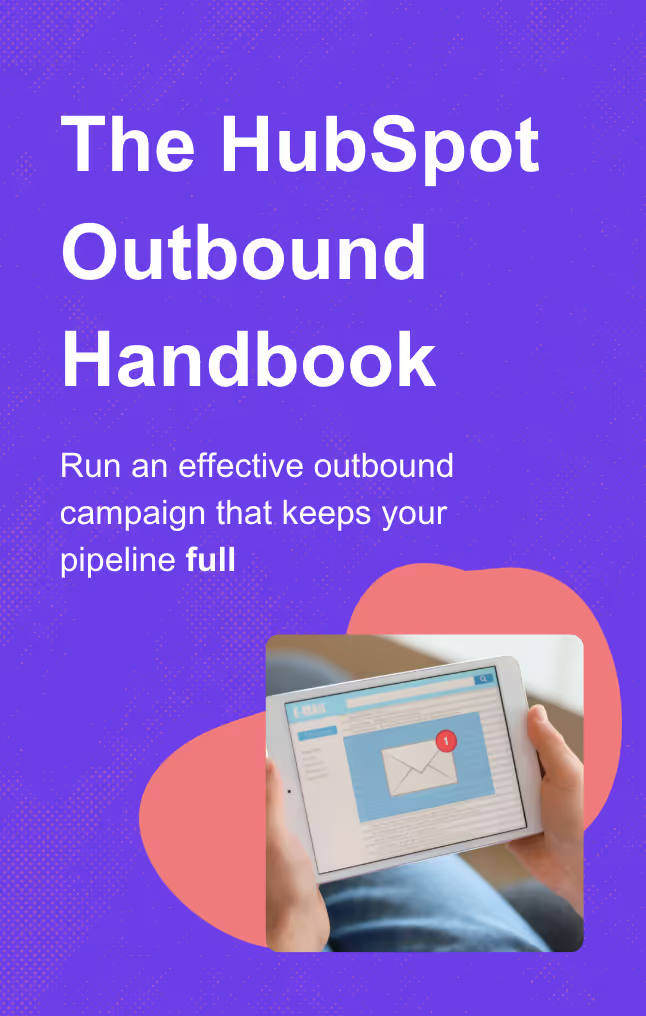Mastering HubSpot Contact Properties: A Comprehensive Guide
How to define and manage HubSpot contact properties to efficiently store key information, like emails and form submissions, and save valuable time in your CRM.
.avif)
Navigate the world of HubSpot contact properties with our clear-cut guide. Learn to define, manage, and apply contact properties directly within your HubSpot CRM. Enhance customer relationships and bolster business growth—all through the strategic use of contact information. Expect practical steps and strategic insights.
Key Takeaways
- HubSpot Contact Properties are crucial for capturing customer interactions across various touchpoints, allowing businesses to anticipate client needs, build relationships, and streamline the CRM experience. Custom properties go beyond defaults for tailored data collection, while ‘Marketing Contact Status’ helps distinguish between different contact types.
- The creation and pipeline management of custom HubSpot Contact Properties demand a structured process for definition, a clear naming convention, and the setting of validation rules to maintain data integrity. Dynamic segmentation using properties is key for targeted marketing campaigns and efficient sales processes.
- Consistent integration of HubSpot Contact Properties across various marketing campaigns and platforms ensures a personalized customer experience and accurate data sharing. Establishing property permissions for user access, understanding dependencies between properties, and regular CRM audits for property cleanup are critical for advanced property management.
The Essentials of HubSpot Contact Properties
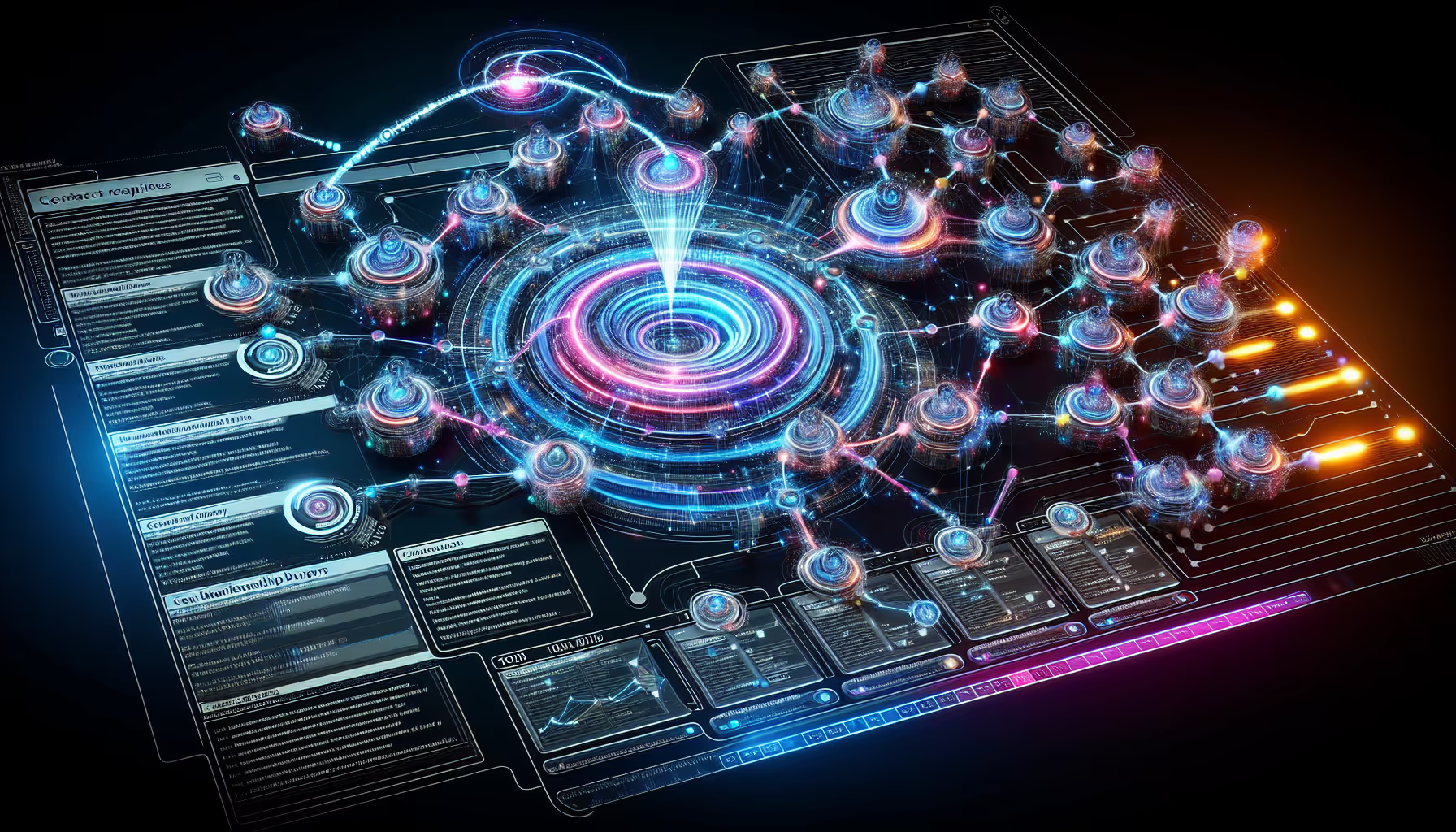
Imagine a world where you understand your customers like never before, where every interaction, every touchpoint, and every relationship is captured and used to enhance your customer journeys. This is what HubSpot Contact Properties empower you to do. They store specific information for contact records, capturing interactions and touchpoints from:
- calls
- emails
- forms
- website visits
- LinkedIn messages
HubSpot’s Contact Properties track detailed historical data, such as email addresses or last form submission timestamps, offering a comprehensive view of customer interactions over time. In contrast, the HubSpot Leads Object specifically focuses on active sales opportunities and qualification processes, distinctly organizing and managing new sales-ready prospects. Together, these tools allow businesses to anticipate client needs, foster meaningful relationships, and streamline their overall CRM experience.
Easily update contact properties like first name, last name, and job title using our HubSpot LinkedIn Integration. Simplify data management and keep your CRM accurate and up-to-date!
Understanding Default Properties
Think of default properties as the backbone of your CRM. They store key contact information like:
- First name
- Last name
- Phone number
- Company size
- Industry
- Website URL
- Lead Status
- Lifecycle Stage
But their role doesn’t stop there. These properties are also used for various purposes such as segmentation and reporting within accounts, making them indispensable tools for your marketing and sales efforts.
For instance, email information properties are tied to a contact’s current email address and are automatically updated by HubSpot based on email communications.
The Power of Custom Properties
While default properties cover many common data points, the true magic happens when you create custom properties. They allow you to go beyond the standard, tracking information that is unique to your business. Creating custom properties in HubSpot enables you to collect specialized data tailored to your specific marketing efforts, allowing you to capture insights that are most relevant to your custom property.
The addition of these custom properties significantly enhances the capability of the HubSpot CRM to provide a more personalized and detailed view of contacts.
Marketing Contact Status: A Key Indicator
Let’s turn our attention to a key indicator in your HubSpot properties – the ‘Marketing Contact Status’. This property indicates whether a contact is considered a marketing or non-marketing contact within HubSpot. Contacts are tagged as marketing contacts when they engage with forms, are included in lists, or are affected by workflows.
Identifying contacts as marketing contacts enables businesses to focus their efforts on active contacts, making their targeted campaigns and sales operations more successful as contact interacts with their content and maintains an updated contact record.
Creating and Managing New Properties

Creating and managing custom properties in HubSpot involves the following steps:
- Go to Settings > Properties section.
- Define the property’s name, description, and select the appropriate data type.
- Establish a clear naming convention for properties to ease filtering, segmenting, and identifying data, which minimizes confusion and errors.
My quick tip: To ensure that all your contact properties are tracked accurately, make sure your HubSpot tracking code is installed correctly. Learn how to easily install the HubSpot tracking code to ensure your data is captured effectively.
For a deeper understanding of how to optimize these properties, especially when managing HubSpot contact properties like lead status in your sales process, check out my guide on optimizing your HubSpot lead status.
This guide provides valuable insights into ensuring your contact records are up-to-date, which is crucial for successful marketing efforts and customer loyalty.
Property Types and Their Uses
In HubSpot, properties are not a one-size-fits-all solution. The platform offers a variety of property data types, including:
- Text
- Number
- Boolean
- Date
- List
- Object
- Checkbox
- Radio select
- Dropdown menu
- Multiple select
Each data type has its unique purpose. The type of data being collected determines the property type you should choose. For instance, dropdown menus are great for predefined single options, multiple checkboxes cater to multiple selections, and date pickers are perfect for capturing specific dates.
Adding and Modifying Property Options
Adding a new option to an existing property in HubSpot is as simple as accessing the property settings, selecting the property to edit, and utilizing the ‘Add an option’ function to include new choices. These newly added options can be customized by labeling them, assigning immutable internal values once saved, and determining their availability in forms by toggling them on or off. And as your business grows, so too can your properties, with the ability to replicate options from one property to another, streamlining the management of similar property types.
Adjusting properties to reflect evolving data requirements can involve merging property options, which affects all records with those options, and requires manual updates to associated lists, workflows, and filters.
Segmenting Contacts with Properties
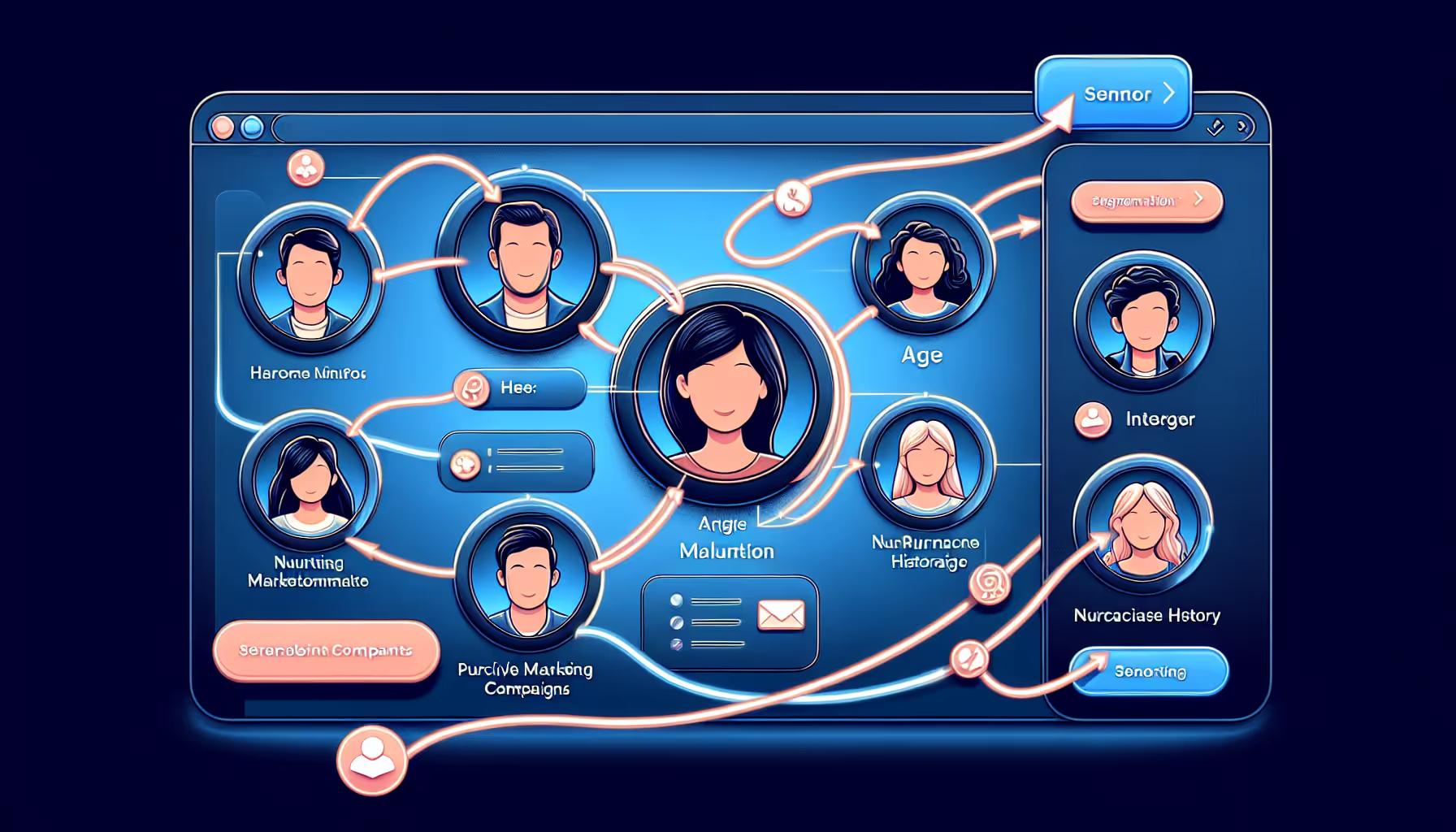
Segmenting contacts in HubSpot is like assembling a jigsaw puzzle—each contact property is a vital piece that helps you understand your customers better. HubSpot’s smart lists tool allows users to segment contacts, companies, deals, or custom objects based on property values and criteria like sales activities or purchase history. Active lists automatically update based on specific criteria, while static lists maintain a fixed set of members until manually edited. These lists are invaluable for targeted marketing campaigns, enrolling contacts in workflows, and sending personalized marketing emails.
To enhance your segmentation strategy, it’s essential to understand how lead scoring and lifecycle stages interact with your HubSpot contact properties. Learn more about effective lead scoring in HubSpot here and discover how lifecycle stages can improve your segmentation.
And to ensure easy management, here are some tips:
- Lists should be named concisely and specifically
- Using folders to categorize lists can help prevent clutter and confusion
- Custom properties can be used for data segmentation, automation workflows, lead nurturing, reporting, and personalized communications.
Strategies for Effective Segmentation
Segmentation is an art, and when done right, it can transform your marketing efforts. Lifecycle stages in HubSpot allow you to categorize contacts based on their progress within the marketing and sales funnel, facilitating targeted engagement and personalization strategies. Segmenting contacts by properties such as demographics, interests, or purchase history empowers marketers to personalize content, making marketing campaigns more effective and resonant with the target audience.
Active lists are useful for dynamically changing criteria such as behavior tracking or grouping by lifecycle stage, whereas static lists serve well for segmenting contacts for one-time or less frequent campaigns where criteria remain constant.
Using Properties for Lead Scoring
Lead scoring is like a compass, guiding you towards the leads most likely to convert. Numerical properties like lead scores or calculations are crucial for segmenting records, enabling effective lead scoring within HubSpot.
With this in hand, your sales and marketing teams can prioritize their efforts effectively, ensuring resources are allocated to the leads with the greatest potential.
Synchronizing Contact Data Across Platforms
Imagine a world where all your customer data is consistent and easily accessible across all platforms. With HubSpot’s data sync feature, this is not just a dream but a reality. By linking HubSpot’s CRM with Google Ads and e-commerce platforms, you can facilitate consistent contact records and property values. This integration provides flexibility in syncing data in a customizable manner, allowing a one-way or two-way sync between HubSpot and other applications, enabling unified customer data on a single platform.
Properties can be integrated with third-party systems through property mapping, facilitating data transfer and improving automation and reporting.
Ensuring Data Consistency
Maintaining data consistency across platforms is like tuning an orchestra; every instrument must play in harmony. In the context of HubSpot, this involves keeping property names and values consistent. During the data sync process, HubSpot compares databases to detect matches and update existing records based on email addresses, company email addresses, names, and domains. To ensure data consistency, users can configure sync settings, map fields, resolve data conflicts, and set criteria to limit which records will sync from HubSpot to third-party apps, and vice versa.
HubSpot’s syncing capabilities also extend to maintaining associations between records, such as companies associated with contacts, when syncing with the original app. For accurate data syncing, it is crucial to have aligned field mappings between HubSpot and the connected third-party apps.
Advanced Sync Options
Advanced sync options are like the secret sauce in your HubSpot CRM recipe. These options are designed to handle complex property types by ensuring data is consistently updated across related records. These sync properties automatically update values when changes are made, streamlining the management of form submissions and related processes.
Users can configure advanced sync options such as custom field mappings to better align their data management with business-specific needs. By utilizing reconcile rules, users can effectively manage data discrepancies to ensure accuracy during the syncing process.
Optimizing Sales Processes with Contact Properties

In the world of sales, every bit of information can make a difference. HubSpot contact properties help optimize sales processes by tracking contact progress, enabling you to understand where a contact is within the sales funnel. Custom lifecycle properties can be established for individual business lines to monitor contact progress, which works in concert with HubSpot’s standard lifecycle stages for comprehensive relationship management.
The integration of company-specific sales cycles into HubSpot CRM offers a structured workflow for sales teams, enabling them to focus on sales activities rather than administrative tasks.
Tailoring Sales Outreach
Sales outreach is more than just making contact; it’s about making a connection. By leveraging HubSpot contact properties that detail customer information, sales teams can personalize their outreach, making it more targeted and relevant. Properties such as industry, job title, and company size can help tailor outreach and create more personalized communications with potential clients.
CRM tools such as HubSpot enable the creation of sequences—pre-built personalized emails—to save sales teams time while connecting with prospects relevant to specific market segments.
Tracking Sales Progress
Sales is a journey, and like any journey, it’s important to track your progress. Properties such as ‘Lifecycle Stage’ and ‘Lead Status’ are critical for reflecting a contact’s position and movements within the sales funnel. The ‘Lead Status’ property provides a granular understanding of a lead’s position in the sales process, aiding sales teams in managing the sales pipeline. HubSpot’s ‘Lead Status’ property is instrumental in tracking the detailed sub-stages within the ‘Sales Qualified Lead’ lifecycle stage.
Sales teams use HubSpot properties, such as date of lifecycle stage entry and sales activity count, to effectively monitor sales progress and engagement within the pipeline.
Best Practices for HubSpot Contact Properties
Like any tool, getting the most out of HubSpot standard contact properties requires following certain best practices. A clear naming convention for properties should be established to avoid confusion and overlap, facilitating easier management and application. Contact properties should be leveraged to monitor customer interactions and behavior, allowing for more effective marketing and sales efforts.
Regularly reviewing and cleaning up contact properties helps maintain CRM data relevancy and accuracy, which is crucial for effective segmentation and reporting.
Regular Review and Cleanup
Think of regular review and cleanup of HubSpot contact properties as spring cleaning for your CRM. Businesses should conduct regular audits of their HubSpot contact properties to identify and remove any that are no longer relevant. During the audit process, users should review all contact properties and assess their current relevance and usage within the CRM.
Removing outdated or unused properties helps in reducing clutter and maintaining a lean CRM system. Regular updates to existing properties ensure that the CRM system remains aligned with the current business processes and data requirements.
Consistent Naming Conventions
Consistent naming conventions are like an organized filing system; they make it easy to retrieve what you need when you need it.
A structured naming system for contact properties on HubSpot’s platform is critical to maintain organization and ensure properties can be easily retrieved and identified.
Integrating Properties with Marketing Campaigns

Imagine being able to personalize every interaction with your customers, making them feel valued and understood. Integrating contact properties with marketing campaigns in HubSpot enables this, fostering personalization, dynamic content, and better audience understanding.
Personalization through Property Preferences
Personalization is like a key that unlocks deeper connections with your customers. Personalization tokens in HubSpot facilitate sales team efforts by allowing the customization of emails, website pages, and landing pages with default or custom contact properties. Employing personalization tokens allows sales teams to present personalized content to contacts based on their property values in the CRM, boosting interaction and engagement.
Contact properties can be leveraged in emails, website pages, and landing pages to offer a personalized experience to each contact, which aligns with their interests and behaviors. By using personalization tokens in marketing materials, stakeholders can ensure the content closely matches the specific attributes and preferences of a contact, as recorded in the CRM database. To make the most of this feature, it is essential to have accurate information about the contact owner.
Dynamic Content and Properties
Dynamic content is like a chameleon; it changes based on who’s viewing it. Personalization tokens in HubSpot can insert contact-specific information into emails, website pages, and landing pages to provide individualized user experiences. Tailored marketing and sales communications are achievable through personalization tokens which utilize contact and company property values to enhance the relevance of content in emails and web pages.
Dynamic content customization in HubSpot leads to personalized messages, offers, or product recommendations, which can significantly improve the user experience and increase the chances of conversion. However, it’s important to note that there are certain limitations in HubSpot’s dynamic content capabilities, particularly concerning the real-time rendering of content based on specific contact property types.
Advanced Property Management
Managing properties in HubSpot is not just about the basics; there’s an advanced level to it that can propel your CRM to greater heights. When creating automation triggers in HubSpot, using clear naming conventions is necessary to distinguish between internal, external, and system workflows. However, it’s important to note that validation rules set for contact properties are not automatically applied to values that are set through form submissions or workflows, highlighting the need for manual oversight in these cases.
Property Permissions and Security
When it comes to property permissions and security, it’s all about control and access. Advanced property management in HubSpot necessitates the establishment of appropriate permissions to ensure that only authorized users have the ability to view or edit sensitive contact properties.
Users with ‘Add & edit users’ permissions can adjust user permissions, while super admins and those with ‘Modify billing’ permissions can specifically set restrictions on property access for users or teams. Custom permissions can be set for user roles to control CRM object access, including the abilities to view, edit, or delete contacts and other record types. Edit access to properties can be restricted, and users will be notified if they attempt to change a property for which they don’t have the necessary permissions.
While property visibility can be limited, property names are still visible to all HubSpot users, and it is important to note that restriction is not a method of security for property data. When permissions are changed in HubSpot, users must log out and then log back in for the permission updates to be applied.
Some default properties must remain visible to all users, hence they cannot have visibility restrictions applied to them.
Dependencies Between Properties
Dependencies between properties are like links in a chain; they help create a cohesive and effective CRM system. HubSpot allows users to create dependencies between properties and workflows, enabling automation based on certain property criteria. Users can manually adjust a contact’s lifecycle stage in HubSpot or automate the process through various tools and integrations.
When a contact property is involved in dynamic content generation, a time delay may be necessary to ensure the property is populated by the time the visitor engages with the content.
Frequently Asked Questions
How can I ensure data consistency across platforms in HubSpot?
To ensure data consistency across platforms in HubSpot, keep property names and values consistent, configure sync settings, map fields, and resolve data conflicts.
What are the benefits of integrating contact properties with marketing campaigns?
Integrating contact properties with marketing campaigns allows for personalization, dynamic content, and improved audience understanding, ultimately leading to more effective marketing campaigns.
How can I use contact properties for lead scoring in HubSpot?
You can use contact properties like lead scores to enable effective lead scoring within HubSpot, allowing for better segmentation of records and more personalized marketing efforts.
What is deal properties in HubSpot?
Deal properties in HubSpot are used to store specific information for your deal records. They help you organize and track important details related to your deals.
How to enroll a static list in a HubSpot Sequence?
To enroll an HubSpot list in a sequence :
- Log into your account.
- Go to Contacts > Contacts.
- Check the boxes next to the contacts you wish to enroll in the sequence.
- At the top of the contact table, click Enroll in sequence.