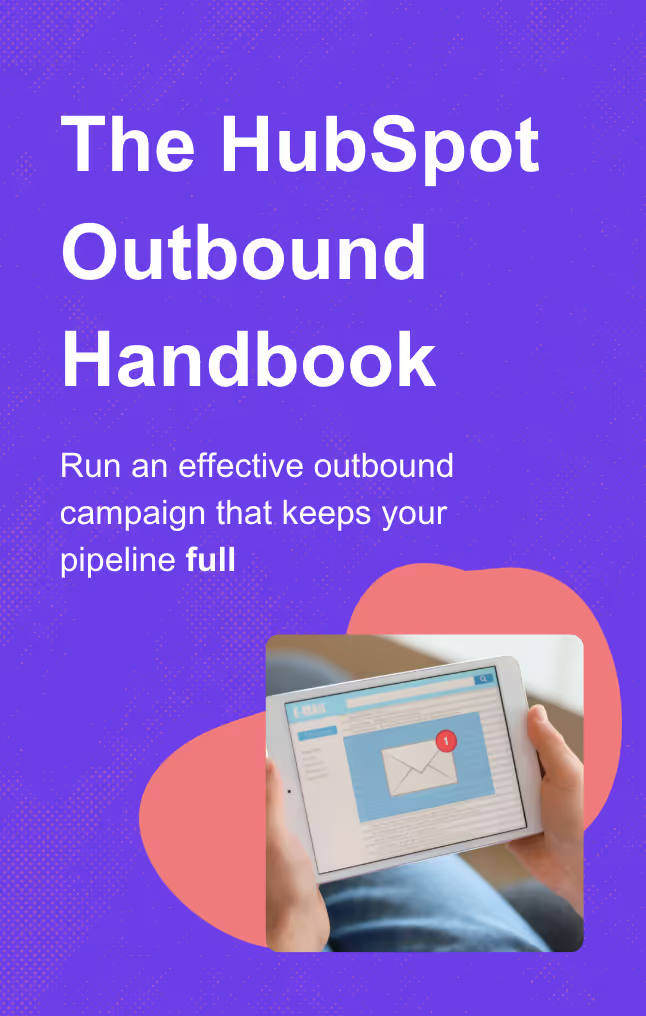HubSpot Target Accounts for ABM: Best Practices
Learn how to leverage HubSpot's Target Accounts feature to enhance your marketing strategy and achieve better results. Dive into the article for insights.

Ever wanted an easier way to track your most-desired customer accounts? The ones you’d love to have as a client?
If you’re doing account-based marketing (ABM) in HubSpot, the target accounts feature is your new best friend.
Keep reading to find out how you can use it to identify potential accounts and boost your ABM efforts.
Introduction to Account-Based Marketing
Account-based marketing is a focused approach that aligns marketing and sales teams around high-value companies that are most likely to convert and provide long-term value.
63% of companies with mature ABM programs report at least a 25% ROI, and 46% report at least a 50% ROI.
That’s why 61% of B2B marketers consider ABM to be crucial to their overall marketing goals.
HubSpot's Target Accounts feature, along with managing open tasks, makes executing ABM scalable and practical.
By defining and managing target accounts within HubSpot, you and your teams can prioritize efforts toward ideal customers based on specific criteria such as industry, company size, and revenue potential.
The result? Deeper relationships, shorter sales cycles, and more revenue from fewer, better-fit opportunities.
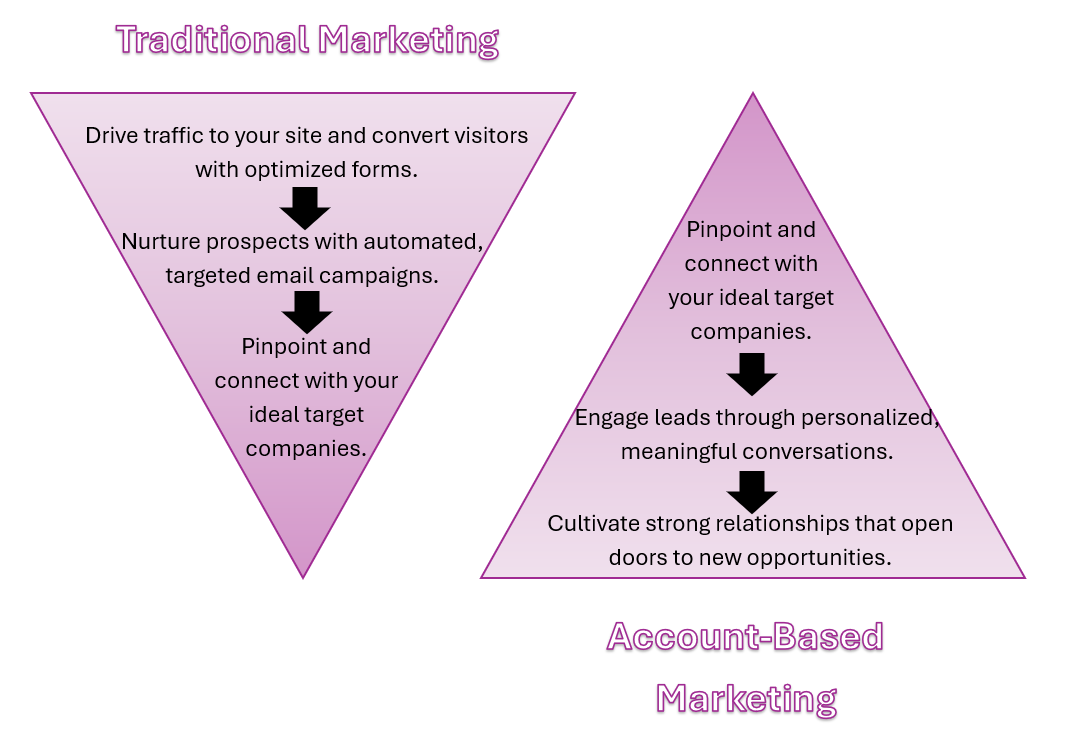
Setting Up Target Accounts in Your HubSpot Account
The Target Accounts Index Page is the central hub for managing your ABM strategy in HubSpot.
To add target accounts:
- Set the "Target Account" property to "True" on any company record.

- You can update this property manually, via imports, workflows, or directly from the company index.

- Only existing companies in your CRM can be set as target accounts.
- To remove an account, set the property to "False" using the same methods.
HubSpot has evolved from a pure inbound tool to a robust go-to-market platform, helping you align marketing, sales, and service functions around a shared list of key accounts.
To view all of your target accounts, you can navigate to the Target Accounts Index Page:
- In your HubSpot environment, go to CRM > Companies, then click See Target Accounts.
- In the top right, click Choose target accounts.

- You can also use a filter to quickly show your target accounts.

This video provides an overview of some of the HubSpot target account functionality:
Finding and Identifying Target Accounts
You can use the company records in HubSpot to surface your best-fit accounts, and turn them into target accounts for your ABM efforts.
- Create a custom score property or create a workflow in HubSpot to automatically flag companies as target accounts based on values like industry, annual revenue, or tech stack.
- Use filters in the index page to surface companies matching your ICP.
- HubSpot's Target Accounts module even recommends new high-value accounts to pursue, based on your existing data.

Image source: HubSpot
Pro tip: I recommend collaborating with sales to define scoring logic that reflects real-world deal patterns.
Understanding ABM Properties in HubSpot
When using HubSpot target accounts, HubSpot includes three key default properties for ABM:
- Buying Role – Clarifies contact roles in the purchasing process.

Image source: Blug Frog
- Target Account (True/False) – Marks whether a company is a target account.
- Ideal Customer Profile Tier – Ranks accounts by strategic importance (e.g., Tier 1, Tier 2, Tier 3).

Image source: Elixir Solutions
Use these properties to prioritize outreach, create tasks, and filter accounts with tasks, meetings, or open deals. Regularly review ICP tiers with sales and marketing to ensure relevance.
Using HubSpot CRM for Account Management
HubSpot's CRM tools and automations bring focus to your ABM efforts and help to categorize your target accounts:
- Use filters and saved views to segment and track target accounts.
- Sort companies by ICP tier, last activity date, or lifecycle stage.
- Access the Account Overview in the right panel for a complete picture of associated deals, contacts, and tasks.
- Run workflows to automatically tag ICP tiers and prioritize accounts.

Image source: Blue Frog
The CRM empowers you to personalize communication and optimize engagement based on real-time data.
Identifying Decision Makers
Understanding who’s involved in the buying process is crucial:
- The Account Overview (available to Sales Hub Pro & Enterprise users) displays contacts and activity.
- The Contacts column in the Target Accounts Index lists associated contacts at a glance.
- Note: Only contacts whose primary company is listed will appear, so make sure data is clean.
Creating an Account-Based Strategy
If you’re serious about using ABM tactics, it’s important to build your ABM foundation before activating tools. Here are some quick tips for setting up a system for success:
- Define your ICP and key attributes for scoring.
- Use HubSpot workflows to flag potential target accounts.
- Activate the Target Account feature and monitor progress through the index page.
- Align your strategy with revenue goals, not just activity metrics.
- Revisit and refine your target list regularly.
It can be helpful to build a visual representation to help you quickly and effectively assess your target accounts. Here’s an example of how it might look:
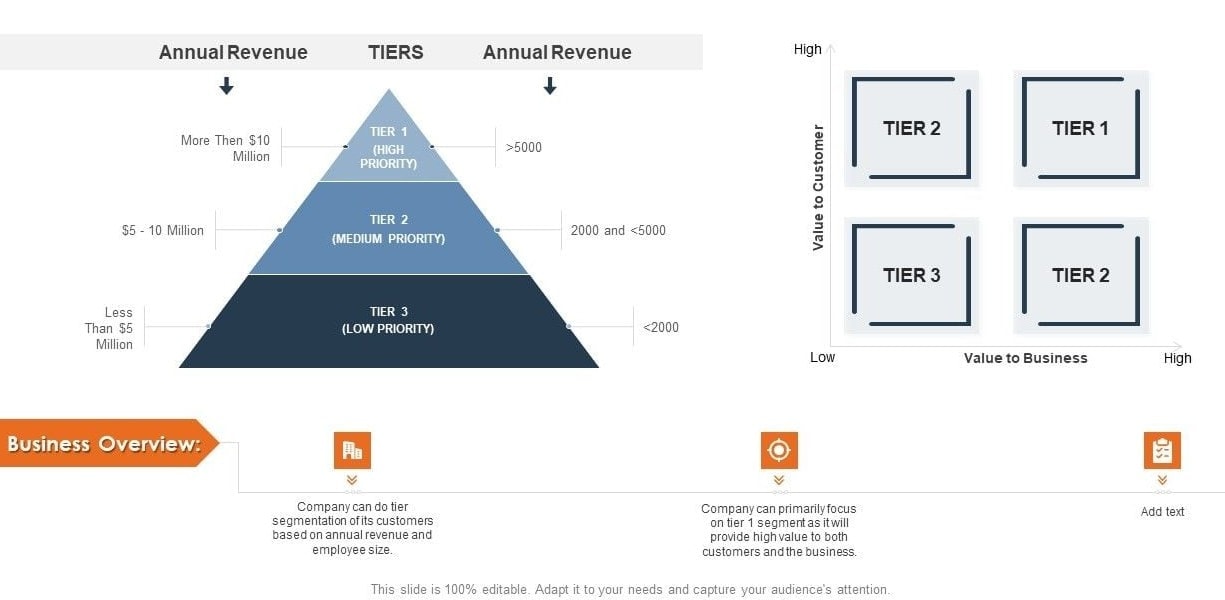
Leveraging New Target Accounts
Target account management isn’t just for net new customers:
- Use it to expand within existing clients by targeting new subsidiaries, departments, or regional offices.
- Track and manage these new accounts through the same ABM approach and views outlined above.
This expansion strategy increases lifetime value and deepens client relationships.
Using ABM Tools for Account Engagement
The Target Accounts Dashboard provides critical insights:
- View metrics like accounts with open business, missing decision makers, and engagement levels.
- Filter accounts that require attention.
- Drill down into company summaries for key info like recent activity, contact roles, and deal status.
Use these insights to guide tailored campaigns, account-based selling, and outbound sales efforts.

Get Started With HubSpot Target Accounts and Boost Your ABM Efforts
Target account management in HubSpot is more than a feature; it's a strategic gamechanger. By focusing on best-fit customers and identifying potential accounts , aligning teams, and leveraging CRM insights, you can build a smarter, more efficient go-to-market engine.
HubSpot’s Target Accounts features help to manage your potential new and current target accounts :
- Track high-value accounts with precision.
- Centralize data for easier collaboration.
- Improve pipeline quality with focused engagement.
- Align sales and marketing teams on shared targets.
Whether you're scaling ABM for the first time or refining an existing strategy, HubSpot provides the visibility and tools to make it work.
Stay agile, revisit your ICP regularly, and remember to test and refine as you grow.
What are HubSpot target accounts?
HubSpot target accounts are companies identified as valuable leads for account-based marketing, allowing sales and marketing teams to personalize their outreach to improve conversion rates.
How do I set up target accounts in HubSpot?
Identify and tag high-value accounts, categorize them as 'target accounts,' and monitor them with HubSpot's account-based marketing tools.
Can I track engagement from HubSpot target accounts?
Yes, HubSpot provides dedicated analytics on target account engagement, including interactions, page views, conversions, and overall responsiveness to your campaigns.
How do I select my HubSpot target accounts?
Choose your HubSpot target accounts by defining your ideal customer profile (ICP), evaluating companies against that criteria, and prioritizing those with the highest revenue potential.