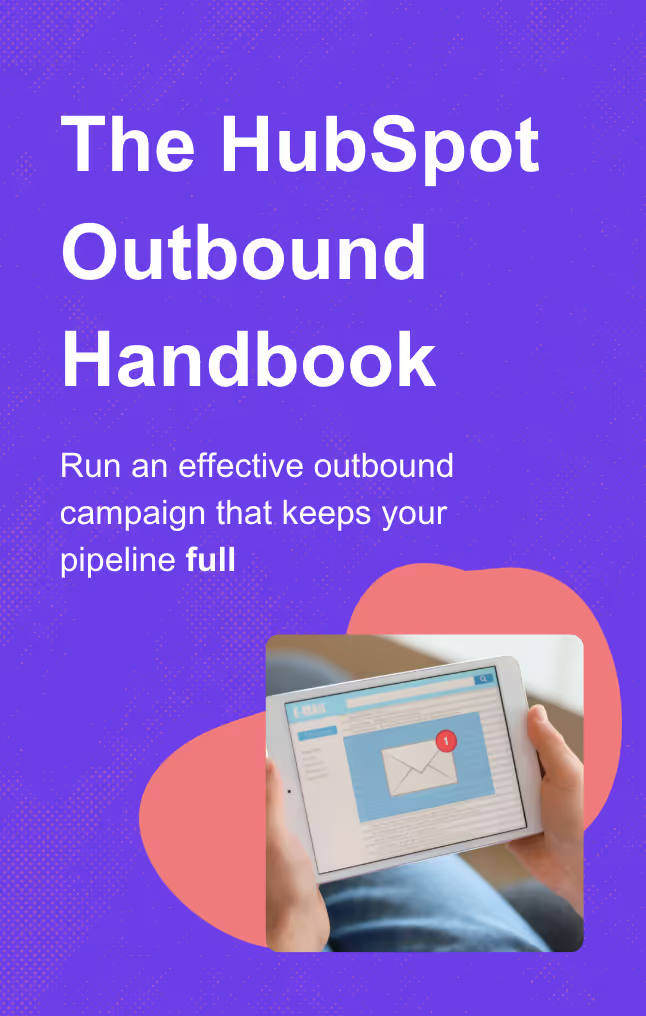How to Use HubSpot Buyer Intent in 2025
Identify the decision-makers from companies visiting your website to enhance your outreach and engagement strategies. Unlock valuable insights to connect with key contacts effectively.

Imagine if you could know, with a high degree of accuracy, who visited your website… whether or not they are in your CRM.
Sounds like magic, right?
It’s not. Unless you count the magic of web scraping and data mining that powers HubSpot’s Buyer Intent. There are plenty of tools out there already to identify your website visitors (RB2B and Apollo, for example), so what makes HubSpot’s Buyer Intent so special?
We’ll answer that question in this guide and give you the exact playbook we use to leverage Buyer Intent alongside other tools to scale our outbound process in HubSpot.
What is HubSpot Buyer Intent?
Buyer Intent is a HubSpot feature that identifies anonymous visitors to your website.
Buyer Intent uses the HubSpot tracking code on your website to identify the known IP addresses associated with companies. The technical bits of this don’t matter nearly as much as the fact that Buyer Intent is accurate up to a point. If a company doesn’t have a known IP address or if its employees use a VPN, that can interfere with data. That said, from experience, the data is reliable and accurate, even if it’s not perfect (and for what it’s worth, none of these tools are perfect).
Buyer Intent does more than just show you who visited your website, though. You can set up Ideal Customer Profiles (ICPs) to zero in on the site visitors you care about most and define what “intent” means on your website.
For example, if you want to know which SaaS companies based in the United States with fewer than 250 employees visited your pricing page, you can configure it.
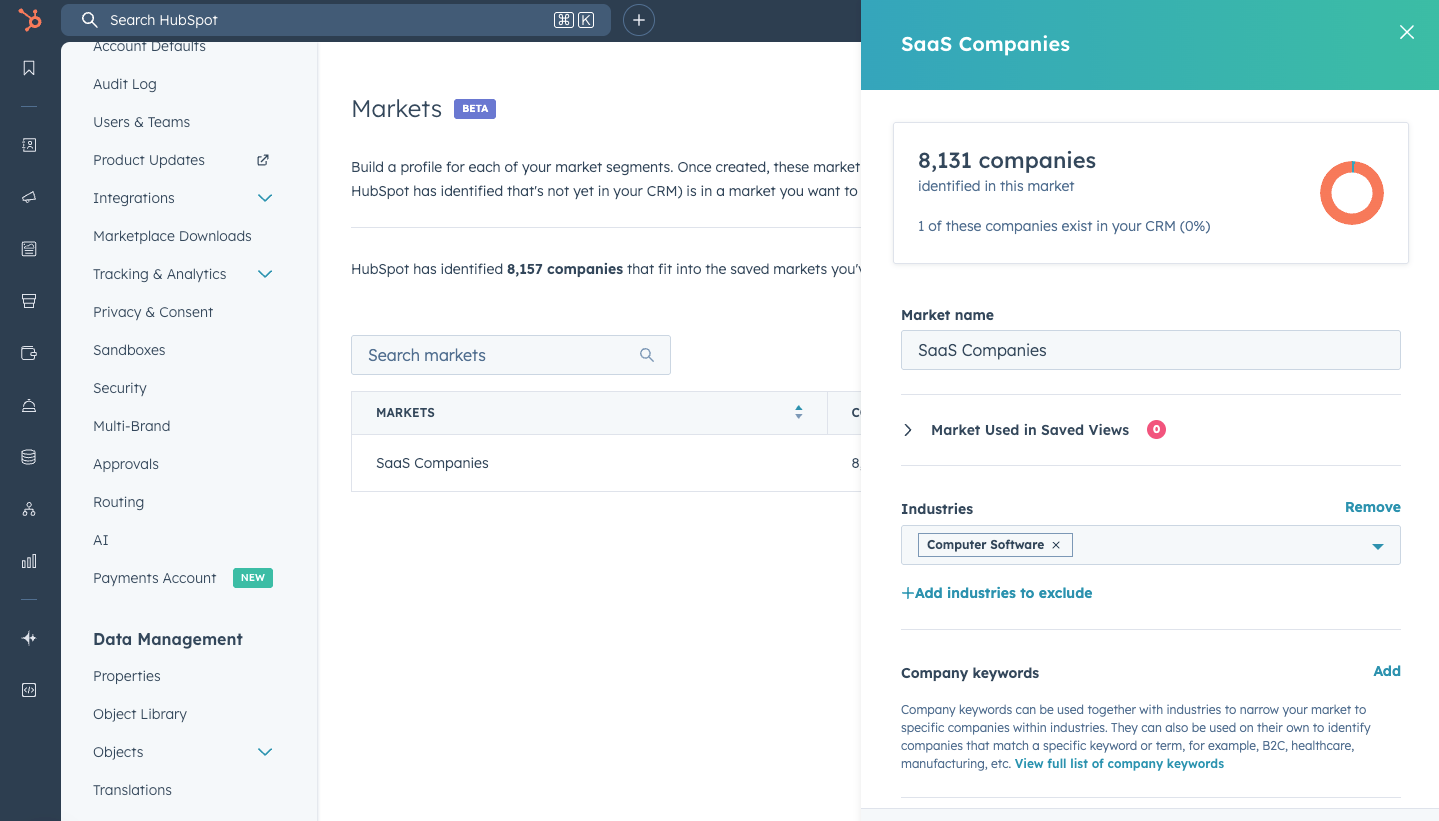
How does HubSpot Buyer Intent compare to other tools?
Buyer Intent isn’t the only website visitor identification tool on the market. Usually, reps cycle through other popular tools like RB2B, ZoomInfo, and Apollo.
So which is best?
All these tools have pretty good data, though none of them would ever dare publish exactly how they get their data and how accurate it is. That means you can’t really make an apples-to-apples comparison between them.
What I can say for sure is that these tools rarely match up exactly, but HubSpot’s data has been pretty accurate. I also like how Buyer Intent is built directly into the CRM, making it easy to find and save new leads to target and see which prospects are coming back to our website.
That said, I recommend using multiple tools for maximum coverage. RB2B’s free plan gets you pretty far and can fill in some gaps that HubSpot misses.
Next, I’ll give you the step-by-step playbook for using Buyer Intent in your sales process.
How to use Buyer Intent in your sales funnel
You’d be tempted to turn the feature on and enroll every company in an email sequence that runs on autopilot. I recommend taking a step back and following the steps below to use Buyer Intent to enhance your sales process strategically:
- Define your ICP
- Check for new companies weekly
- Import decision makers with Hublead
- Enrich your leads
- Track your outreach efforts
Define your ICP in HubSpot
For best results, I recommend setting up an ICP to narrow the companies that Buyer Intent shows you.
Think about the type of companies you want to work with based on factors like industry, size, and location. You can set these in a Target Market so that you can hone in on specific companies rather than the generic list HubSpot shows.
If you want to get really granular, you can even create multiple ICPs to toggle between when reviewing companies. Setting a proper ICP will help HubSpot find the right leads for you to target.
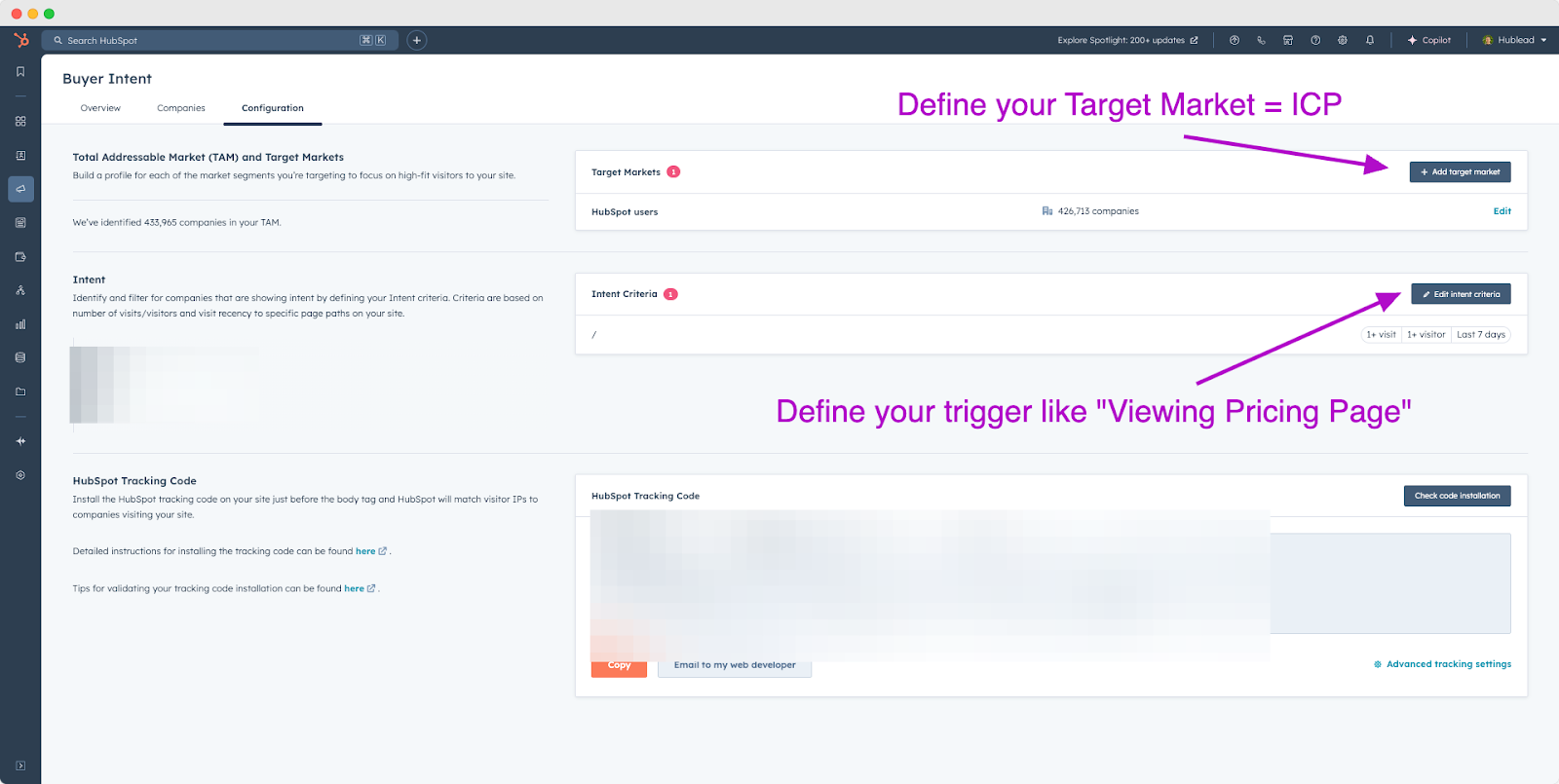
This ensures you’re only seeing and pursuing the most relevant prospects.
Check for new companies weekly
Once your ICPs are set, HubSpot will show you who is visiting your website and any relevant intent signals they have.
I recommend setting a weekly reminder to check for new companies that match your ICP. You can set Buyer Intent to show all website visitors within the past seven days to limit your list to the most recent visitors, too.
And don’t worry about missing opportunities. HubSpot will help you keep track of these potential leads, so you never miss a prospect.
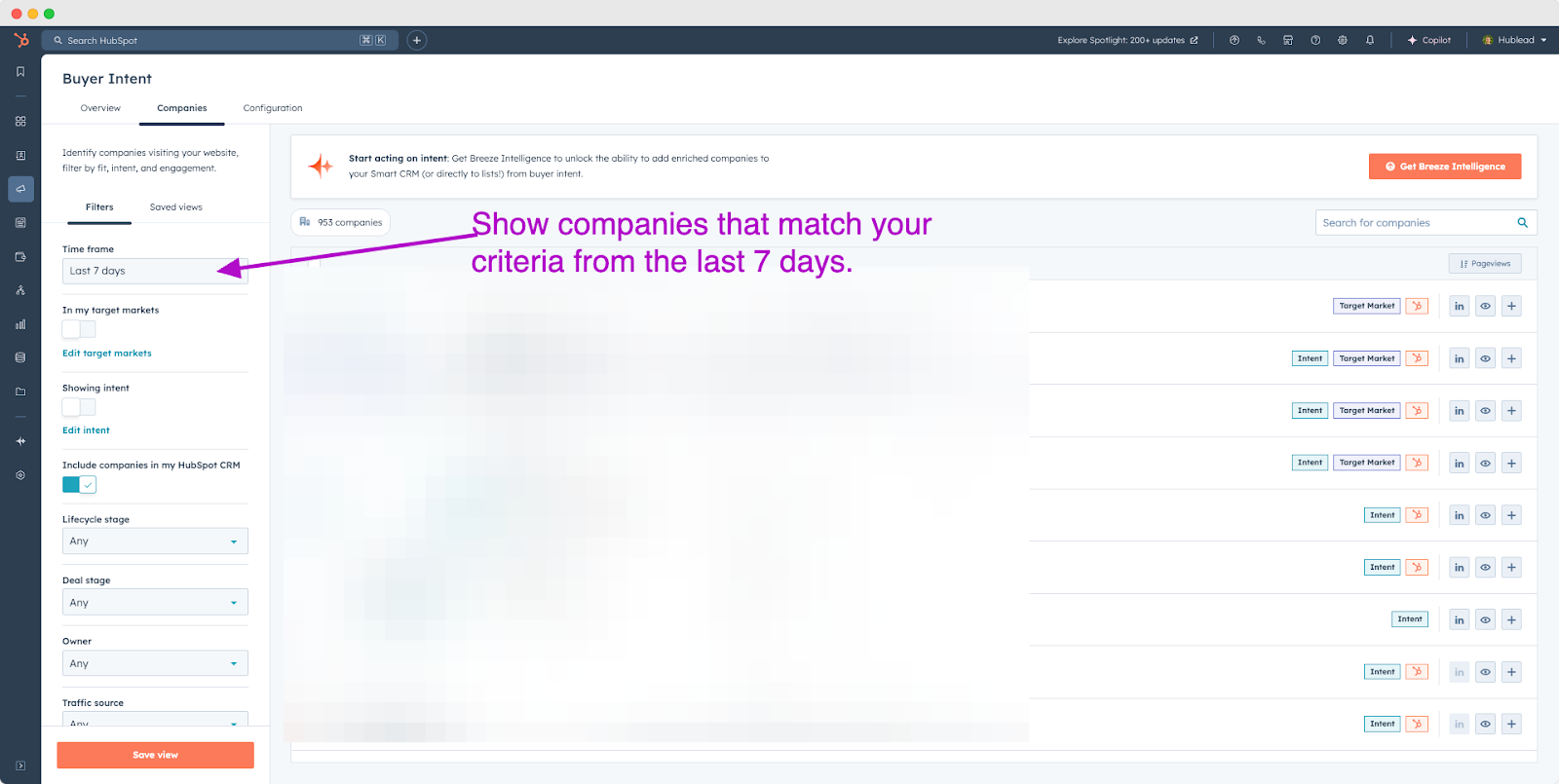
Use Hublead to import decision-makers
Now that you have your target markets identified, intent signals set up, and a regular cadence to check for new leads, the fun begins: choosing prospects to nurture.
Of the companies that match your ICP, save them to your CRM and start researching them in depth:
- Find decision makers on LinkedIn
- Look for activity and intent signals on their social profiles
- Decide who you want to reach out to and plan your messaging
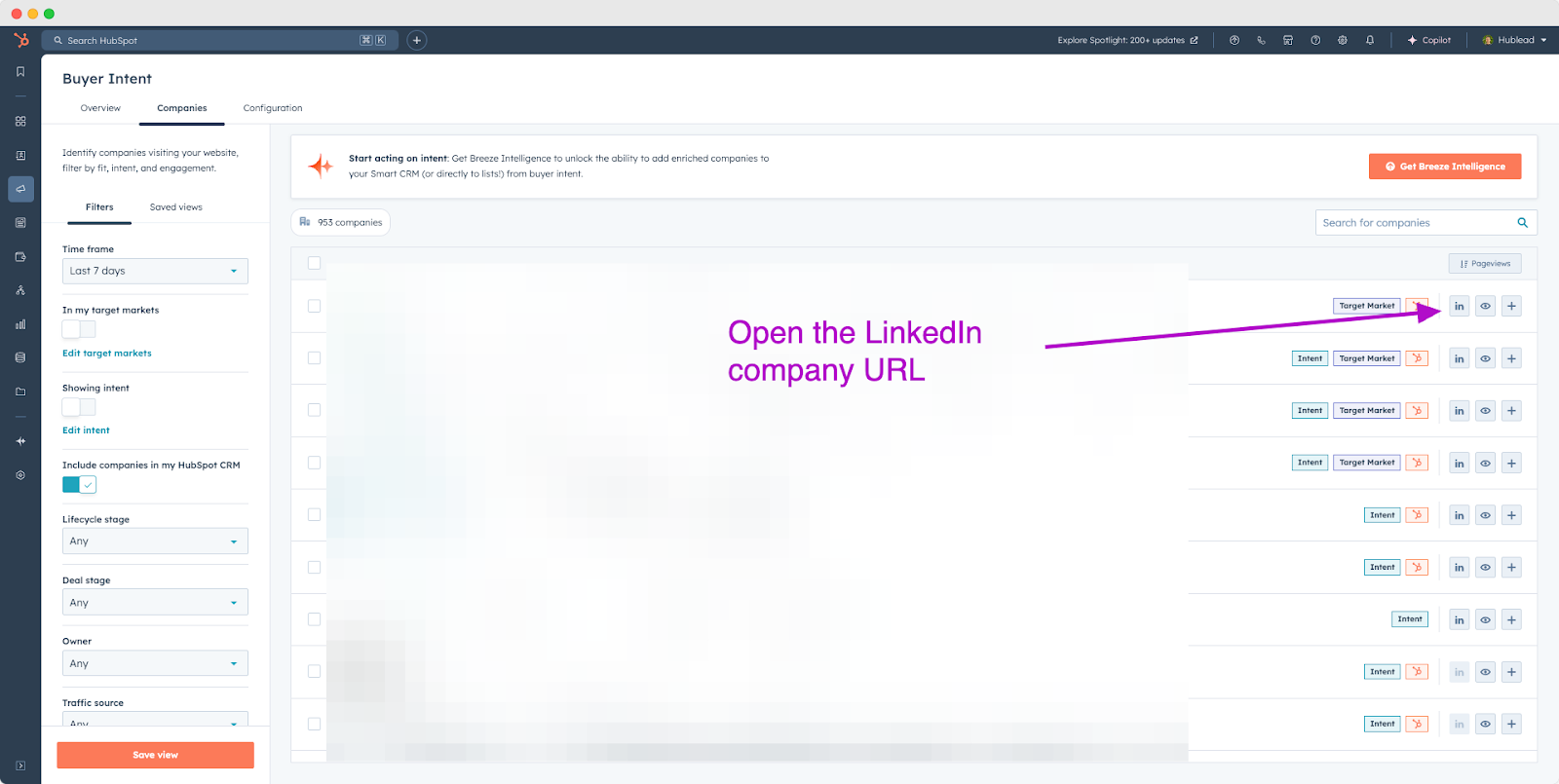
Then import those decision-makers into HubSpot for nurturing. You could switch between LinkedIn and HubSpot to do this, or import and enrich contacts with Hublead. Hublead makes it easy to see who on LinkedIn is in your CRM already, deduplicates contacts if they already exist, and can even sync all of your DMs and InMails to the contact record.
This can save you hours and ensure your CRM is up to date with accurate data.
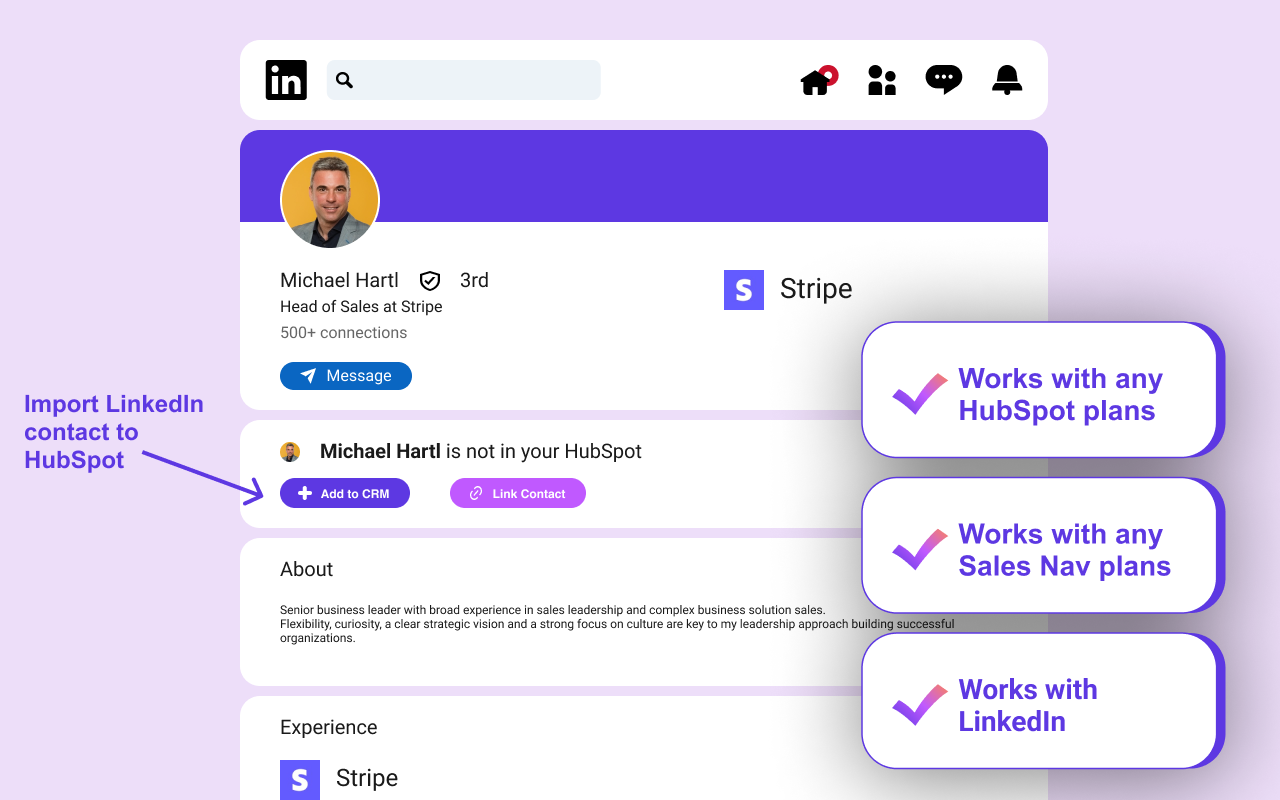
Enrich with email addresses & phone numbers and reach out
Now that your top prospects are selected and imported into HubSpot, it’s time to enrich your new contacts' records with accurate information so you can begin reaching out to them.
Hublead can help here, too, by enriching any contact list in HubSpot with accurate email addresses and phone numbers. Hublead’s email finder is highly accurate with a 95% success rate. Hublead also integrates with your favorite data enrichment tools to slot into your workflow.
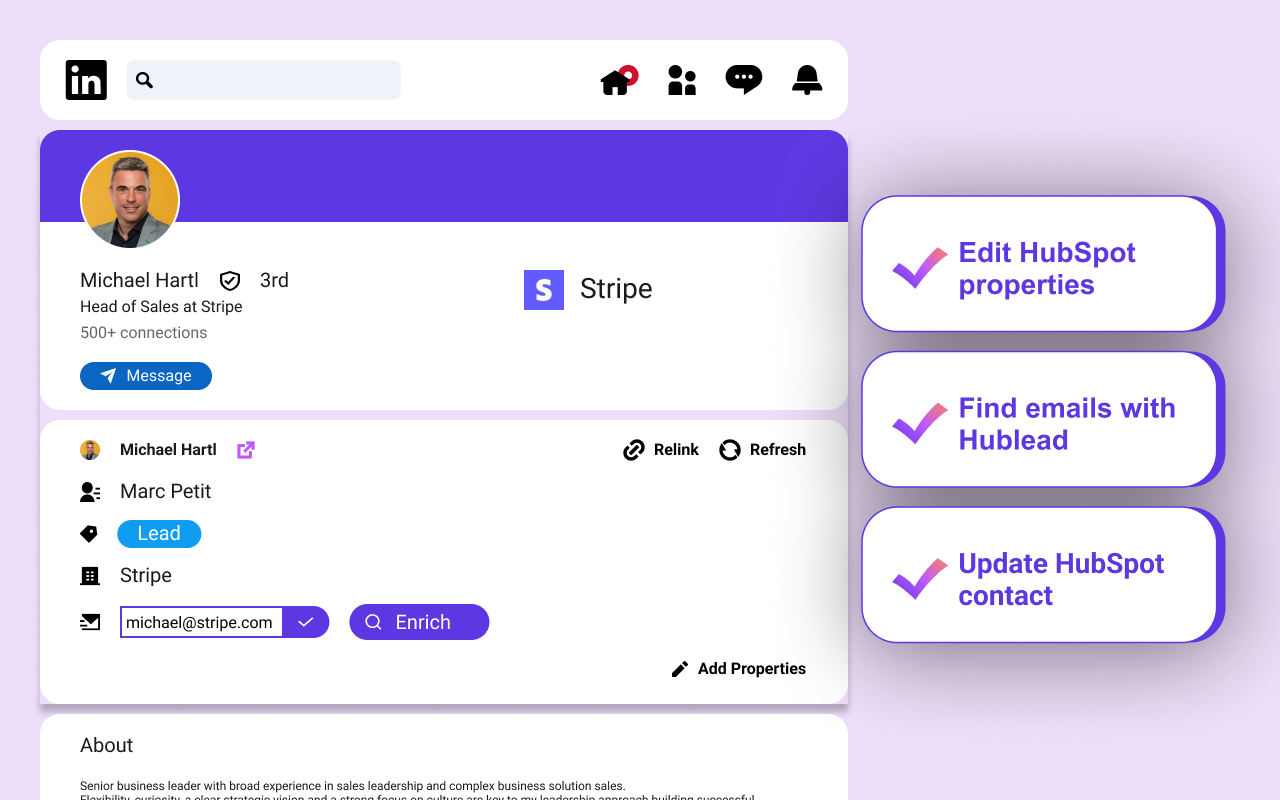
Once you have a prospect list set, it’s time to nurture them. You could enroll contacts into a Sequence, or nurture with a Workflow for more complex actions and branching logic. To save time and streamline your processes, check out our guide to automating your sales process in HubSpot to scale your outbound efforts.
Track your outreach efforts and optimize
Finally, keep track of your outreach efforts using HubSpot’s reporting features.
All this hard work is for nothing if you don’t pay attention to what works and what doesn’t. With Hublead’s data embedded into HubSpot reports, you can track:
- Your success rate in connecting with leads
- Messages and InMails sent
- How fast prospects move through different deal stages
- New deals and revenue closed
And more! Check out our guide to HubSpot’s sales funnel report for a deeper dive into this.
And there you have it! With a bit of setup, you can load a steady stream of qualified leads into your CRM and leverage HubSpot’s built-in features with tools like Hublead to build the ultimate outbound flow.
Level up with the HubSpot Outbound Handbook
HubSpot’s Buyer Intent can be a game-changer for your sales strategy.
By leveraging it with ICPs and intent signals, you can build a steady stream of qualified prospects who are knowledgeable and interested in your brand. All you need to do is identify your decision-makers and reach out to them.
To help you there, we wrote the HubSpot Outbound Handbook. In this guide, we outline the best tools and outreach strategies you can use to get in front of and start conversations with your top prospects.
Click the button below to get the free guide!
Frequently Asked Questions
Which HubSpot tiers get Buyer Intent?
HubSpot Starter, Professional, and Enterprise all get access to Buyer Intent; however, you will need to purchase credits in order to view all of the companies that are visiting your website.
Can you import LinkedIn contacts directly into HubSpot?
Yes, you can directly import LinkedIn contacts into HubSpot using its one-click import functionality. This streamlines your networking efforts, allowing for efficient management of your connections.